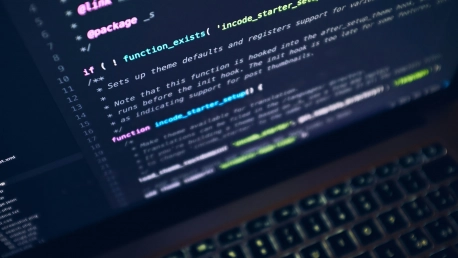The rapid growth in mobile app usage is anticipated to continue through 2024, making it essential for businesses to enhance their app’s UI/UX design. As the app market becomes increasingly competitive, ensuring an intuitive and engaging user experience is paramount. However, several prevalent myths can misguide developers and designers, leading to less effective applications. These misconceptions can negatively impact user satisfaction and subsequently hinder business growth. Addressing and debunking these myths is crucial for developers and designers who aim to improve their apps and keep users coming back for more.Misconceptions such as the indispensability of dark mode, the ubiquitous acceptance of the hamburger button, the perception that digital accessibility is solely a developer’s responsibility, the sufficiency of a single usability test, and the unwavering belief in the three-click rule often lead to suboptimal design choices. As we delve into these myths and their practical implications, it becomes clear how they can shape a designer’s approach and ultimately impact the user experience. By educating themselves and adopting more informed design practices, developers and designers can create more user-focused and accessible mobile apps. Let’s explore each of these myths in detail and discuss practical recommendations for overcoming them.
Debunking the Dark Mode Obsession
Dark mode has gained significant traction in recent years, often hailed as a feature that reduces eye strain and conserves battery life. While these benefits appeal to many users, the effectiveness of dark mode is largely contingent on the type of application and specific user preferences. Implementing dark mode without thorough testing can compromise readability, especially in data-intensive applications like B2B SaaS platforms, where presenting information clearly is critical.It’s important to recognize that although 82% of smartphone users may appreciate dark mode, this preference is not universal. For certain applications, especially those that involve complex data or intricate forms, dark mode can introduce usability issues. Poor contrast, hard-to-read text, and the ineffective display of detailed information can detract from the user experience. Therefore, conducting user research and comprehensive testing is essential before deciding to implement dark mode. By evaluating user behavior and preferences, developers can determine whether dark mode truly enhances the experience for their specific audience.When implementing dark mode, following guidelines such as the Web Content Accessibility Guidelines (WCAG) 2.0 is crucial to ensure clarity and accessibility. Simple practices, like avoiding shadows and ensuring effective color schemes in dark mode, can significantly impact the overall usability of the app. Thorough and iterative testing can help identify and resolve potential issues, ensuring that the app remains functional and accessible in dark mode. This nuanced approach caters to the diverse needs of users while avoiding the pitfalls of a one-size-fits-all solution.
The Contentious Hamburger Button
The hamburger button is a common navigation element in mobile app design, often used to conceal additional functionalities behind an icon that resembles a stack of three horizontal lines. While its space-saving nature can be appealing, the hamburger button frequently comes under scrutiny for concealing crucial app features behind an additional tap, potentially frustrating users. This hidden approach to navigation can lead to suboptimal experiences, particularly for users unfamiliar with the app’s layout.Inconsistent navigation patterns exacerbate this issue; mixing a hamburger menu with other styles like tab bars can confuse users and disrupt the intuitive flow of information. Although some users may find the hamburger button useful, its hidden nature can obstruct seamless access to essential content. This challenge is especially pronounced for applications with complex navigation needs, as users may struggle to locate necessary features efficiently.To enhance usability, consistency in navigation patterns is imperative. Developers should adhere to one primary navigation style, avoiding the temptation to mix various methods that might lead to user frustration and confusion. A consistent and straightforward navigation pattern fosters a more intuitive user experience. By simplifying navigation and ensuring that the most critical features are readily accessible, developers can significantly improve the overall user experience. This approach not only makes the app easier to use but also encourages users to engage with it more frequently.
Digital Accessibility: A Collaborative Effort
Digital accessibility often comes with the misconception that it is exclusively a developer’s responsibility. In reality, accessibility extends beyond coding; it involves all team members, including content creators, editors, and strategists. Failing to incorporate accessibility considerations throughout the design, planning, and development phases can result in a subpar user experience, particularly for individuals with disabilities.Achieving digital accessibility requires a holistic approach, encompassing all stakeholders from the initial stages of app development. By intemograting accessibility considerations early in the workflow, teams can create mobile apps usable by a broader audience. This inclusive approach not only complies with legal requirements but also enhances user satisfaction across diverse user groups.Developers and designers can start by exploring resources like Dennis Lembree’s series on accessibility for comprehensive guidance. Collaboration among different team members is vital to address accessibility issues effectively. Content creators must produce accessible content, while strategists should ensure that accessibility is a key consideration in the overall design strategy. By fostering a collaborative effort, teams can create mobile apps that are both inclusive and user-friendly, providing a better experience for all users, regardless of their abilities.
The Importance of Continuous Usability Testing
One of the most damaging myths in mobile app design is the belief that a single usability test is sufficient. Usability testing should be an ongoing process that continues throughout the entire development lifecycle. Continuous testing allows for the collection of invaluable user feedback and insights, ensuring that the app meets user needs effectively and remains free from usability issues.Relying on a single usability test can result in missed opportunities for improvement and the perpetuation of design flaws. Conducting iterative tests with different prototypes or versions of the app enables developers to identify and address issues before they become significant problems. This approach ensures that the app evolves in response to user feedback, leading to a more refined and user-centric product.To maximize the benefits of usability testing, it is crucial to perform tests early and often. Gathering feedback from a diverse group of users helps developers understand how different user segments interact with the app in various scenarios. Testing under both favorable and unfavorable conditions provides a comprehensive view of the app’s performance and usability. By embracing continuous usability testing, developers can make informed design decisions, leading to an enhanced user experience that meets the evolving needs of their audience.
Rethinking the Three-Click Rule
The three-click rule, an often-cited guideline in web and app design, suggests that users should be able to access any part of a website or app within three clicks. However, this rule is outdated and overly simplistic. Usability is a complex concept influenced by various factors, including the complexity of the task, user familiarity with the app, and the efficiency of interactions.Focusing solely on minimizing the number of clicks can result in a cluttered and confusing user interface. Instead, developers should prioritize metrics like user satisfaction, confidence, and perceived progress. This approach ensures a more holistic evaluation of the user experience, going beyond the mere count of clicks. By considering the overall ease of use and clarity of the interface, developers can create a more seamless and enjoyable user experience.To design a more intuitive interface, it is essential to understand that the three-click rule is not a one-size-fits-all solution. Instead of rigidly adhering to this rule, developers should focus on creating a smooth and coherent user journey. Ensuring that users feel confident and satisfied with their interactions, regardless of the number of clicks required, fosters a positive user experience. By prioritizing user needs and preferences, developers can achieve a balance between simplicity and functionality, delivering a more engaging and effective mobile app.
Creating a Seamless User Experience
The hamburger button is a staple in mobile app design, often represented by an icon with three stacked horizontal lines. It’s popular for its ability to save space by hiding additional features, but it frequently faces criticism for burying important app functions behind an extra tap, which can frustrate users. This hidden navigation can lead to subpar experiences, especially for those unfamiliar with the app’s layout.The problem becomes worse with inconsistent navigation patterns. Combining a hamburger menu with other styles like tab bars often confuses users, disrupting the intuitive flow of accessing information. While some users might appreciate the hamburger button for its minimalist approach, its concealed nature can hinder effective navigation, making it difficult to quickly find essential content. This issue is magnified in apps with complex navigation requirements.To improve usability, consistency in navigation is crucial. Developers should stick to a single primary navigation style and resist the urge to mix various methods, which could lead to user frustration and confusion. A consistent and straightforward navigation system enhances the user experience by making the app more intuitive. By simplifying navigation and ensuring that vital features are easily accessible, developers can dramatically improve the overall user experience. This strategy not only makes the app more user-friendly but also encourages users to engage more frequently with the app.