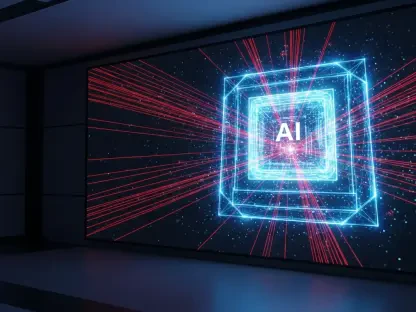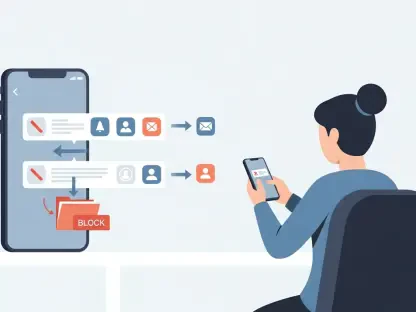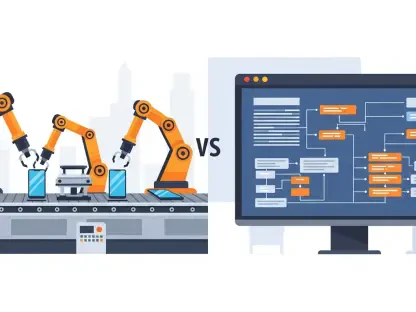Technology continues to revolutionize various sectors, enhancing efficiency and fostering innovation. In particular, the availability of satellite imagery has transformed fields such as agriculture, forestry, and environmental management by providing precise and timely data. The growing volume of satellite data offers numerous opportunities for app developers to enhance their applications with detailed spatial information. The Flutter Maps SDK, provided by Esri, equips developers with tools to efficiently integrate and manipulate satellite imagery within mobile applications, allowing for interactive data visualization and analysis.
1. Understanding Rasters and Image Services
To integrate satellite imagery effectively within apps, it is crucial to grasp the concepts of rasters and image services. Rasters represent geographic data as a pixel matrix, with each pixel holding specific value data such as elevation, temperature, or spectral bands. This method of data representation is pivotal in satellite imagery where multiple spectral bands, including those beyond the visible spectrum, play a crucial role in analyzing vegetative health, water delineation, and land cover classification.
An Esri image service acts as a web service providing access to raster data directly in applications without requiring large dataset downloads. This web service enables requests for specific areas, dates, and cloud cover levels when needed, enhancing performance and scalability for applications requiring dynamic access to extensively updated datasets. Utilizing image services, developers can construct responsive apps that deliver visually rich remote sensing experiences without managing large datasets.
2. Leveraging the Sentinel-2 Image Service
Sentinel-2, a satellite mission by the European Space Agency (ESA), captures high-resolution Earth imagery, which is vital for monitoring vegetation, water bodies, land use changes, and more. Esri offers access to this data through the Sentinel-2 Image Service, which updates daily and features multispectral 13-band images. By default, the service renders natural color imagery, yet developers can access various renderings via 21 available raster functions like Agriculture and Color Infrared.
Integrating this data through image services allows developers to cater to specific user needs, such as filtering data by cloud cover, date, and location. This integration facilitates real-time landscape monitoring applications by offering seamless access to extensive datasets. Additionally, developers can employ support for server-side raster rendering and date filtering, simplifying access with only a service URL and a geographic extent. This setup supports creating apps that visually track landscape changes over time.
3. Installation and Setup with Flutter Maps SDK
The first step in incorporating satellite imagery into an application is installing the Flutter Maps SDK and obtaining an API key. Once installed, the next step involves creating a basic map application template. This initial setup entails importing the necessary packages, setting an API key, and displaying a map. The map acts as the spatial context for the satellite imagery, loaded over it once configurations are complete.
Configuring the map entails selecting an appropriate basemap style. Since raster data will obscure the underlying basemap style once loaded, selecting a style accommodating the app’s design aesthetic is vital. Developers must also define the geographical bounds or envelope, which determines the area from which satellite imagery is drawn. A defined envelope enhances the map’s utility, facilitating interactive data visualization within a specific geographical context.
4. Querying and Accessing Satellite Imagery
After setting up the map, the next logical step involves querying available satellite imagery for a target area. Developers can utilize the image service’s REST API to filter data based on criteria such as cloud cover and acquisition date. This filtering process ensures the retrieval of relevant images, optimizing bandwidth usage and improving app performance while minimizing unnecessary data processing.
Developers must format queries correctly, including defining parameters like the spatial extent, acquisition date, and cloud cover. The resulting query returns metadata like image object IDs, necessary for rendering specific satellite images. By limiting data requests to specific parameters, developers can create efficient apps that promptly deliver relevant imagery and analysis.
5. Displaying and Interacting with Raster Images
Upon identifying suitable satellite imagery, developers can proceed to display images on a map through the Flutter Maps SDK. This is achieved by creating ImageServiceRaster objects from the image service URI and setting a mosaic rule that dictates how raster datasets are visualized. By applying a where clause with object IDs, developers limit the output to specific imagery, ensuring efficient data access.
By configuring user interface elements like sliders, developers enable users to interact with the imagery dynamically. These UI components allow for smooth navigation across different satellite images, offering users a refined experience. Efficient management of draw status events ensures interactive elements display only after rendering completion, providing a seamless user interface.
6. Enhancing Visualization with Raster Functions
While natural color imagery serves as a foundational visualization, leveraging the full potential of satellite data requires employing various raster functions. These functions allow for customized visual analysis based on the specific needs of the application user. For instance, the Color Infrared function, which emphasizes vegetation health, can reveal critical data such as seasonal vegetative changes. Other functions can highlight urban infrastructure or moisture content, tailored to suit application needs.
Developers can dynamically modify imagery renderings using raster functions, without pre-processing raw images manually. By integrating these functions, applications can offer specific insights into landscape data, fostering better decision-making and analysis in fields such as agriculture or environmental monitoring.
7. The Broader Potential Beyond Image Services
Beyond basic visualization, more advanced applications may require quantifying raster data for comprehensive analysis. The Flutter Maps SDK provides tools like Raster API functions that facilitate more nuanced manipulation of raster datasets. These tools allow for in-depth spatial analysis, such as calculating indices like the Normalized Difference Vegetation Index (NDVI), to discern vegetation health changes over time.
For developers requiring even deeper analyses, leveraging additional tools such as the ArcGIS Python API or Raster Analysis services can enhance app functionalities, enabling more sophisticated data workflows. By integrating these tools, developers can build advanced apps that provide detailed spatial analysis to end-users.
Conclusion
Technology continues to dramatically change various sectors, boosting both efficiency and innovation in numerous ways. Satellite imagery, in particular, has been a game-changer for industries like agriculture, forestry, and environmental management. This technology offers precise, timely data that revolutionizes how these fields operate. The influx of satellite data opens up a wealth of opportunities for app developers, allowing them to enrich their applications with intricate spatial information. By integrating this data, developers can provide users with enhanced services and solutions that are more insightful and effective.
One tool that has become indispensable to developers is the Flutter Maps SDK from Esri. This software development kit offers developers robust tools to seamlessly integrate satellite imagery into mobile applications. With these tools, developers can create interactive data visualizations and perform detailed analysis right within the app. This capability allows users to engage with spatial data in meaningful ways, making informed decisions based on real-time insights.
As a result, the ability to manipulate and analyze satellite imagery is not just a niche technology but a vital part of industry growth. It expands the horizons for innovation, offering new solutions and efficiencies across various fields. By leveraging such advanced tools, developers and users alike are poised to benefit from more dynamic, data-driven applications.