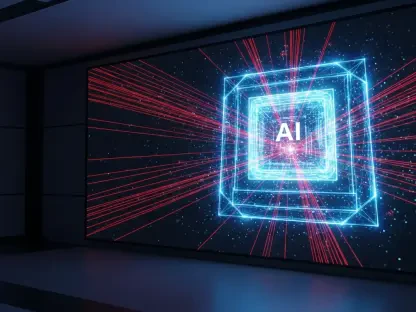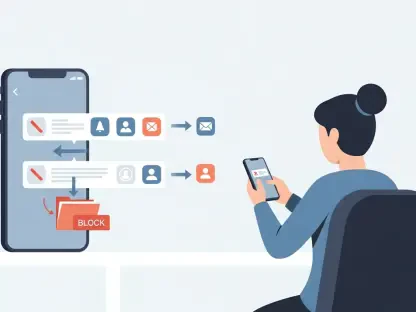I’m thrilled to sit down with Nia Christair, a true authority in the world of mobile gaming and technology. With her extensive background in mobile app development, hardware design, and enterprise solutions, Nia brings a unique perspective to the rapidly evolving landscape of handheld gaming devices. Today, we’re diving deep into her insights on the Steam Deck, exploring how its customization options, performance settings, and versatility make it a standout in the portable gaming space. From tweaking joystick sensitivity to balancing battery life and gameplay, Nia shares her expert take on getting the most out of this powerful device.
What initially sparked your interest in the Steam Deck as a gaming platform?
Honestly, the Steam Deck caught my eye because it’s not just a handheld console—it’s a full-blown portable Linux computer. That level of flexibility was a game-changer for me. Compared to other handheld systems, it stood out with its raw power and the ability to run a massive library of PC games right out of the box. I was definitely looking for something portable, but the customization potential, both in hardware and software, sealed the deal. It’s like having a mini gaming rig I can take anywhere.
How has personalizing your Steam Deck shaped the way you use it?
Customizing it has been a huge part of my experience. On the hardware side, I’ve added custom joystick caps for better grip and a sturdy case to protect it on the go. Those little tweaks make it feel like my device. Software-wise, I’ve dabbled with a ton of settings—adjusting controller layouts, installing plugins, and even messing with emulation for retro games. It’s turned the Deck into a tailored gaming machine that fits exactly how I play.
Speaking of controls, have you tweaked the joystick dead zone settings on your Steam Deck?
Oh, absolutely. The default dead zone was way too high for me—around 8,000, I think. It felt sluggish, like I had to push the sticks too far to get a response. I dropped it down to around 2,500 after some testing, and the difference is night and day. Games feel so much more responsive now, especially in shooters where precision matters. I’d recommend anyone play around with it to find their sweet spot.
Frame rate limits are often discussed for performance. How do you approach FPS settings on the Deck?
I’m a big believer in using FPS limits to balance performance and battery life. I usually set per-game profiles because not every title needs to run at 60 FPS. For heavy hitters like newer AAA games, I cap at 30 FPS to avoid stuttering and save power. Less demanding games might get a higher cap if the hardware can handle it. It’s been a lifesaver for longer sessions—my battery lasts noticeably longer, and the gameplay still feels smooth.
What’s your opinion on Steam’s Verified and Playable tags for game compatibility?
I think the idea behind those tags is great, but they’re not always spot-on. I’ve had games labeled as “Verified” that crashed or ran poorly, and some “Unplayable” titles that worked just fine. I don’t rely on them exclusively. Instead, I cross-check with community resources like ProtonDB for user feedback. It’s not perfect either, but it gives a clearer picture of what to expect. Honestly, sometimes you just have to boot a game and see for yourself.
Have you explored more advanced settings like TDP Limit or Half Rate Shading on the Deck?
Yeah, I’ve played around with both, though I’ll admit they can feel intimidating at first. TDP Limit is fantastic for stretching battery life on lighter games—I’ll lower the wattage to reduce heat and power draw, and I barely notice a performance hit. Half Rate Shading is a mixed bag; it boosts performance by cutting visual fidelity, which helps on demanding titles, but sometimes the graphics look washed out. I toggle it based on whether I prioritize frame rates or visuals for a specific game.
Do you ever find yourself spending more time tweaking settings than actually playing games on the Steam Deck?
Guilty as charged! There are days where I’m deep in menus, testing performance tweaks, installing emulators, or fine-tuning controller setups. It’s easy to get lost in the possibilities because there’s so much you can do. I try to balance it by setting aside dedicated gaming time, but the tinkering is honestly half the fun. It feels like I’m unlocking the device’s full potential bit by bit.
Looking ahead, what’s your forecast for the future of handheld gaming devices like the Steam Deck?
I think we’re just scratching the surface with devices like the Steam Deck. As hardware gets more powerful and compact, I expect handhelds to rival full-sized consoles in performance while keeping that portability. We’ll likely see even deeper integration with cloud gaming and streaming, plus more open platforms that let users customize every aspect. Battery tech needs to catch up, but I’m optimistic we’ll see breakthroughs there too. It’s an exciting time for gamers who want high-end experiences on the go.