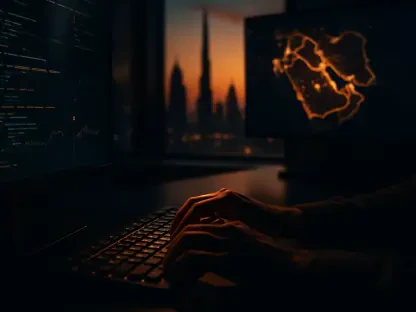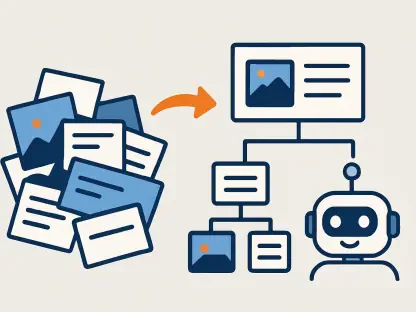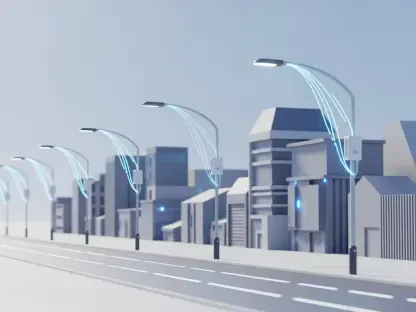Summer is here and temperatures are rising well above 80 degrees Fahrenheit for much of the country. For many people, this is a reason to celebrate as trips to the pool or beach become more frequent. However, the rising mercury can spell trouble for our technology, especially laptops, which are particularly susceptible to heat. The hardware inside laptops generates a significant amount of heat on its own, so using them in a hot environment compounds the issue. Fortunately, with a few crucial tips and the right care, you can protect your laptops and other devices from heat damage.
1. Monitor Temperature Levels
To effectively manage heat in your laptop, the first step is to monitor its temperature levels. Understanding how your system responds to heat is crucial in taking preventive measures. One of the most effective ways to do this is by using monitoring tools that provide real-time data on your laptop’s internal temperatures. Applications like MSI Afterburner allow you to keep a close eye on critical components such as the CPU, GPU, and RAM. These components are particularly important for gaming laptops, which often operate under heavy loads that generate substantial heat.In Windows, there isn’t a built-in feature to display overheating alerts, but third-party applications like MSI Afterburner fill this gap effectively. These tools can show whether your laptop is running optimally or if it is at risk of overheating. By tracking the temperatures regularly, you can identify unusual temperature spikes early and take corrective actions before any damage occurs. This proactive approach not only helps in maintaining the performance of your laptop but also extends its lifespan significantly.
2. Select an Optimal Spot for Your Laptop
The location of your laptop plays a crucial role in managing its temperature. If your study or gaming room is the warmest area in your house, you might want to reconsider where you place your laptop. Relocating to a cooler spot can help in reducing the ambient temperature that your device needs to combat. Furthermore, many of us enjoy working outdoors, especially during summer. While it might be tempting to work from your balcony or garden, it’s essential to keep your laptop out of direct sunlight. The sun’s rays can significantly increase the temperature of your laptop, affecting both the display and the internal components. Always have a shaded area to work in or take the laptop inside when not in use.It’s also important not to stack any heat-generating devices around your laptop. Placing smartphones, power supply units, or other laptops on top of or under your laptop can obstruct airflow and increase the device’s temperature. Even small heat sources can contribute to a warmer environment, exacerbating the problem. Ensuring that your laptop has plenty of ventilation will help it stay cooler. Avoid using your laptop on soft surfaces like beds or couches, which can block the vents, restricting airflow.
3. Avoid Constant Plug-In
Many people have a habit of keeping their laptops constantly plugged into the power supply, aiming to keep the battery fully charged. While this might seem like a good idea to ensure your device is always ready for use, it can actually be detrimental, especially in the summer months. Charging the battery generates heat, and this heat is dissipated through the laptop’s internal cooling system. When the battery remains fully charged and the laptop stays connected to the power supply, this continuous charging cycle produces additional heat even when the battery is already at 100 percent.Moreover, this practice shortens the overall lifespan of the battery. Over time, the battery’s ability to hold a charge diminishes, leading to a scenario where you need to keep the laptop constantly plugged in to maintain performance. This creates a vicious cycle of heat generation and battery degradation. To mitigate this issue, try to unplug your laptop once it reaches full charge and let the battery drain naturally before recharging. This practice not only helps to manage heat but also prolongs the battery’s lifespan, enhancing your laptop’s longevity.
4. Utilize Cooling Accessories
Another effective way to keep your laptop cool is by using cooling accessories. Cooling pads and external fans can provide additional airflow to your laptop, helping to dissipate the heat more effectively. These accessories are particularly useful for intensive tasks like gaming or video editing, which put a heavy load on your laptop’s internal components.Furthermore, consider regularly cleaning your laptop’s air vents and fans to prevent dust buildup, which can obstruct airflow and exacerbate overheating. Using compressed air to blow out dust or getting your laptop serviced periodically can help maintain optimal cooling performance.By employing these strategies, you can ensure that your laptop remains cool and operates efficiently, even during the hottest summer days.