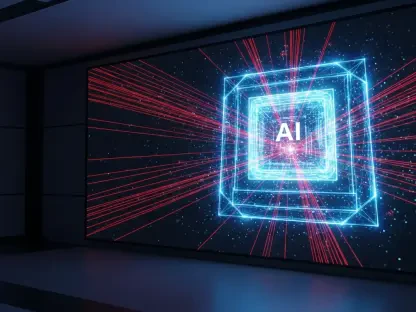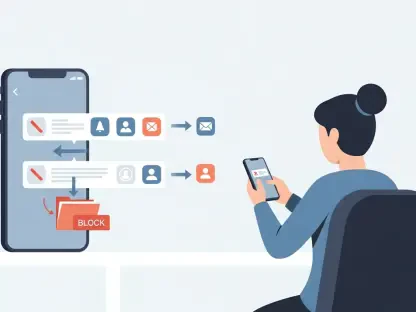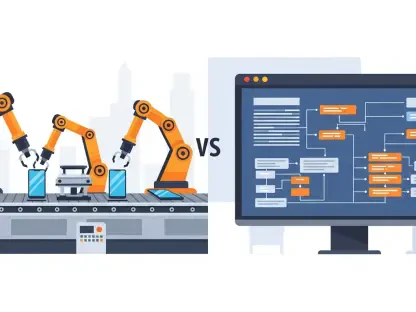In a landscape where creative professionals are often torn between performance and affordability, the HP ZBook Power 16 G11 A emerges as a refreshing contender. Touted as a mobile workstation at an entry-level price, this device aspires to cater to artists and content creators searching for technology that delivers without breaking the bank. Joseph Maldonado’s evaluation illuminates its place in HP’s array of workstations, highlighting its potential for those juggling both creative demands and cost constraints.
Performance and Specifications
Components and Capabilities
The HP ZBook Power 16 G11 A stands out with its integration of the AMD Ryzen 9 Pro 8945HS CPU and Nvidia RTX 3000 Ada Generation graphics card, a combination that marks a significant draw for users involved in light content creation or modeling. This hardware configuration provides the crucial horsepower for handling demanding tasks with ease yet is positioned at a price point that remains accessible. By balancing its processing capabilities with affordability, the ZBook Power sets a standard for other devices in its tier, offering a robust platform for individuals who require substantial power without a prohibitive price tag.
Moreover, the ZBook Power 16 G11 A is optimized for creative environments where portability and strength are equally valued. It is especially appealing to freelancers and small businesses that may benefit from having workstation-grade performance but may not have the resources for more premium options available in the market. Its design philosophy centers around making high-level creative performance available to a broader audience, fostering innovation by making sophisticated tools more attainable for emerging professionals and enthusiasts alike.
Variants and Options
Significant versatility in the HP ZBook Power lineup is underscored by its offer of both AMD and Intel-powered models. The alternative Intel-based version, the ZBook Power 16 G11, parallels its AMD counterpart in performance attributes and feature set, ensuring that the ZBook series efficiently caters to different user preferences and processor loyalties. This strategic diversity enables HP to capture a wider customer base, as some users may have specific software compatibility needs or brand fidelity that favor one processor manufacturer over the other.
This dual offering signifies HP’s commitment to meeting varied consumer demands without sacrificing consistent quality across its product range. Not only does this provide prospective buyers with choice, but it also underlines HP’s adaptability to the evolving tech landscape. Users who gravitate towards Intel for its computational benefits have assurance in finding a suitable option without straying from the ZBook Power’s framework. The comprehensive hardware selection empowers users by enabling personalized configurations that best serve their specific workflow demands, reinforcing the versatility of the ZBook lineup.
Design and Build Quality
Aesthetic and Structure
The HP ZBook Power’s design is emblematic of its professional orientation, featuring a robust aluminum chassis complemented by a sleek gunmetal finish, an aesthetic that comfortably fits into both corporate and creative settings. While it might not match the refined elegance of competitors like the MacBook Pro 16-inch in terms of slimness and design flair, the ZBook Power prioritizes durability and functionality, ensuring a product that remains reliable under regular and intense use. This choice of build materials also provides users with reassurance against daily wear and tear, crucial for those utilizing the laptop as a primary workhorse.
Moreover, the overall design embodies a conscious choice to appeal to business users who value substance over flashy designs, choosing robustness and reliability over the often more fragile lightweight alternatives. This more pragmatic approach ensures that professionals have a device that can withstand consistent use without losing its aesthetic appeal or structural integrity. Though stylistically understated, the HP ZBook Power offers a sophisticated balance between tradition and modernity, appealing to users who seek a serious, high-performing tool to support their professional endeavors.
Premium Features
The ZBook Power does not fall short in incorporating features typically reserved for higher-end models, further amplifying its appeal as a comprehensive solution for professionals. It includes a suite of premium features that enhance user experience and security. Among these, a three-year warranty offers extended peace of mind, while a 1440p webcam with a privacy shutter caters to the growing need for secure virtual communications, and its in-depth security features are aligned with modern professional demands for data integrity and privacy.
This thoughtful inclusion of premium features exhibits HP’s commitment to providing value-packed devices even in the budget-friendly segment. The combination of these elements elevates the ZBook Power beyond a simple entry-level offering into a well-rounded workstation that addresses both the technical and daily operational needs of its users. These enhancements significantly enhance the laptop’s competitiveness, making it a compelling choice for those who might otherwise feel compelled to invest more in higher-tier models for these kinds of features. The ZBook not only meets immediate needs but also adapts and integrates comfortably into future technological demands.
Connectivity and Ports
Physical Connections
HP ZBook Power stands out with its ample selection of connectivity options that cater to various professional requirements. Its array of ports ensures broad compatibility for users needing to connect multiple peripherals simultaneously. The inclusion of USB4 and USB Type-A 3.2 ports offers high-speed data transfer capabilities, while the HDMI port allows for straightforward connections to external displays—a necessity for graphic designers and presentation-heavy professions. The presence of an Ethernet jack provides stable internet connectivity, ensuring that users are not solely reliant on wireless networks.
Further broadening its utility, the laptop is equipped with a full-size SD card reader and a 3.5mm audio jack. These features are critical for photographers and audio professionals who frequently interact with external media. This rich assortment of connections not only strengthens the laptop’s appeal for various creative or business tasks but also reinforces its position as a practical and adaptable workstation. The thoughtful inclusion of diverse ports reflects a design philosophy centered around user flexibility and convenience, allowing for an efficient, clutter-free workflow across different tasks and environments.
Wireless Features
Wireless capabilities of the HP ZBook Power are tuned to modern standards, offering Wi-Fi 6E and Bluetooth 5.3 for swift and reliable connectivity. These features ensure that users can maintain high-speed wireless communication, critical for those leveraging cloud-based tools or interacting with wireless peripherals. The laptop’s provision for optional 4G mobile broadband furthers its adaptability, beneficial for professionals who frequently work on the move and require uninterrupted internet access. However, the absence of Wi-Fi 7 support could be perceived as a potential shortfall in terms of future-proofing.
Despite this, the connectivity features of the HP ZBook Power remain robust and relevant, facilitating seamless integration into existing networks while accommodating current and emerging wireless technologies. By equipping the workstation with such capabilities, HP ensures its readiness for the dynamic demands of contemporary business and creative environments, where speed and reliability are paramount. The combination of these elements makes the ZBook Power a versatile choice for users who value comprehensive connectivity options tailored to both work and leisure.
Display and Input Devices
Screen Characteristics
The display of the HP ZBook Power is a noteworthy feature, boasting a high resolution of 2,560-by-1,600 pixels, which marks a significant enhancement over the base 1,920-by-1,200-pixel panel offered by some entry-level devices. This resolution contributes to a crisp and vivid visual experience, making it especially beneficial for detailed design work and multimedia content consumption. The screen’s impressive brightness and a smooth 120Hz refresh rate enhance visibility and reduce strain during extended use, catering effectively to users who prioritize display quality for productivity and creativity. Nonetheless, the absence of touch capability and the display’s limited coverage of the Adobe RGB and DCI-P3 color spaces may pose limitations for those engaged in color-critical tasks.
While these omissions might deter some users, the ZBook Power’s display remains sufficiently adept for general professional use. By focusing on key aspects that improve visual output, the ZBook Power delivers an appealing package for users who demand clarity and precision. The decision to forgo touch capabilities and full color space coverage can be viewed as strategic trade-offs by HP, enabling them to maintain a competitive price point without compromising on essential display performance. This approach preserves the laptop’s status as a workstation suitable for a broad spectrum of professional activities.
Keyboard and Touchpad
The HP ZBook Power’s user experience is further enhanced by its thoughtfully designed keyboard and touchpad, which cater to extended typing sessions common in professional environments. The keyboard offers a straightforward, intuitive layout featuring a full number pad, adding utility for users who regularly engage in data entry or finance-related tasks. Typists will appreciate the comfortable feedback mechanism that merges responsiveness with ergonomic benefits, minimizing fatigue over long periods of use. The touchpad also receives praise for its responsiveness and intuitive design, allowing for seamless navigation that complements the laptop’s overall functionality.
By emphasizing the quality of these input devices, the ZBook Power further establishes its commitment to user comfort and productivity. These elements are meticulously designed with the end-user in mind, enhancing the machine’s serviceability in high-demand professional settings. This combination of an effective keyboard and a user-friendly touchpad not only supports efficiency but also underscores HP’s dedication to maintaining a collaborative workspace free from unnecessary obstacles. The inclusion of these well-executed components plays a crucial role in distinguishing the ZBook Power as a pivotal tool for productivity and professional output.
Audio, Cooling, and Battery Life
Sound and Thermal Management
Balancing performance with user comfort is a hallmark of the ZBook Power’s design, and this balance is clearly observed in its sound and thermal management systems. The speakers deliver adequate volume and clarity for personal use, with the HP Audio Control app automatically tailoring sound presets to enhance the listening experience. This function supports everyday audio needs, allowing professionals to engage in virtual meetings, presentations, or media consumption without needing additional equipment. Notably, the cooling system is adept at maintaining a manageable temperature under demanding conditions, keeping fans audible but not disruptive—a factor that considerably boosts user comfort during intense workloads.
This effective thermal management, combined with dependable audio performance, conveys a clear understanding by HP of the importance of maintaining a distraction-free working environment. In professional contexts where focus and communication are paramount, these features contribute substantially to the ZBook Power’s attractiveness as a workplace companion. By addressing both auditory and thermal needs, HP ensures that users can operate their machine optimally without being hampered by overheating or subpar audio capabilities. This approach reinforces the ZBook Power’s functionality as a thoughtfully engineered workstation prioritizing user needs and comfort.
Endurance and Efficiency
Battery life is an area where the HP ZBook Power truly excels, offering an impressive 16-hour lifespan that stands out in the class of large-screen mobile workstations. This endurance ensures that users can remain productive throughout an entire workday without the constant need to seek out power outlets, which is particularly beneficial for field professionals and those who work remotely. The extended battery duration aligns well with the ZBook Power’s role as a device designed for prolonged periods of heavy professional use, underscoring its practicality and efficiency as a reliable tool for day-to-day operations.
By delivering vast battery longevity alongside substantial performance features, the ZBook Power becomes an indispensable asset for individuals seeking a harmonious blend of power, flexibility, and self-sufficiency. This emphasis on endurance not only enhances the overall user experience but also highlights HP’s commitment to innovation in creating a product that effectively meets the nuanced needs of contemporary professionals. The device’s battery capabilities shift the focus from constant recharging to uninterrupted productivity, reaffirming its position as a valuable asset for those who require mobile power.
Market Position and Competition
Value Consideration
In positioning the ZBook Power against more expensive rivals like the MacBook Pro 16-inch and Lenovo ThinkPad P16 Gen 2, the discourse naturally shifts towards value and what that signifies in the context of modern mobile workstations. These alternative models deliver superior performance and additional features but at a price significantly higher than what the ZBook Power demands. For individuals who do not necessarily need the utmost pinnacle of performance or have budget constraints, the ZBook Power represents a sensible option that does not sacrifice core functionality for affordability.
The ZBook Power thus straddles the line between capability and price, emerging as an ideal balance for users who prioritize value for money. Its configuration allows it to meet the diverse needs of professionals across industries without compelling them to make untenable financial commitments. This position strengthens HP’s hold on the market segment that values efficiency and practicality, offering a model that seamlessly bridges gaps between cost, performance, and usability.
Trend and Uniqueness
In a tech landscape where creative professionals are often caught between the need for high performance and the constraints of affordability, the HP ZBook Power 16 G11 A stands out as a promising option. This device is positioned as a mobile workstation available at an entry-level price, making it attractive to artists and content creators who require robust technology that doesn’t strain their budget. Joseph Maldonado’s assessment of the ZBook Power 16 G11 A shines a light on its role in HP’s spectrum of workstations, emphasizing its viability for those who must balance their creative ambitions with financial considerations.
As a savvy solution for creators, this workstation blends solid performance with cost-effectiveness, offering a compelling choice for people whose work demands capable and reliable hardware. The ZBook Power 16 G11 A aims to meet the expectations of users who are looking for a machine that can handle artistic tasks and content production while maintaining a friendly price point. With HP’s engineering expertise and focus on making technology accessible, this mobile workstation emerges as a solution for professionals seeking an entry point to powerful computing tools without the accompanying financial burden. Whether for graphic design, video editing, or digital content creation, this HP model is designed to meet the needs of creative individuals who are mindful of both their technical requirements and budgetary limits.