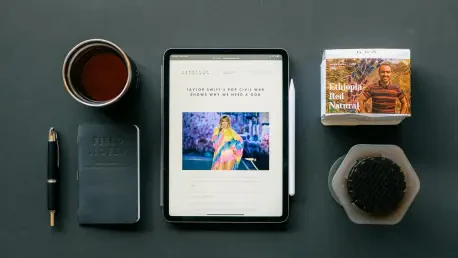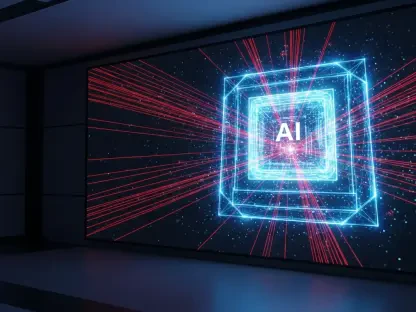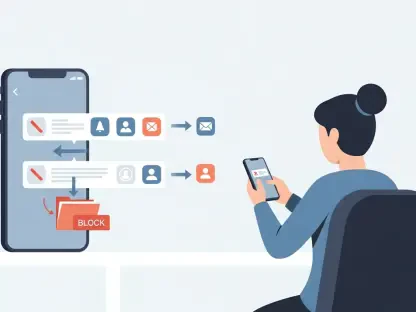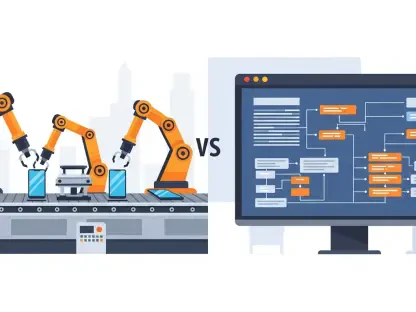As technology continues its relentless march forward, Apple has released iPadOS 26, a major update aimed at reshaping the iPad’s role from a versatile tablet into a true laptop alternative. This update is packed with features designed to enhance productivity and usability, seamlessly bridging the gap between its devices.
An Evolutionary Milestone
Apple has long been on a mission to elevate the iPad into a formidable computing device. iPadOS 26 has made giant strides in this direction by including a host of new features: a sophisticated window tiling system, a functional menu bar, improved window controls, and a significantly upgraded Files app. By incorporating quick folder access from the dock, Apple has made the iPad more intuitive and user-friendly. The integration of Liquid Glass UI is arguably the most groundbreaking development, creating a seamless bridge between Mac and iPad ecosystems. This evolution in user interaction underscores the merging capabilities of both platforms, positioning them more closely as integrated systems.
Exploring the Cutting-Edge Features
The kernel of iPadOS 26’s enhancement lies in its sophisticated window management capabilities. Users can now experience a more desktop-like environment on their iPads, with features such as the window tiling system and an intuitive menu bar. This new interface not only improves productivity but also aligns the iPad experience closely with that of a traditional laptop, greatly augmenting its utility. Moreover, the advanced Files app and the ability to access folders directly from the dock streamline file management tasks, making the iPad a potent productivity tool. These improvements ensure that the user experience remains at the forefront of functionality and easy navigation.
A standout component of this update is the Liquid Glass UI. This addition has revolutionized interaction between Mac and iPad devices, establishing a previously unparalleled level of integration. Liquid Glass UI makes transitions between the two devices appear almost effortless, enhancing the overall synergy of Apple’s device ecosystem.
The Road Ahead: Challenges and Opportunities
However, even with these advancements, the iPad misses a crucial feature that many had hoped to see: MagSafe support. The introduction of the original version of MagSafe charging would amplify the iPad’s allure, merging convenience with safety benefits. This is particularly evident in dynamic settings such as cafes or during travel. Integrating MagSafe into the iPad Pro or its peripherals could enhance the user experience by offering the reliability associated with Mac chargers, further closing the gap between tablets and laptops.
Verdict: A Work in Progress
While iPadOS 26 represents a significant step forward, the absence of MagSafe technology reveals opportunities for further growth. The seamless integration brought by Liquid Glass UI indicates a promising trajectory for Apple, blurring the distinctions between its device offerings. Future updates may well benefit from addressing this gap, ushering in an even more cohesive and comprehensive product lineup. In conclusion, iPadOS 26 has brought the iPad closer than ever to being a full-fledged laptop alternative, yet the road ahead offers additional promise and potential for refinement.