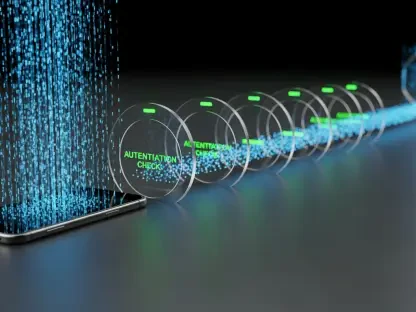Samsung continues to demonstrate its commitment to enhancing user experiences across its devices. The latest update to its Galaxy Enhance-X image editing app, version 2.1.25, brings significant changes, particularly geared toward optimizing the app for larger tablet screens. This update underscores the broader trend of Samsung tailoring its software to better suit tablet users and indicates the company’s strategic focus on maximizing the versatility and functionality of its devices. Through a series of thoughtful enhancements and new features, Samsung aims to leverage the larger screen real estate of tablets, transitioning them from mere consumption devices to multifunctional tools for productivity and creativity.
Major Update: Tablet-Specific Landscape UI
One of the standout features of the new Galaxy Enhance-X update is the introduction of a tablet-specific landscape user interface. This UI tweaks the app’s layout to display the selected image on the left side of the screen while the editing controls appear on the right. This layout enhances the user experience by making navigation and editing controls more intuitive and accessible. By designing the interface to complement how users naturally hold and use their tablets, Samsung has significantly improved the ergonomic aspects of its app, which should help reduce user fatigue and make editing sessions more enjoyable.
Furthermore, the landscape UI optimization is a strategic move that aligns with the broader industry trend of optimizing software for larger screens. As tablets become more prevalent, users expect apps to utilize the extra screen space efficiently. Samsung’s alignment with this expectation through the Enhance-X update reflects a keen understanding of evolving user behaviors and needs. By considering tablet users’ preferences and behavior patterns, Samsung has successfully designed a more engaging and productive editing environment. This shift not only amplifies the app’s utility but also positions Samsung tablets as credible alternatives to traditional desktop environments for certain tasks.
Introducing Motion Clipper and Enhanced Camera Shift
Galaxy Enhance-X also introduces new features aimed at expanding the app’s creative toolset. One such feature is Motion Clipper, which allows users to effortlessly create GIFs from their Motion Photos. Although currently region-specific, this addition showcases Samsung’s effort to integrate popular functionalities directly into their stock apps, reflecting user demand and contemporary image editing trends. For users, this means an enhanced toolkit within a single app, reducing the need to juggle multiple applications for different editing needs. It speaks to Samsung’s aim of making the editing experience both seamless and comprehensive.
Another key enhancement comes in the form of an improved Camera Shift feature. Users can now choose multiple subjects within an image and apply the Camera Shift effect to both people and pets. This improvement grants users greater flexibility and creative options, making the app more robust for various editing needs. Creative users looking for advanced and nuanced image editing tools will likely find significant value in these upgrades, as they provide more ways to customize and elevate their content. By catering to the specific demands for more sophisticated tools, Samsung is ensuring that Enhance-X remains relevant and appealing to a wide array of users.
The introduction of these new features does not just cater to individual user needs but also reflects Samsung’s broader commitment to integrating user feedback into their updates. By adding popular functionalities and improving existing ones, Samsung demonstrates its attention to detail and willingness to evolve based on what users actually want and need. This user-centric approach is increasingly important as the competition in the tech industry continues to intensify, and it sets a standard for future updates and enhancements across Samsung’s app ecosystem.
Enhanced Compatibility with Samsung DeX Mode
The update also broadens the app’s compatibility with Samsung DeX mode, a feature that allows users to transform their tablets into desktop-like devices. The newly optimized landscape UI works seamlessly with DeX mode, enabling easier editing with a keyboard and mouse, thus enhancing productivity for those who prefer a desktop experience on their mobile devices. The integration of DeX mode is particularly significant as it caters to a growing segment of users who seek the convenience of mobile devices without sacrificing the functionality of a desktop.
This DeX mode integration aims to position Samsung tablets as multifunctional productivity tools, bridging the gap between mobile convenience and desktop functionality. By supporting DeX mode, Samsung is encouraging users to move beyond traditional uses of tablets, tapping into new potential in work and content creation scenarios. For professionals and creatives alike, this means a more versatile device that can handle a broader range of tasks, from simple edits to complex projects, without the need to switch between devices. The seamless transition between mobile and desktop modes is a testament to Samsung’s vision of a more interconnected and flexible user experience.
Moreover, the enhanced compatibility with DeX mode highlights Samsung’s broader strategy of maximizing the utility of its devices through software improvements. By adding these functionalities, Samsung is not just enhancing a single app but is contributing to a more cohesive and integrated user ecosystem. The ability to use larger screens productively reflects a forward-thinking approach that aligns with the current trends of remote work and mobile productivity. It also signifies Samsung’s push toward creating a more competitive and appealing alternative to traditional laptops, potentially reshaping how users approach mobile computing.
Broader Implications and Industry Trends
Samsung consistently showcases its dedication to enhancing user experiences across its range of devices. The most recent update to the Galaxy Enhance-X image editing app, version 2.1.25, introduces significant changes, specifically aimed at optimizing the app for larger tablet screens. This upgrade highlights a larger trend of Samsung refining its software to better serve tablet users, emphasizing the company’s strategic push to enhance the versatility and functionality of its products.
With this update, Samsung is investing in the potential of larger screen real estate on tablets, transforming them from simple consumption devices into comprehensive tools for productivity and creativity. By integrating a series of thoughtful enhancements and new features, the company aims to elevate user interaction, making tablets more than just media platforms. This move not only underscores Samsung’s focus on innovation but also shows its commitment to making tablets viable substitutes for laptops and other dedicated devices used for work and artistic endeavors.