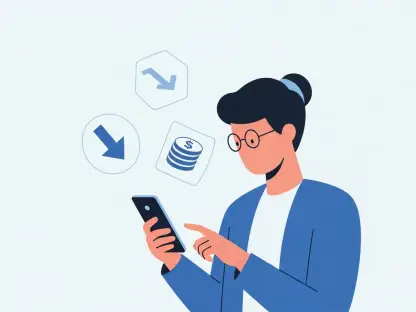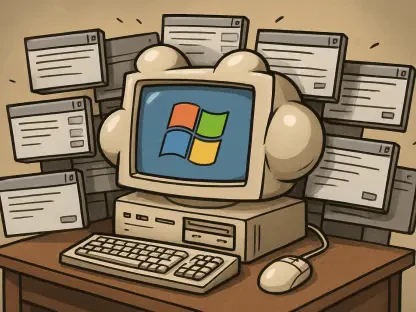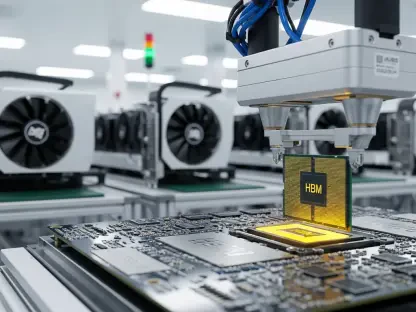Phishing scams have evolved far beyond email, with attackers increasingly targeting smartphone users via SMS, a tactic known as “smishing.” iPhone users, in particular, are at risk as hackers exploit a vulnerability in Apple’s iMessage phishing protection to trick users into disabling safety features and exposing themselves to malicious links. This approach leverages social engineering techniques, making use of seemingly authentic messages that prompt users to take actions that compromise their security. The vulnerability in Apple’s messaging system is significant because it underscores the need for robust scrutiny even of trusted devices. Phishing attacks have traditionally been associated with email, but hackers have diversified their methods, now using SMS as a direct and often more believable form of attack. With the proliferation of mobile devices, this method gains potency, affecting a wide user base who may not be as discerning when it comes to text messages compared to emails. iMessage, a widely used platform for messages among iPhone users, has become a prime target due to its integration with the iOS ecosystem and its significant user base.
How Hackers Bypass iMessage Protections
Apple’s iMessage is designed to protect users by disabling links in messages from unknown senders. This prevents users from inadvertently accessing phishing sites that may steal personal information or install malware. However, hackers have discovered a simple method to bypass this protection: they manipulate users into replying to their messages. By doing so, they effectively transform themselves from unknown senders into trusted ones, thereby re-enabling the disabled links and circumventing Apple’s protective mechanisms. These phishing messages often use familiar tactics, such as posing as notifications from legitimate organizations like delivery services or toll agencies. The messages typically end with instructions that seem legitimate, such as: “Please reply Y, then exit the text message, reopen the activation link, or copy the link to Safari to open it.” When a recipient replies — often with a simple “Y” as requested — iMessage assumes the sender is trustworthy and re-enables the disabled links. Once enabled, the links lead users to phishing sites designed to steal sensitive information such as login credentials, financial details, or personal identification.
This method is particularly effective because it leverages the natural human tendency to comply with authoritative instructions, especially when they come from seemingly reputable sources. By creating a sense of urgency or importance, hackers can lead users to bypass their usual caution and expose themselves to risks.
Why Users Fall for the Trick
The tactic preys on familiarity. Many legitimate organizations use similar text prompts for confirmations, such as replying “Yes” to verify appointments or deliveries. Users, especially those less tech-savvy, may respond without recognizing the risk, believing the message is genuine. The format and tone of these phishing messages mimic those of real businesses, further decreasing the likelihood of users questioning their authenticity.
By responding, users not only enable the links but also signal to hackers that their number is active and that they are likely to engage with phishing attempts. This can make them targets for further scams. Once identified as responsive, these users may find themselves bombarded with additional phishing attempts, each designed to exploit their familiarity bias and extract valuable information. This indicates a broader issue where education on digital literacy and phishing tactics has not kept pace with the sophistication of these attacks. Many users remain unaware of the subtleties of modern phishing attempts and thus are easily deceived by superficially authentic communications. The consequences can range from financial loss to identity theft, making it imperative that users become more vigilant and informed about protecting their digital footprint.
Steps to Stay Safe
Do Not Reply: If you receive a message from an unknown sender with disabled links, do not respond, even if the message appears urgent or legitimate. Ignoring these messages is the first line of defense against smishing attacks.
Verify the Sender: If the message claims to be from a company or organization you do business with, contact them directly through their official channels to confirm its authenticity. This step ensures that any action you take is based on reliable information, not a hacker’s deceit.
Ignore Suspicious Links: Never tap on links in messages from unknown senders. Even if the link seems harmless, it could lead to phishing sites or trigger malware downloads. Skepticism about unsolicited links can go a long way in safeguarding personal information and preventing unauthorized access.
Report and Delete: Mark suspicious messages as spam and delete them immediately. Avoid engaging with the message in any way. Reporting these messages helps companies and security agencies track and counteract phishing campaigns more effectively.
Enable Message Filtering: iPhone users can sort messages from unknown senders into a separate list for easier monitoring. To enable this, go to Settings > Messages and toggle on Filter Unknown Senders. This feature can prevent accidental interaction with potential threats by isolating unknown messages.
Improve Cyber Hygiene
Maintaining good cyber hygiene can further reduce your risk of falling victim to these scams. Being proactive about cybersecurity habits ensures a stronger defense.
– Stay Skeptical: Be cautious of unsolicited messages, especially those with a sense of urgency or requests for personal information. Adopting a skeptical mindset can help users critically evaluate the authenticity of unexpected communications.
– Use Security Software: Consider installing security apps with phishing protection to add another layer of defense. Such software can detect and block malicious attempts, providing an additional safety net.
– Educate Yourself: Familiarize yourself with common phishing tactics to recognize scams more effectively. Continuous education on cybersecurity can empower users to spot and avoid fresh phishing strategies as they emerge.
Conclusion
Phishing scams have progressed well beyond email, with perpetrators now targeting smartphone users through SMS in a tactic known as “smishing.” iPhone users are particularly vulnerable since cybercriminals have found a way to exploit a flaw in Apple’s iMessage phishing protection. This flaw helps them trick users into disabling safety features, thus exposing them to malicious links. This method employs social engineering techniques, using seemingly genuine messages to prompt users into actions that risk their security.
The flaw in Apple’s messaging system is significant because it highlights the necessity for rigorous scrutiny even on trusted devices. Traditionally, phishing attacks have been linked to emails, but hackers have diversified their approaches, now using SMS as a direct and often more convincing attack method. With the widespread use of mobile devices, this tactic becomes even more potent, impacting a broad user base who might be less cautious with text messages than emails. iMessage, being a popular platform among iPhone users, is a prime target due to its integration with the iOS system and its large user base.