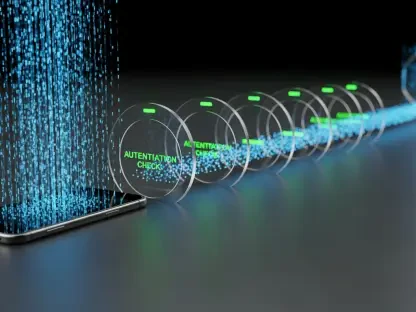In an increasingly digital world, protecting personal devices from cyber threats is more crucial than ever. One prevalent danger lies in text message scams, where unsuspecting individuals fall victim to deceptive tactics. The iPhone, known for its strong security features, is still not immune to these sophisticated threats. Scammers are becoming adept at exploiting vulnerabilities through seemingly innocent text messages, endangering the security of even the most careful users. It’s essential to understand these scams and take proactive measures to safeguard one’s iPhone. This article explores common text scams and offers practical steps to keep personal information secure.
1. Understanding iPhone Text Message Scams
iPhone text scams are varied and can be surprisingly convincing, employing several methods to gain users’ trust. Among the most frequent tactics is the use of phishing links that appear genuine, often disguised as communications from reputable sources such as banks or technology companies. These links redirect users to counterfeit websites designed to harvest sensitive information, like login credentials or bank details. A simple click can lead to significant privacy breaches, exposing users to identity theft or financial loss. Such scams highlight the need for vigilance when receiving messages from unknown senders.
Another method involves malware, although iPhone’s robust ecosystem makes it relatively resistant. However, advanced threats like spyware can sometimes infiltrate through one-click or zero-click exploits. These specialized attacks might allow unauthorized access to data or monitoring of device activities. Though less common than in other platforms, the existence of sophisticated malware necessitates continuous caution. Additionally, scammers exploit victims by spoofing contacts. By disguising messages to appear as if they’re coming from friends or family, fraudsters make detection more challenging. Sometimes, they may hijack actual iCloud accounts, making the impersonation alarmingly believable.
The most insidious strategies are scams designed for the long haul, where perpetrators engage in prolonged conversations, fostering trust over weeks or months. Posing as friends or potential partners, they aim to manipulate emotions and eventually extract financial assistance under false pretenses. Whether by orchestrating fake emergencies or presenting investment opportunities, these seasoned criminals know how to exploit human connections. Understanding how iPhone text message scams operate is the first step in preventing them. Awareness of these methods can help individuals remain cautious and avoid falling into traps that could jeopardize their data and financial situation.
2. Essential Steps to Protect Your iPhone
Equipping oneself with knowledge is a foundation, but taking actionable steps is crucial in fortifying an iPhone against scams. First and foremost, it’s vital to develop a habit of verifying the authenticity of any received message before taking further action. If a text seems suspicious or urges immediate action, double-check its legitimacy by contacting the sender directly through alternative communication methods. Even when a message appears to come from a known contact, caution is advisable, as scammers can easily spoof numbers to make their ploys convincing. Scrutinizing details such as grammar, spelling, and peculiar phrasing can help identify potential scams as these often serve as red flags.
Another important measure is to refrain from clicking on unsolicited links or downloading attachments from unverified sources. Avoid engaging with messages that aim to elicit emotional responses, such as those claiming urgent account issues or offering too-good-to-be-true deals. Enabling SMS filtering on iPhones helps automatically filter unwanted messages, reducing the risk of opening fraudulent texts. Apple’s built-in feature segregates messages from unknown senders, thereby adding an extra layer of protection. Blocking and reporting suspicious numbers is also advised, as it reduces the chance of receiving further scams from the same sender.
Furthermore, adopting robust security practices is essential. This involves installing reliable antivirus software that not only detects and neutralizes threats but also alerts users to potential risks. Regularly carrying out security scans ensures that any infiltration attempts are identified promptly. Keeping the device’s operating system and software up to date is equally important, as updates often include patches for newly discovered vulnerabilities. By staying current with software updates, users can protect their devices from the latest threats. Utilizing two-factor authentication serves as an additional safeguard, especially for sensitive accounts such as Apple ID and banking platforms. These steps combined create a comprehensive defense against iPhone text scams.
3. Responding to a Scam Click: Immediate Actions
Even the most vigilant individuals might accidentally fall prey to a scam, making it necessary to know the immediate steps to take if a suspicious link is clicked. Swift action can minimize damage, so the first step should be to close the tab or exit the app that was used to open the link. This helps prevent further interaction with any potentially harmful site. Running a comprehensive mobile security scan is recommended next. Numerous applications are available that can detect and neutralize threats, block phishing attempts, and offer real-time alerts for suspicious activities. These applications safeguard personal data from unintentional exposure or misuse.
Another essential step involves reviewing Apple ID activity, which can be done by visiting the official site. By checking recent activity, users can identify any unauthorized access and take action by altering passwords and enabling two-factor authentication to enhance security. Monitoring financial accounts is crucial as well. Keeping a vigilant eye on bank or credit card transactions and setting up alerts for unusual activities can help detect potential fraud early. Taking the additional measure of freezing credit accounts may be wise if any suspicious financial activity is detected.
Finally, reporting the scam is a responsible step that protects oneself and contributes to the broader fight against cybercrime. Forward suspicious messages to designated services like SPAM reporting and notify Apple through their official channels. Blocking the scammer’s number protects against future contacts from the same source. These actions provide peace of mind and can deter further attempts from the same scammer, as well as assist service providers in identifying and combating ongoing scam operations.
4. Safeguarding Personal Information Proactively
Taking a proactive stance in protecting personal information goes beyond reacting to scams. Engaging in preventive actions ensures a comprehensive approach to digital security. One effective strategy is adopting strong, unique passwords for each account, making it much harder for hackers to gain unauthorized access. Utilizing a reputable password manager helps keep track of complex passwords, ensuring they are secure and easily accessible only by the user. Additionally, consider using a VPN (Virtual Private Network) when accessing the internet over public Wi-Fi networks. A VPN encrypts internet traffic, offering privacy protection against hackers lurking on unsecured networks.
Another precaution is avoiding the sharing of personal or financial information through text messages, particularly with unsolicited requests. Even messages appearing to be from trusted sources should be approached with skepticism. Data privacy can also be enhanced by enrolling with a personal data removal service. These services actively work to remove personal information from data broker sites, reducing the risk of exposure to scams. While such services cannot guarantee total removal of all data, they provide a valuable mechanism for monitoring and automation.
Regularly reviewing app permissions is also a vital practice. Many apps gather more information than necessary, so periodically checking and adjusting these settings can limit potential misuse. Keeping abreast of emerging threats by subscribing to trusted technical updates or newsletters provides ongoing education, allowing users to stay informed about new scams and digital threats. Implementing these proactive measures strengthens overall online security.
Reflecting on Ongoing Mobile Security
In today’s digital age, safeguarding our personal devices from cyber threats has become paramount. Among these threats, text message scams present a significant risk, as they prey on unsuspecting individuals with deceptive schemes. While iPhones are renowned for their robust security features, they are not invulnerable to these sophisticated attacks. Scammers have honed their skills in exploiting vulnerabilities through text messages that appear harmless at first glance, posing a threat even to the most vigilant users.
Understanding the mechanisms of these scams is crucial to effectively protect yourself. Typically, scammers send messages designed to look like legitimate communications from trusted sources, often urging immediate action or sharing enticing offers. They might include links leading to malicious websites or request sensitive information like passwords or credit card details. Falling victim to such scams can compromise your personal data and lead to financial loss.
To protect your iPhone from such threats, consider enabling features like spam filters and reporting suspicious messages. Regularly update your iOS, as updates often include security enhancements. Also, remain skeptical of unsolicited messages and be wary of clicking on unknown links or providing personal information. By staying informed and adopting these proactive measures, you can better protect your iPhone and safeguard your personal information from potential cyber threats.