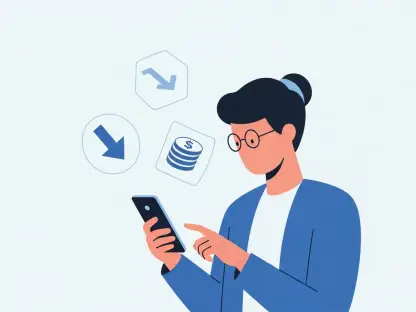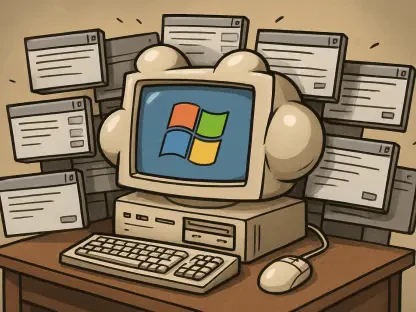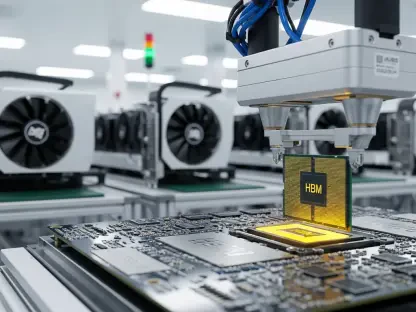Tesla’s Sentry Mode acts like a continuous surveillance system for your vehicle, using its 360-degree cameras and various sensors to detect and record suspicious activities around the car. This advanced feature offers added peace of mind by keeping a vigilant eye on your vehicle, both day and night. In a recent update, Tesla introduced a new alert system that notifies vehicle owners through the Tesla app when suspicious activity is detected.
How to Enable Video Notifications
To start receiving video notifications from Sentry Mode, ensure both Sentry Mode and Dashcam are enabled, as they are typically disabled by default due to Sentry Mode’s power consumption. You’ll also need to subscribe to Tesla’s Premium Connectivity and have a USB drive inserted into the glovebox USB port or middle console for older models. All Teslas built from 2020 onward come with a pre-formatted USB flash drive that supports Sentry Mode recordings. While “Camera-Based Detection” isn’t mandatory for video notifications, it’s recommended to capture all events involving your vehicle. Currently, video notifications are only available for iPhone and iPad users, with Android support expected in the future.
Video Notifications Details
Each video notification you receive will be 60 seconds long. These videos can be accessed directly from the notification or through the app under Security & Drivers > Sentry Mode Recording Previews. The preview videos are stored on both your mobile device and the vehicle’s USB drive. Tesla confirms that all preview videos are end-to-end encrypted and not accessible by Tesla, ensuring privacy and security.
What Triggers a Video Notification
While Sentry Mode records various events, only specific triggers result in a mobile notification. According to Tesla, a notification is sent if the vehicle alarm goes off or if a sudden, jerky motion is detected that threatens the vehicle. Other events, like a person walking too close to the car, may cause the headlights to pulse or display a warning message on the screen, but these will not trigger a mobile notification.
Regional Availability
The availability of Sentry Mode’s mobile notifications is region-specific, adhering to local laws. Currently, the feature is available in North America, Australia, and most parts of Asia. Users in these regions can benefit from the added security of real-time notifications for suspicious activity around their vehicles.
Who Receives Video Notifications
All mobile app keyholders of the vehicle will receive an immediate alert if an event triggers Sentry Mode’s notification threshold. This does not include guest drivers but will include Tesla account holders with shared vehicle access. If your vehicle is part of a commercial fleet, fleet managers will also receive notifications through the Tesla Fleet Dashboard, where the 1-minute clip can be reviewed.
Commercial Alerts
Tesla’s Sentry Mode functions as a continuous surveillance system for your car, utilizing its 360-degree cameras and multiple sensors to detect and record any suspicious activities around the vehicle. This innovative feature enhances security by providing constant vigilance over your car, around the clock. Whether it’s parked in your driveway or a public lot, Sentry Mode is designed to monitor the surroundings and alert you to any potential threats. Expanding on its robust capabilities, Tesla recently rolled out an update that significantly improves the system’s effectiveness. With this update, Tesla introduced a new real-time alert system that notifies vehicle owners instantly through the Tesla app when any suspicious activity is detected. This means that not only is your car continuously monitored, but you are also promptly informed of any potential dangers, allowing for quicker responses and added peace of mind. This seamless integration of advanced technology ensures that Tesla owners can feel more secure than ever about the safety of their vehicles.