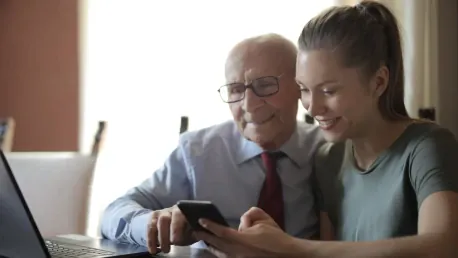In this fast-paced world, who has time to stand in long queues at the bank? With everything going digital, banking has taken a huge leap too. If you’re an SBI customer, you’ve probably heard of the YONO app. It’s your one-stop solution for all your banking needs—from checking your balance to making transactions and even managing investments. Sounds convenient, right? But if you’re scratching your head wondering how to register and log in, don’t worry. This guide has got you covered!
1. Install the YONO App
To take advantage of SBI’s seamless digital banking experience through the YONO app, the first step is to download it on your smartphone. Both Android and iPhone users can easily find the app on their respective app stores. For Android users, open the Google Play Store, type “YONO SBI” into the search bar, and select the download button. The app is lightweight, ensuring it won’t occupy much space on your device while still offering a full suite of features. For iPhone users, the process is just as straightforward. Open the App Store, search for “YONO SBI,” and install the app.
Once the download is complete, you’ll find the app icon conveniently placed on your home screen. The application has been designed keeping user-friendliness in mind, which means even those who are not tech-savvy can navigate through it with ease. The app is exclusively free to use, although be aware that standard data charges from your mobile operator may apply. Don’t underestimate the power of this pocket-sized banking solution; it’s capable of transforming how you handle your finances.
2. Sign-Up Process
Now that you have the YONO app installed, the next step is to register. Launch the YONO app on your smartphone and look for the “New User Registration” option on the home screen. Tap on it to get started. The app will prompt you to enter essential details, beginning with your SBI account number, CIF number, and branch code. If you are unsure about your branch code, you can find it in your passbook or by contacting your branch directly.
Once you have input your account information, the next requirement is entering the mobile number linked to your SBI account. This step is crucial because the app will send a One-Time Password (OTP) to that number to verify your identity. Make sure you have your phone handy. After entering your mobile number, the app will guide you to set up a secure password. A strong password should be challenging for others to guess but easy for you to remember. A mix of letters, numbers, and symbols works best in this regard.
After filling out these credentials, tap on the “Next” button and follow the on-screen prompts to complete your registration. The app will let you know when you have successfully registered. It’s important to complete this step correctly to ensure a smooth, hassle-free experience later.
3. Activate Your Profile
Having completed the registration process, your account still needs to be activated. This is where the OTP verification comes into play. The app will send an OTP to your registered mobile number; enter this code in the designated field on the app. Once you’ve successfully entered the OTP, the app will prompt you to set an MPIN. The MPIN is a 6-digit code that you will use each time you log in to the app. It’s advisable to choose a number that is both memorable for you and difficult for others to guess.
The next step involves selecting a User ID and Password, which will serve as your login credentials for the YONO app. Your User ID should be unique but easy to remember, while your password should adhere to the same secure combination of letters, numbers, and symbols that you used during the registration phase. Once you’ve set these up, your YONO profile is officially activated and ready for use. The app may require you to log out and log back in to complete the process.
By following these simple steps, you can begin to use the full range of services that YONO has to offer. Whether it’s banking, shopping, or investing, your newly activated profile allows you to dive right into this multifunctional digital space.
4. Logging In to the YONO App
Congratulations, you’ve successfully registered and activated your YONO account! Now it’s time to log in and explore what this all-in-one app has to offer. Open the YONO app by tapping on its icon on your home screen. You will be prompted to enter your User ID and Password. Remember, these are the credentials you set up during the activation process. Input them carefully to avoid any login issues.
For added convenience and an extra layer of security, the YONO app offers multiple login options. If you’ve set up an MPIN, you can opt to log in using this 6-digit code instead of your User ID and Password. This feature is especially useful when you’re in a hurry and need quick access to your account. Additionally, the app supports biometric login options such as fingerprint or facial recognition. Enabling this feature allows you to log in swiftly while ensuring your account remains secure.
Upon successful login, you’ll be greeted by an intuitive dashboard that offers a plethora of features. From here, you can check your account balance, transfer funds, pay bills, manage investments, and more. The user-friendly interface ensures that all functions are just a few taps away, making your banking experience both efficient and enjoyable.
5. Common Issues and Troubleshooting
Despite the seamless experience YONO aims to provide, users may occasionally face issues related to login or other functionalities. One of the most common problems is forgetting your password. If this happens, simply tap on the “Forgot Password” link on the login screen. You will then be prompted to enter your User ID and registered mobile number. Follow the prompts to reset your password, ensuring to create one that’s as secure as your initial selection.
OTP issues also commonly arise. If you don’t receive the OTP for verification, check if your phone number is properly registered with SBI. Make sure your phone has adequate network coverage, as poor reception can delay the message. If the problem persists, it is advisable to contact SBI customer care for further assistance. Clearing the cache and data from your phone settings and ensuring the app is updated to the latest version can also resolve many issues you might encounter.
There can be instances where the app may not work as expected. In such cases, restarting your phone and trying again often resolves minor glitches. If these steps do not resolve the issue, it’s best to uninstall and reinstall the app. Rest assured, your account details remain secure, and reinstalling the app should typically restore normal functionality.
6. Pro Tips for Using the YONO App
To get the most out of your YONO experience, here are some expert tips. First, enable notifications to receive instant alerts for transactions, offers, and updates. This feature keeps you in the loop without the need for constant manual checking. Another exciting aspect of YONO is the exclusive deals and cashback offers available through YONO Deals. Make sure to regularly explore this section to take advantage of the best discounts and offers.
If you operate multiple SBI accounts, linking them all within the app will streamline your banking activities further. This feature allows you to manage all your accounts from a single dashboard, enhancing efficiency and ease of access. Additionally, setting daily transaction limits can add an extra layer of security to your account, preventing large unauthorized transactions from occurring.
Another handy feature is YONO Cash, which allows you to withdraw cash without needing a physical ATM card. Simply generate a YONO Cash PIN and use it at designated SBI ATMs to withdraw money. This not only makes the process quicker but also enhances security by minimizing the chances of card information theft.
7. Why Choose YONO?
In today’s fast-paced world, who really has the time to stand in long lines at the bank? With everything moving towards digital solutions, banking has significantly evolved too. If you’re an SBI customer, you’ve likely encountered the YONO app by now. This app serves as your all-in-one platform for all your banking requirements—whether you’re checking your account balance, making transfers, or even managing your investments. It sure sounds convenient, doesn’t it? But if you’re feeling a bit lost on how to go about registering and logging in, don’t stress. This guide is here to walk you through the whole process, ensuring you can take full advantage of YONO’s capabilities without any hassle. Whether you’re tech-savvy or just getting acquainted with digital banking, you’ll find this step-by-step guide easy to follow and incredibly useful. Get ready to experience seamless banking from the comfort of your home, and make every banking task swift and straightforward with the YONO app!