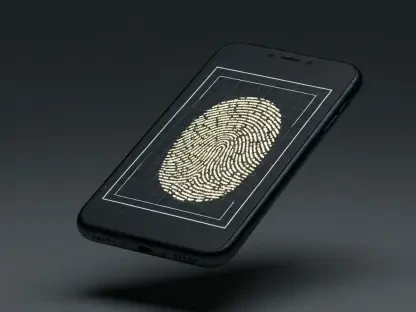Checking your SBI account balance has never been easier. Gone are the days of standing in long queues at the bank, waiting for hours just to get a quick peek at your finances. Today’s technological advancements have made it possible for SBI customers to check their account balances quickly, conveniently, and in real-time without leaving their homes. State Bank of India (SBI), one of the largest banks in India, offers a variety of online balance check options that cater to different preferences, from mobile apps to SMS services to online banking.By providing these multiple options, SBI ensures that all customers, irrespective of their tech-savviness or access to constant internet connectivity, can easily manage their finances. Whether you’re comfortable using a smartphone app, prefer sending a quick SMS, or enjoy the convenience of net banking, SBI has a method tailored just for you. Let’s delve into the different ways you can check your SBI account balance online and make financial management a breeze.
1. Mobile Applications
SBI YONO App
The SBI YONO App is SBI’s principal mobile banking application. To start using this app, download it from your smartphone’s app store, register, and sign in using your MPIN (Mobile Banking PIN). Once logged in, simply navigate to the ‘Accounts’ section where your account balance is prominently displayed. This app not only shows your balance but also provides a suite of other banking services, making it a one-stop-shop for managing your financial needs.
YONO Lite SBI App
For those who prefer a simplified version of the YONO App, the YONO Lite SBI App is an excellent alternative. This app requires you to register and sign in using your net banking details. Once logged in, pressing the ‘View Balance’ option will immediately show your account balance. The app is designed to be user-friendly, making it easy even for those who aren’t very tech-savvy to view their account balance without hassle.
BHIM SBI Pay App
Another useful mobile application from SBI is the BHIM SBI Pay App, which is primarily designed for UPI payments. However, customers can also use it to check their SBI account balance. Register on the app and sign in using your PIN. Once logged in, selecting the ‘View Balance’ option will display your account balance. The app thus serves a dual purpose – facilitating seamless UPI payments while allowing you to keep track of your bank balance on the go.
2. SMS Service
SBI Balance Check Number SMS
If you don’t have access to the internet or prefer more straightforward methods, the SMS service provided by SBI is a perfect choice. To use this service, send an SMS with the text ‘BAL’ to 09223766666 from your registered mobile number. Within moments, you will receive a reply with your current SBI account balance. This method is particularly beneficial for those who may not have a smartphone or prefer not to use apps, offering quick and reliable information with minimal effort.
3. SBI Net Banking
Log In to the SBI Net Banking Website
For those who prefer using their desktop or laptop, SBI’s net banking option is a seamless way to check your account balance. Start by logging into the SBI net banking website (https://retail.onlinesbi.sbi/retail/login.htm) using your credentials. Once logged in, navigate to the ‘My Accounts’ section and click on ‘View Account Balance’. This method not only allows you to view your balance but also provides access to a variety of banking services like fund transfers, bill payments, and more, making it an excellent option for comprehensive online banking.
4. SBI WhatsApp Banking
SBI WhatsApp Balance Check Number
SBI has embraced popular social media platforms to make banking even more accessible. By saving the number +919022690226 on your smartphone, you can start a WhatsApp chat with this number. Type ‘Hi’ in the chat box to begin. A series of options will appear, and by selecting ‘Get Balance,’ you will be able to view your SBI account balance instantly. This method combines the convenience of modern messaging platforms with quick banking services, ensuring you can check your balance even while chatting with friends and family.
5. Other Methods
Check Your Physical SBI Passbook
For customers who still prefer traditional methods, checking the physical passbook remains an option. By visiting your nearest SBI branch and updating your passbook, you can see your most recent recorded balance. This method provides a tangible record of your transactions, which some customers find reassuring.
Call SBI’s Customer Care
For those who prefer interacting with a representative, calling SBI’s customer care is another viable option. By dialing the bank’s toll-free numbers, you can speak to a customer care executive who will help you check your account balance.