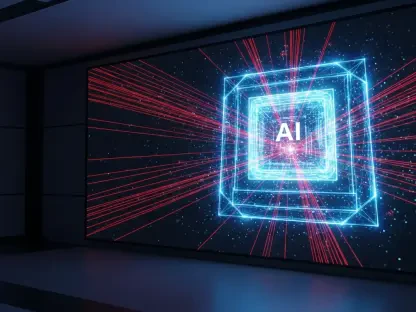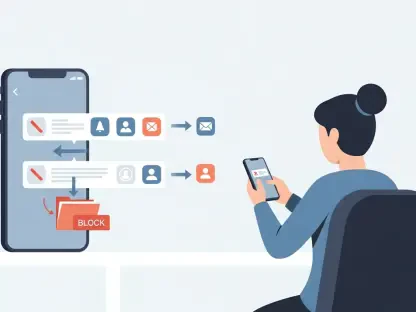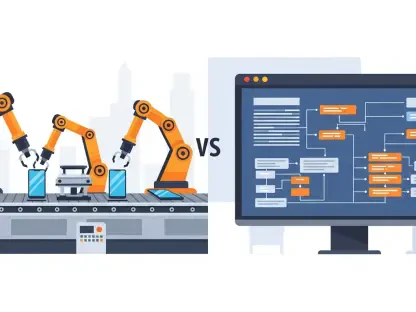The latest Android 15 QPR1 beta 2 update has introduced an intriguing feature that might fundamentally change the way users interact with their devices – a dedicated Gemini button on the lock screen. This development, discovered by renowned Android expert Mishaal Rahman, suggests that Google is pushing the envelope on how artificial intelligence can be seamlessly integrated into daily smartphone use. The move signifies Google’s ongoing commitment to embedding AI deeply within the Android ecosystem, thus enhancing user experience by providing multiple access points to its Gemini chatbot. As of now, users can interact with Gemini through various methods such as long-pressing the power key, using the “Hey Google” command, or swiping up from specific corners of the display. However, the addition of a dedicated button on the lock screen could revolutionize the ease and speed of accessing AI functionalities on Android devices.
Google’s Deepening AI Integration
Google’s decision to integrate a Gemini button directly on the lock screen isn’t an isolated move but part of a broader trend to make AI more ubiquitous and user-friendly. Currently, the hidden feature doesn’t have any functional purpose, but it is strategically placed below the fingerprint icon on Pixel phones, hinting at future updates that could enable direct access to the AI chatbot. This move can be seen as a crucial step in simplifying user interactions with Google’s AI tools, aligning with Google’s overarching goal to make AI as integral to the user experience as possible.
Critics and industry analysts have noted that while the existing methods of accessing Gemini, such as voice commands and specific gestures, are functional, they are not always convenient. For instance, using voice commands in public settings can be impractical and sometimes intrusive. Therefore, a dedicated button could offer a much-needed alternative, making it easier and quicker for users to interact with the AI. Moreover, this development might also prompt Google to offer an option for users to disable the button if they find it unnecessary or intrusive, thereby balancing functionality with user preference.
Enhancing User Accessibility
One of the key aspects of this potential update is the enhanced accessibility it promises. Google’s promotions of Gemini in major apps like Google Messages and Gmail underscore its commitment to making AI tools readily accessible wherever and whenever users need them. The Gemini button on the lock screen fits neatly into this strategy, ensuring that AI assistance is just a tap away. This ease of access can be particularly beneficial in emergency situations or for users who need quick information without unlocking their device.
Moreover, the introduction of the Gemini button aligns with other recent lock screen-related innovations in Android 15. Google is also working on features like lock screen widgets on the Pixel Tablet and is testing iPhone-like Live Activities through the At a Glance widget. These features aim to make the lock screen more than just a barrier to entry, transforming it into a functional space that can provide users with real-time information and quick access to essential tools. This holistic approach towards enhancing the lock screen’s functionality speaks volumes about Google’s intent to make the lock screen more interactive and useful.
Future Prospects and Speculations
Speculations are rife about the future utility of the Gemini button. While it currently doesn’t serve any functional purpose, the hidden flag in the Android 15 QPR1 beta 2 hints at a direct summoning feature for the AI chatbot in upcoming updates. This could significantly alter the dynamics of how users interact with their devices, putting advanced AI capabilities at their fingertips right from the lock screen. Google’s aggressive push for such features also raises questions about user privacy and control, prompting calls for options to disable or customize the button to suit individual preferences.
Despite these concerns, there is no denying the potential advantages. Faster and more convenient access to AI could help in areas ranging from productivity and information retrieval to entertainment and daily assistance. By embedding AI so deeply within the user interface, Google aims to deliver a seamless and intuitive AI experience. This development highlights a trend towards ubiquitous AI-assisted interactions, reflecting Google’s overarching objective to embed AI advancements across its platforms.
Conclusion
One of the standout features of this potential update is its improved accessibility. Google’s promotion of Gemini in key apps like Google Messages and Gmail highlights its commitment to making AI tools easily available wherever users are. The Gemini button on the lock screen is a perfect fit for this strategy, putting AI assistance just a tap away. This can be particularly helpful in emergencies or when users need quick information without unlocking their devices.
Additionally, the introduction of the Gemini button complements other recent updates to the lock screen in Android 15. Google is developing features such as lock screen widgets for the Pixel Tablet and testing Live Activities similar to those on iPhones through the At a Glance widget. These updates aim to transform the lock screen from merely a security barrier to a functional space offering real-time information and rapid access to essential tools. This comprehensive approach to enhancing lock screen functionality underscores Google’s intent to make the lock screen more interactive and valuable for users.