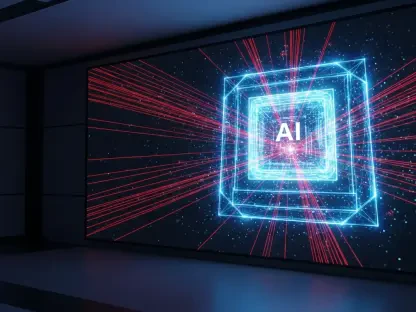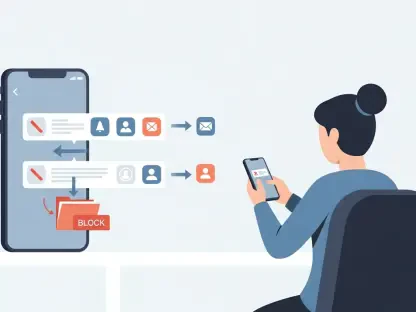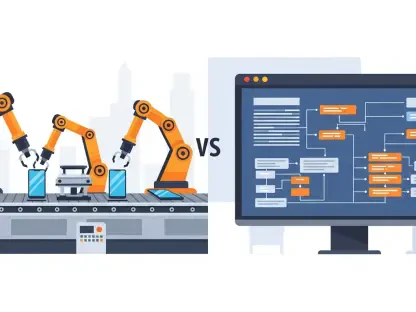Imagine a scenario where a smartphone, packed with personal data like banking details, private messages, and sensitive photos, falls into the wrong hands due to a momentary lapse in security. In an era where cyber threats are increasingly sophisticated, protecting an Android device is no longer optional but a critical necessity for users who want to safeguard their information. Android users now have access to a powerful tool designed to fortify their devices against theft, malware, and scams with just a single tap. This feature, known as Advanced Protection, introduced in Android 16, offers a comprehensive shield by combining multiple security settings into one unified mode. While it’s not activated by default due to potential usability trade-offs, enabling it can significantly elevate a device’s defense against modern digital dangers. This article explores what this feature entails, why it’s essential, and how to activate it to ensure maximum safety for Android users seeking peace of mind in a vulnerable digital landscape.
1. Understanding the Core Features of Advanced Protection
Advanced Protection in Android 16 is a game-changer for users prioritizing security, as it integrates a wide array of protective measures into a single, easy-to-activate switch. This mode encompasses six key categories: apps, device safety, messages, network, phone, and web. For apps, it enforces Google Play Protect for constant malware scanning and blocks installations from unknown sources, preventing risky sideloading. Device safety features include Theft Detection Lock, which secures the phone after suspicious movements, and Offline Device Lock, ensuring the device locks when disconnected from the internet. Additionally, protections for messages filter out spam and flag unsafe links, while network settings block insecure 2G connections on supported devices. Phone safeguards identify spam calls, and web protections in Chrome enforce HTTPS and limit JavaScript risks. This all-in-one approach ensures that critical security settings remain active and cannot be disabled individually, providing robust defense.
The significance of Advanced Protection lies in its ability to address multiple threat vectors simultaneously without requiring users to navigate complex menus or settings. Unlike standalone security options that might be toggled off accidentally or ignored, this mode locks in protections to maintain a consistent safety net. For instance, the automatic screening of spam calls in supported regions uses Google’s AI to decline unwanted interactions before they reach the user. Similarly, the Inactivity Reboot feature forces a device restart after 72 hours of being locked, adding an extra barrier against unauthorized access. While these measures are stringent, they are designed for those who face higher risks, such as individuals handling sensitive information or living in areas with prevalent device theft. Understanding these components highlights how this feature transforms an Android phone into a fortified vault against digital and physical threats, offering a level of security akin to specialized lockdown modes on other platforms.
2. Why Advanced Protection Isn’t Default and Its Trade-Offs
One might wonder why such a powerful security tool isn’t enabled by default on Android devices, especially given the rising tide of cybercrime and device theft. The answer lies in the balance between security and usability that Android aims to maintain for its diverse user base. Advanced Protection introduces strict safeguards that, while effective, can create friction for some users. For example, blocking app installations from outside the Google Play Store means no sideloading, which could be inconvenient for tech-savvy individuals who rely on third-party software. Additionally, features like automatic call screening might occasionally misidentify legitimate calls as spam, leading to missed communications in certain regions. To avoid alienating users who prioritize flexibility over security, Android leaves this mode as an opt-in feature, allowing individuals to decide if the trade-offs align with their needs and daily usage patterns.
Despite these potential drawbacks, the impact on device performance and overall user experience remains minimal for most. Advanced Protection is engineered to operate seamlessly in the background, with no noticeable slowdown in phone speed or functionality. The primary challenges are the inability to install apps from unknown sources and occasional overzealous spam filtering, but these are small prices to pay for heightened security. For users at high risk—such as journalists, activists, or business professionals handling confidential data—the benefits far outweigh the inconveniences. It’s also worth noting that the feature requires Android 16, so ensuring the device is updated is a prerequisite. This opt-in design reflects a thoughtful approach to user autonomy, catering to those who need ultimate protection while preserving choice for others who may not require such stringent measures in their everyday digital interactions.
3. Enhancing Security Beyond the Device with Google Account Protection
While Advanced Protection focuses on securing the physical Android device, there’s another layer of defense worth considering for comprehensive safety—Google Account Advanced Protection. This separate program is designed to safeguard online accounts linked to services like Gmail, Google Drive, and Docs, which often store critical personal and professional data in the cloud. Unlike the device-specific mode, this feature mandates stronger sign-in methods such as passkeys or physical security keys, significantly reducing the risk of unauthorized access. It also restricts third-party apps from accessing account data, minimizing exposure to potential vulnerabilities. Enabling this alongside the device protection creates a dual shield, addressing both local and online threats for users who require the highest level of security.
For individuals at elevated risk of targeted attacks, combining both forms of protection offers unparalleled safety across all digital touchpoints. Google Account Advanced Protection is particularly vital for those whose online presence is a frequent target, as it fortifies the backend of data storage and communication against phishing and hacking attempts. Setting it up is straightforward but requires commitment to using advanced authentication methods consistently. The synergy between securing the device with Android’s mode and protecting online accounts ensures that neither local nor cloud-based data remains an easy target for cybercriminals. This holistic approach is especially relevant in an age where breaches often exploit multiple entry points. By activating both, users can establish a robust defense system that covers the full spectrum of potential risks, from physical theft to sophisticated online scams.
Final Thoughts: Securing the Digital Frontier
Reflecting on the journey through Android’s security landscape, it becomes clear that Advanced Protection marks a significant milestone in empowering users to safeguard their devices with unprecedented ease. The steps taken to activate this feature on Android 16 devices prove to be a proactive measure against the ever-evolving threats of theft and cybercrime. Looking ahead, users are encouraged to assess their personal risk levels and consider enabling both device and account protections for a fortified digital presence. Exploring updates to ensure compatibility with Android 16 is a critical first step, followed by navigating to the settings to toggle on this powerful mode. For those who value security over minor inconveniences, this action offers peace of mind in a world rife with digital dangers. As threats continue to grow, staying informed about new security features and adopting them promptly will remain essential to maintaining control over personal data in an increasingly connected environment.