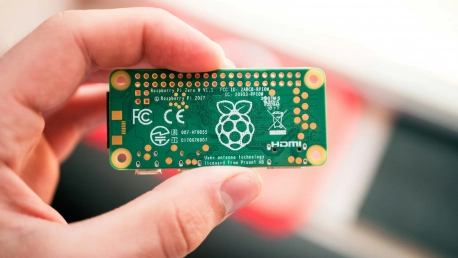With the release of the Raspberry Pi 5, the tech community is enthusiastically searching for operating systems that can fully utilize the enhanced capabilities of this new device. This quest includes a thorough dive into various Arm-based Linux distributions, exploring their features and performance to find the best match for the Raspberry Pi’s latest model.Each potential operating system is evaluated for how well it can tap into the advanced hardware of the Raspberry Pi 5, considering factors such as computing power, ease of use, and the breadth of available applications. Developers and hobbyists alike are focused on unlocking the full potential of the device, ensuring that the chosen OS provides a robust and efficient environment for projects ranging from simple educational tools to complex computational tasks.As enthusiasts sift through available options, they prioritize stability, support, and the ability to handle the demands of their specific use cases. The open-source nature of the Raspberry Pi platform encourages such exploration, pushing the boundaries of what this compact yet powerful computer can achieve. With each iteration of the Raspberry Pi, the quest for the optimal operating system evolves, reflecting the continuous growth of both hardware capabilities and software possibilities.
Assessing the Default Pi OS and Its Alternatives
Raspberry Pi OS: An Out-of-the-Box Solution
The Raspberry Pi OS is a prime choice for both novices and experts due to its ease of set-up and user-friendliness. It’s particularly well-suited for the Pi 5, with a Wayland-optimized desktop environment that performs smoothly with the device’s capabilities. Nonetheless, for users with specific needs, such as customizing their system or refining performance for specialized tasks, the default OS might fall short. Alternative Linux distributions are available that can offer the additional control and functionality sought after by these users. Whether it’s for a tailored server, a dedicated media center, or an optimized gaming machine, other distros can personalize the Pi experience further. Despite the comfort of the default Raspberry Pi OS, the allure of customization and fine-tuning remains strong for power users who want to push the boundaries of what their Pi can do.
Exploring Ubuntu’s Support for Raspberry Pi
Ubuntu 23.10, “Mantic,” stands out as a leading choice for users aiming to run an alternative operating system on the Raspberry Pi 5. It’s important to be aware, however, that the default GNOME desktop environment may prove to be quite demanding on the modest hardware of the Pi, potentially impacting performance.On the other hand, Ubuntu’s ecosystem includes lighter desktop options like MATE and Budgie. These alternatives provide a more balanced approach, maintaining Ubuntu’s comprehensive feature set while being considerate of the Raspberry Pi 5’s resource constraints.Opting for one of these lighter desktops could indeed enhance the user experience on the Raspberry Pi 5, ensuring that the performance is more fluid and responsive. For those who are fans of Ubuntu and wish to make the most out of their Raspberry Pi 5, these lightweight desktop choices are certainly worth exploring. They promise a compromise that doesn’t forsake the rich Ubuntu experience while still catering to the Raspberry Pi’s limited capacity.
Evaluating Performance and User Experience
Fedora and Armbian: Scale of Support for Pi 5
While Fedora has yet to release support for the latest Raspberry Pi model, enthusiasts are looking forward to leveraging its advanced features on the new device once it becomes available. In the meantime, Armbian 24.2 has bridged the gap for users by offering compatibility with the Raspberry Pi 5. Armbian’s environment might be more inclined toward users with technical backgrounds, given its command-line-focused setup process and somewhat elongated boot and update times. Nonetheless, it provides a solid Xfce desktop interface once configuration is complete.Despite these initial hurdles, Armbian is equipped with a suite of preinstalled software, making it ready for a variety of tasks right after installation. The OS caters to those who prefer a developer-oriented platform, yet it remains versatile enough for general use. Users excited to push the boundaries of the Raspberry Pi 5’s capabilities may find Armbian to be a worthwhile interim solution as they await Fedora’s support. This embodies the flexibility and openness of the open-source community, where multiple alternatives coexist to meet the diverse needs of users around the globe.
MX Linux: A User-Friendly Contender
MX Linux stands out as a top option for users in search of an effortless computing experience that mirrors what’s found on typical PCs. This Linux variant shines on the Raspberry Pi 5, flourishing without the constraints of systemd and offering a repository brimming with fresh software. Its Xfce desktop environment is specifically tailored for high efficiency, ensuring deep personalization and prudent use of system resources.For those seeking a premium desktop experience on their Raspberry Pi 5 without taxing the hardware, MX Linux is a compelling choice. It strikes a fine balance, providing an exquisite interface that users who find the default Raspberry Pi OS too rudimentary and alternative distros too resource-heavy will appreciate. MX Linux’s approach serves as an excellent compromise, delivering both familiarity and a refined touch for a broad range of users.
Looking into the Diversity of Linux on ARM Hardware
The Growing Linux Ecosystem for ARM Devices
The landscape of Linux distributions for ARM-based devices like the Raspberry Pi is evolving, offering users a wide array of OS choices, each with its distinct features. This variety caters to different preferences and levels of technical skill, making the search for the perfect OS a bit of a challenge.The continued development of these distributions is paving the way for them to support the latest hardware like the Pi 5. This progress promises to unlock new possibilities, enabling the community to leverage the increased capabilities of the hardware through creative uses and optimizations.As the Pi 5 hits the market, the Linux ecosystem is expected to usher in a wave of advancements tailor-made for the new generation of this beloved single-board computer. This progression promises not only to enhance the capability of the Raspberry Pi but to push the boundaries of what can be achieved with open-source software on cutting-edge ARM hardware.
Compatibility and Use-Case Considerations
Choosing the right operating system (OS) for the Raspberry Pi 5 is a task that warrants careful thought. The OS picked must not only be compatible with the device but should also cater to the specific requirements of the user’s project. Different operating systems offer varied features; some may be packed with functionalities that, while impressive, could be superfluous or even detrimental to the user’s project.On the flip side, an OS that is too simplistic might fail to deliver the desired results. It is thus crucial to strike a balance that considers both the technical demands of the project and the user’s ability to navigate and utilize the OS effectively.The chosen OS must meld with the Raspberry Pi 5’s specifications, ensuring that the user gets the most efficient use out of their device without overtaxing it. This decision-making process is fundamental to a smooth and productive operation of the Pi, as the right OS will provide a stable foundation for the user’s computing needs.
Practical Insights and Recommendations
Cautionary Note on OS Installation
When considering installing alternate operating systems on Raspberry Pi devices, caution is advisable as the official Raspberry Pi Imager is tailored specifically for Pi-native OS versions. This imager is fine-tuned to handle the unique ecosystem of Raspberry Pi and might not be as effective for other operating systems, potentially leading to issues during the installation process.In instances where one wants to install an OS that is not the default option for Raspberry Pi, it is recommended to opt for Balena Etcher. Unlike the official imager, Balena Etcher is neutral in terms of the operating system it serves, offering a more universal solution for burning OS images to SD cards. This utility provides a uniform writing process, which is vital for success across various distributions. Despite its seemingly bulky size, which is attributed to its JavaScript foundation, it’s a solid choice for those desiring flexibility in their choice of OS without sacrificing the integrity of the installation process. Balena Etcher’s ability to work seamlessly with multiple operating systems makes it a go-to tool for users opting for a non-standard installation on their Raspberry Pi.
Embracing the Complexity of Exploration
Switching from the Raspberry Pi OS to another Linux distribution is a journey of curiosity balanced with practicality. Adventurous users are invited to explore a variety of ARM-compatible Linux flavors, all the while bracing for challenges that such transitions might present.Exploring new OS options can unlock fresh features, optimized performance, and a more customized computing experience on your device. Embracing this complexity not only unlocks the full potential of the Raspberry Pi 5 but also offers a richer understanding of the broader Linux environment. As users navigate this process, they should be prepared for a learning curve and the excitement of discovering what their hardware can truly offer when paired with the OS that best fits their needs. This exploration, though sometimes daunting, is a testament to the adaptability and innovation inherent in the Raspberry Pi community.