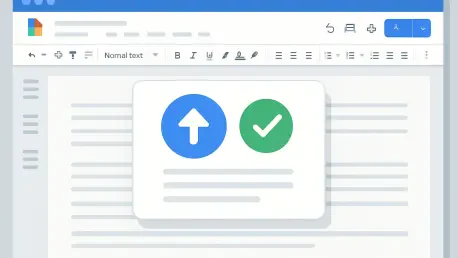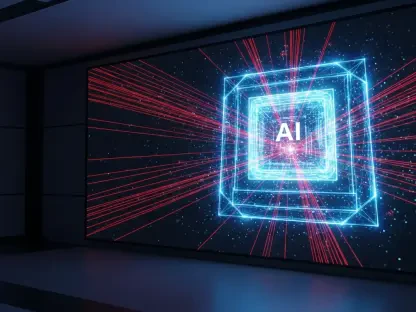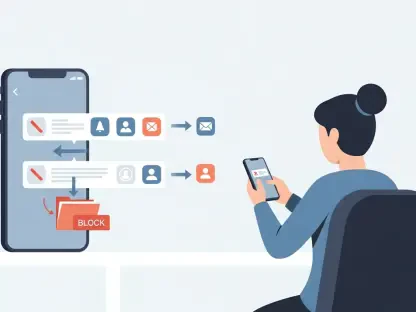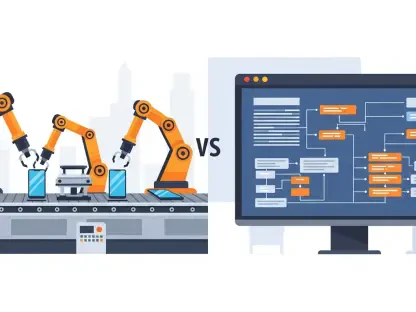In an era where mobile productivity tools are becoming indispensable for professionals juggling hybrid work environments, Google has embarked on a transformative journey to redefine its Docs app for Android with a sweeping update that promises to elevate user experience to new heights. This overhaul, currently under testing, introduces a refreshed user interface (UI) alongside powerful artificial intelligence (AI) integrations, signaling a bold step toward addressing the evolving demands of a dynamic workforce. With competitors like Microsoft’s Office suite and Apple’s Notes app continually raising the bar, Google’s latest efforts aim to solidify Android’s standing in the mobile productivity arena. Leaked details reveal a multi-pronged approach focusing on intuitive design, smarter document handling, and enhanced accessibility, all crafted to make document management seamless on the go. As these developments unfold, they offer a glimpse into how technology can bridge the gap between efficiency and usability in professional settings.
Revamping the User Interface for Seamless Navigation
A cornerstone of this update lies in the complete redesign of the Google Docs UI for Android, prioritizing ease of use and accessibility for users who rely on mobile devices for critical tasks. The new interface introduces refined search filters that allow sorting of documents by relevance, date, or type with unprecedented precision, tackling the common pain point of navigating extensive document libraries on smaller screens. Furthermore, the design incorporates one-handed usability through strategically repositioned controls and gesture-based navigation, catering to individuals like commuters or field workers who often edit on the move. Drawing inspiration from Google’s Material You design language, the interface promises dynamic theming and expressive elements such as collapsible sections, aiming to minimize cognitive load during intensive writing or editing sessions. This thoughtful approach to UI enhancement underscores a commitment to making mobile document management not just functional but genuinely user-friendly for a diverse audience.
Beyond the surface-level changes, the UI overhaul also focuses on reducing friction in everyday interactions with the app, ensuring that professionals can maintain productivity without unnecessary interruptions. Features like an accessible toolbar and streamlined menus are designed to simplify complex tasks, such as formatting or sharing documents, even under tight deadlines. This update acknowledges the reality that many users operate in fast-paced environments where every second counts, and a cluttered or unintuitive interface can derail efficiency. By emphasizing speed and clarity, Google aims to address long-standing frustrations with mobile document editing, potentially setting a new standard for how productivity apps should function on Android devices. As testing continues, these UI refinements could prove to be a game-changer for users who demand both power and simplicity from their mobile tools, reflecting a broader trend toward intuitive design in the tech industry.
AI Integration and Accessibility Innovations
Another pivotal aspect of the Google Docs Android update is the deep integration of AI, powered by Gemini tools, which seeks to transform how users interact with their content on a fundamental level. These advancements enable features like document summaries and conversational query capabilities, allowing users to ask direct questions about their work while drafting or reviewing. This means a professional preparing a report could instantly query specific data points or request a concise overview without leaving the app, saving valuable time. Such AI-driven functionalities aim to make content interaction more intuitive, bridging the gap between complex documents and actionable insights. By embedding these tools into the core workflow, Google demonstrates a forward-thinking approach to leveraging technology for practical, real-world benefits in professional scenarios.
Complementing the AI enhancements are significant strides in accessibility, ensuring that the app caters to a wider range of user needs in diverse working conditions. A notable addition is the text-to-speech feature, similar to what’s available on the web version of Docs, which facilitates hands-free reading of documents. This is particularly beneficial for multitasking professionals or those with visual impairments, as it allows content consumption without the need to focus on a screen. These accessibility-focused updates highlight Google’s intent to make productivity tools inclusive, addressing the varied demands of a modern workforce. As these features are refined through testing phases, they could redefine how mobile apps support users in balancing efficiency with personal constraints, marking a significant step toward universal design in productivity software.
Strategic Alignment with Android Ecosystem Trends
The updates to Google Docs are not occurring in isolation but are part of a broader evolution within the Android ecosystem, aligning with anticipated changes in upcoming system releases like Android 16. Leaked insights suggest a comprehensive UI redesign across the operating system, featuring bolder icons and faster navigation, which could set a precedent for other Google Workspace apps. This synergy indicates that Google Docs’ overhaul is a piece of a larger puzzle, aimed at creating a cohesive user experience across Android devices for enterprise and individual users alike. Industry analysts see this as a strategic move to bolster Android’s appeal in professional environments where seamless integration and consistency across platforms are paramount, potentially influencing how productivity tools are crafted for future compatibility.
Moreover, the emphasis on what’s termed “Material 3 Expressive” design in the Android ecosystem points to a focus on accessibility and speed, principles that are mirrored in the Docs update. This design philosophy prioritizes user-centric features that enhance interaction while maintaining simplicity, a balance that is critical for adoption in corporate settings. As Google navigates competitive pressures from Apple and Microsoft, these ecosystem-wide improvements could provide a distinct edge by ensuring that Android remains a viable choice for businesses reliant on mobile solutions. The Docs update, therefore, serves as a testing ground for broader design trends, with its success likely to inform future iterations of other apps. This strategic alignment underscores a commitment to meeting enterprise demands while adapting to the rapid pace of technological advancement in mobile productivity.
Challenges and Future Outlook in Mobile Productivity
Despite the promising nature of these updates, Google faces the challenge of balancing innovation with simplicity to avoid overwhelming users with overly complex features in the Docs app. Historically, the company has adopted a cautious approach, rolling out changes iteratively through beta testing to gather critical user feedback before full deployment. This measured strategy is essential in ensuring that new tools, particularly AI integrations, are intuitive rather than burdensome for a diverse user base. Additionally, the competitive landscape, with rivals continually refining their offerings, adds pressure to deliver updates that are both groundbreaking and accessible. Striking this balance will be crucial for maintaining user trust and engagement in an increasingly crowded market.
Looking back, the rollout of these updates for Google Docs on Android marked a pivotal moment in addressing the nuanced needs of a modern workforce through thoughtful design and technology. The focus on user-friendly navigation, AI-driven efficiencies, and accessibility set a high bar for what mobile productivity could achieve. As the testing phase concluded, it became evident that the next steps involved closely monitoring user adoption and refining features based on real-world usage. Future considerations likely revolved around expanding these innovations to other Google Workspace apps, ensuring a unified experience. The insights gained from this update offered a roadmap for enhancing mobile tools, promising a landscape where technology continually adapted to empower professionals in their daily endeavors.