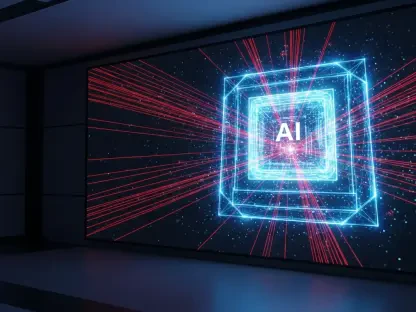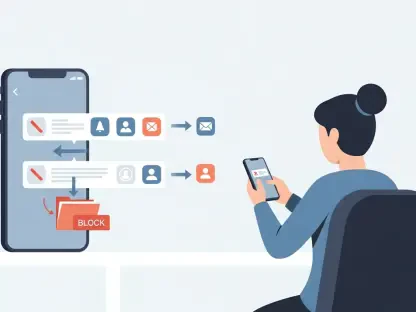Apple’s latest operating system, iOS 18, ushers in a new era of user experience by introducing significant innovations that tech enthusiasts have lauded. Brad Bennett, among others, has praised this update for its enhancements in communication through Rich Communication Services (RCS) support and a range of customization options. These primary features aren’t just incremental improvements; they represent a step towards a more efficient and personalized user experience that aligns with recent trends in mobile operating systems.
Enhanced Messaging with RCS Support
One of the standout elements of iOS 18 is its seamless integration of Rich Communication Services (RCS), which Apple subtly announced during WWDC. RCS aims to revolutionize the traditional SMS by incorporating features akin to iMessage, such as high-quality media sharing, read receipts, and typing indicators. These improvements dramatically enhance text messaging across multiple platforms, including group chats featuring both iPhone and Android users. With RCS, users can now send full-resolution videos and images regardless of the recipient’s device, solving a long-standing issue between different operating systems.
The real-world impact of this RCS upgrade is considerable, particularly in mixed-device environments. For example, group chats that include both iPhone and Android users no longer suffer from poor quality media sharing or inconsistent message handling. While there are still bugs to iron out, especially concerning text message forwarding across Apple devices like the Mac and iPad, the improvements are evident in the richer and more cohesive group communication experience. This update is a key step in making iPhones more compatible with other devices while maintaining an elevated standard of communication.
Deep Dive into Customization
The introduction of extensive customization features is another important aspect of iOS 18, nearly realizing the dream of full iOS personalization. Building on the customization capabilities first introduced with iOS 16, this update allows users to do much more than personalize their lock screens. Now, they can add shortcuts to their lock screens, reorganize the Control Center, and freely rearrange app icons on their home screens. These customization options offer a new level of control, enabling users to align their iPhones more closely with their personal tastes and functional needs.
Specific enhancements include the ability to add quick shortcuts on the lock screen, making frequently used apps more accessible. For instance, the iPhone 16 series, which features a dedicated camera button and swiping gestures, benefits greatly when users add shortcuts to third-party camera apps like Halide. This makes high-quality photography more convenient and tailored to individual user needs. Additionally, the action button remapping allows for greater device control based on context. Users can set specific actions to be performed at home versus when they are on the go, enriching the customization experience.
Specific Customization Enhancements
iOS 18’s customization options are not only broad but also highly practical, catering to both aesthetic and functional preferences. One prominent feature is the ability to personalize lock screen shortcuts for quicker access to frequently used apps. Users like Bennett find this particularly useful for third-party camera apps, which facilitate better quality photography swiftly. This feature allows users to tailor their devices to their needs more precisely, enhancing the overall user experience significantly.
The action button remapping feature adds another layer of customization, enabling users to adapt their iPhones based on their context of use. For example, Bennett enjoys using the action button to control smart home devices and access the flashlight when he’s at home. When he is out, he can set the button to function solely as a flashlight. This flexibility allows for a more intuitive interaction with the device, making it a seamless extension of the user’s lifestyle. Despite these advances, some aspects of customization still need refinement, particularly in terms of app layout and ease of use.
Home Screen Customization Challenges
Despite the extensive customization options, iOS 18 still presents certain challenges, especially in the area of home screen management. The process of linking app layouts to home screen wallpapers, for instance, is more labor-intensive than users might hope. Even though different home screens can be associated with various Focus modes, achieving a fluid and seamless experience necessitates significant effort. This complexity can detract from the user experience, particularly for those seeking more immediate flexibility.
Another noteworthy issue is the legacy code from older iOS versions that hinders the home screen customization process. Bennett specifically points out that newly downloaded apps often disrupt intentionally designed gaps on the home screen, ruining the intended layout. This inconsistency makes the customization experience cumbersome, turning what should be a straightforward process into a chore. Addressing these issues would significantly improve the overall user experience, making iOS 18’s customization features more intuitive and user-friendly.
Icon Tints and System-wide Themes
A polarizing feature of iOS 18 is the new icon tints, which allow users to match app icons with their wallpapers for a cohesive aesthetic. While some users find this feature hit-or-miss, others, like Bennett, appreciate the potential for an integrated visual experience. This idea has some parallels to Google’s Material You initiative, which offers a unified theme across multiple devices and applications, providing a more immersive user experience.
System-wide themes could further enhance the visual and functional coherence from iPhone to Mac, and potentially even Apple TV. Such consistency across devices would not only make for a more harmonious and immersive user experience but also allow individuals to add a personal and unique touch to their electronics. These advancements align well with contemporary expectations, reflecting a growing demand for detailed device personalization.
Additional Noteworthy Updates
Beyond the substantial changes brought by RCS support and enhanced customization, iOS 18 introduces a variety of additional noteworthy updates. An innovative feature for AirPods users is the ability to use head gestures, such as nodding or shaking their heads, to accept or decline notifications. This novel interaction removes the need for physical screen touches, making the user experience more intuitive and hands-free.
The new Passwords app simplifies and streamlines password management, encouraging stronger security practices amongst users. This addition aims to make password management less cumbersome, improving both ease of use and security. Another notable improvement is the introduction of new text effects in iMessage, which adds a layer of fun and expressiveness to messaging, reminiscent of other popular messaging apps.
The Photos app has also undergone a significant overhaul, offering greater personalization and an updated interface. While the new layout may take some time to get accustomed to, it ultimately enhances the photo management experience. Updates to the Control Center, although somewhat detailed to set up, can provide quick and easy access to frequently used controls, further improving user convenience.
Additionally, the Notes app now includes features such as collapsible sections and text highlighting, making it a more robust tool for organization and note-taking. The Reminders app has also been integrated more closely with the calendar, providing a unified view of tasks and schedules that enhances productivity and planning efficiency. These assorted updates contribute to a more holistic improvement in user experience, aligning with broader tech industry trends towards enhanced user autonomy and communication quality.
Conclusion
Apple’s latest operating system, iOS 18, ushers in a new era for user experience with groundbreaking innovations that tech enthusiasts have celebrated. Among the most notable enhancements, iOS 18 introduces support for Rich Communication Services (RCS) and a variety of new customization options. These features are not merely incremental updates; they signify a significant leap toward a more efficient and tailored user experience, reflecting the latest trends in mobile operating systems. Brad Bennett, a well-known tech critic, has particularly praised this update for its transformative impact on communication. RCS support, for instance, improves messaging by allowing users to send richer multimedia content, read receipts, and more, making interactions smoother and more engaging. The new customization options allow users to personalize their devices to an unprecedented degree, from home screen layouts to app functionalities, making each device uniquely suited to its owner. In essence, iOS 18 represents a strategic move by Apple to fortify its position as a leader in the ever-evolving mobile technology landscape.