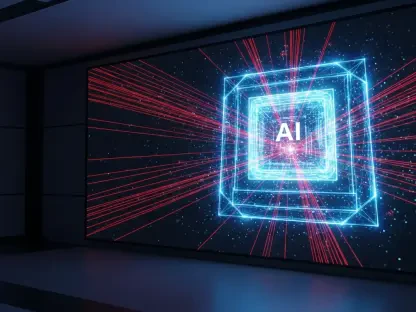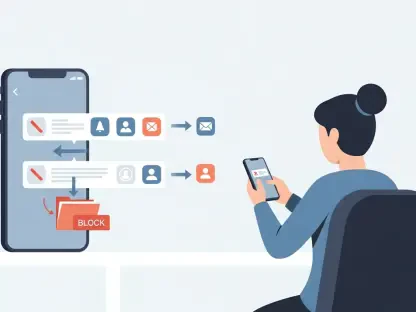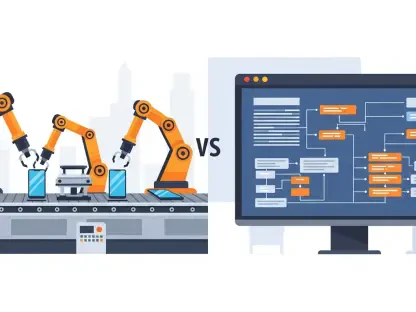The iPhone revolutionized mobile communication and computing when it first launched, continually pushing the boundaries of what’s possible with a handheld device. Recently, discussions around expected advancements in iOS 19 have sparked considerable interest, particularly regarding the rumored desktop mode feature. This addition could mark a significant step forward, potentially transforming the iPhone into a highly versatile productivity tool. By transitioning seamlessly from a handheld device to a desktop workstation, this feature might bridge the gap between mobile efficiency and a more traditional desktop experience. As users increasingly demand enhanced productivity from their devices, the addition of a desktop mode could satisfy those unmet needs and align with the broader trend toward multifunctional technology.
Integrating iPad App Functionality Into iPhones
The anticipated desktop mode could offer an exciting new capability—allowing iPhone users to access iPad versions of apps when connected to an external display. This innovation would not only enrich the iPhone’s functionality but might also provide a significant productivity boost for professionals relying on specific applications. By enabling iOS to execute these more comprehensive app versions, users could harness features currently restricted to larger devices. Universal apps already contain the necessary code for both platforms, suggesting developers may not face substantial challenges in adapting. However, addressing power compatibility might present a hurdle, given that such functionality traditionally requires the advanced processing power found in Apple’s M-series chipsets.
This cross-utilization might mean businesses gain access to fully compatible software environments without necessitating multiple devices. Imagine executives attending meetings displaying presentations directly from an iPhone, leveraging sophisticated apps designed for tablets. Such versatility would allow a more streamlined workflow, facilitating greater integration and compatibility across various technologies. Also, the potential inclusion of broader app functionality could redefine how iPhones fit into professional settings. By combining tablet-like capabilities with the familiar ease of an iPhone, users might experience an evolution in digital interactions, redefining mobile productivity’s scope and scale.
Enhancing Mouse Support for Better Navigation
While the iOS accessibility suite provides some functional mouse support, it lacks the fluidity and intuitiveness found on macOS. The rumored desktop mode in iOS 19 could bridge this gap by improving mouse functionality to deliver a more comprehensive user interface experience. Accessibility tools like AssistiveTouch cater primarily to users with additional needs, but its labyrinthine menus and gestures might confuse the broader audience accustomed to traditional pointer navigation. Elevating mouse support in a desktop mode framework could redefine interaction with external displays.
Consider how users could connect their iPhones to monitors, using a mouse with the precision and feature set that parallels a Mac’s environment. This experience might include improved pointer speed customization, click-and-drag capabilities, and right-click contextual menu access. Such enhancements would make the iPhone a viable option for tasks that typically demand a desktop experience, closing the gap between mobile and desktop navigation standards. The inclusion of more robust mouse integration might transform the device, offering an intermediate step between lightweight mobile convenience and comprehensive desktop computing.
Optimizing Video Playback on External Displays
Current solutions like AirPlay facilitate video display on larger screens, but wireless streaming occasionally suffers from latency or quality issues. For the rumored desktop mode to truly enhance iPhone usability, optimizing video playback via direct connections could be crucial. Such a feature would create a seamless multimedia experience by automatically triggering full-screen mode when video content launches on an external display. This improvement could eliminate cumbersome manual adjustments and elevate the iPhone’s potential as a multimedia powerhouse.
Direct connection options, especially through USB-to-HDMI cables, provide reliable transmissions that reduce the likelihood of interruptions or losses in quality. As video consumption remains a fundamental aspect of digital life, ensuring an optimal experience could expand how iPhones are utilized. Users might view content instantly mirrored in high definition, improving presentations, entertainment, and even gaming sessions. As direct video connections become increasingly essential in scenarios demanding high performance and low latency, optimizing this element might reveal the iPhone’s capability to compete with other devices specifically designed for robust output tasks.
Introducing All-In-One Keyboard/Trackpad Accessories
Imagining a desktop mode companion accessory tailored explicitly for iPhones paves the way for unique innovations. An all-in-one keyboard and trackpad could complement this functionality, introducing a new dimension of portability and convenience. This innovation might ease the transition from mobile to desktop setups, allowing users more flexible workspace configurations. The possibility of designing a compact, foldable device catering to frequent travelers could be an appealing consideration for consumers seeking practical productivity tools.
Such an accessory, although niche, could appeal to users needing effective solutions for on-the-go efficiency. This concept extends the desktop environment’s elements into an accessory that partners with the iPhone, enhancing workspaces built around compact size and functionality. By integrating keyboard and trackpad functionalities seamlessly, users could engage with the desktop mode more effectively, mirroring laptop-like interactions while maintaining the core appeal of a mobile-first design. As modern professionals demand solutions that reflect their increasingly mobile lifestyles, such innovations could become pivotal in redefining productivity utilities.
Looking Ahead: Bridging Mobile and Desktop Environments
The growing consumer interest in technology that merges mobile convenience with desktop capabilities mirrors larger trends in digital habits. People are increasingly seeking versatile, portable devices that fulfill both entertainment and work-related needs. By integrating desktop-like environments into iOS, Apple could attract users who prioritize efficiency and straightforwardness. The rumored desktop mode symbolizes a possible realignment of what users expect from their devices, standing at the heart of this shift.
Although the rumors are mostly speculative, the themes align with Apple’s continual push for innovation, positioning the iPhone as a more adaptable tool. Users who imagine a future where technology enhances all aspects of life find these possibilities appealing, even in the absence of confirmed details. If this desktop mode becomes a reality, it could highlight Apple’s dedication to pioneering improvements guided by user preferences within its ecosystem. The anticipation around this potential feature underscores the ongoing conversation about balancing advanced technology with familiar user interfaces, pushing the limits of mobile tech.
Ultimately, while the specific features of iOS 19 are not yet confirmed, the idea of a desktop mode that combines mobile flexibility with traditional productivity tools could represent a major advancement. Such innovations may transform how consumers interact with technology, focusing on multifunctional device use that aligns with evolving global digital practices.