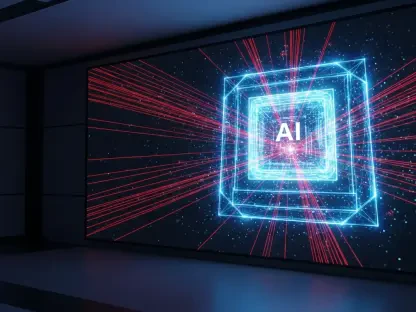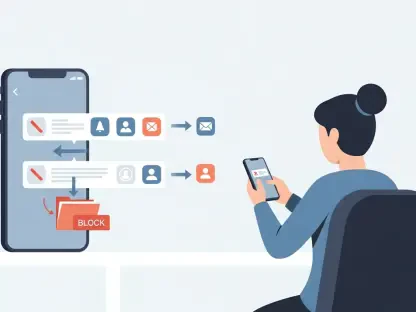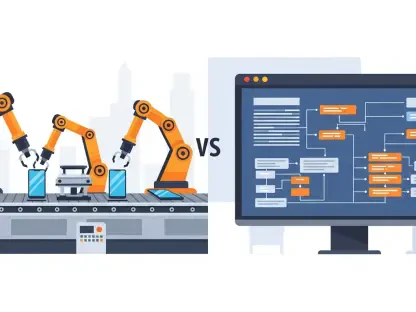Apple’s latest iOS 18 update has generated considerable buzz, bringing a wave of new features and enhancements. Among the various new functionalities, the revamped Control Center stands out, offering iPhone users unprecedented control over their experience. This pivotal update marks a major shift towards personalization, allowing users to tailor their devices to fit their unique preferences and habits. The significant redesign of the Control Center—a versatile collection of shortcuts and utilities designed for quick access to essential functions—highlights Apple’s emphasis on user customization. In this article, we explore these new features, the potential frustrations they might pose, and whether the effort invested in customization is ultimately worthwhile.
The New Customization Capabilities
With iOS 18, Apple’s Control Center has undergone a major transformation, introducing an array of customization capabilities that were previously unavailable. While the limitations of earlier versions restricted user personalization, this update paves the way for a more tailored experience through various new features. Chief among these is the ability to change the colors of app icons, offering users the creative freedom to personalize their home screens. Additionally, the option to place apps and widgets freely allows users to organize their devices in a manner that suits their everyday needs.
The customization extends beyond mere aesthetics. The ability to rearrange and resize controls within the Control Center is a notable improvement, enabling users to prioritize specific functionalities. For instance, media playback controls can be enlarged and prominently placed at the top of the screen, enhancing the visual appeal and functionality by showcasing album artwork and including a progress bar. Moreover, the integration of comprehensive connectivity controls offers quick access to essential settings such as airplane mode, Wi-Fi, personal hotspot, Bluetooth, and VPN.
Further enhancing user convenience, brightness and volume sliders can be strategically positioned for easier accessibility, typically near the bottom of the screen for thumb reach. Another innovative aspect of this customization is the ability to resize controls like Focus modes, ring/silent toggles, QR code scanners, Shazam, screen recorders, and calculator apps into larger buttons. This feature allows frequently used controls to be conveniently accessible. Conversely, less frequently used controls such as screen rotation locks, low power modes, the Apple TV remote, and the Apple Watch finder can be added in smaller sizes at the bottom of the Control Center, ensuring a clutter-free and streamlined layout.
User-Centric Design and Broader Trends
The introduction of these customization capabilities in iOS 18 underscores a broader trend within mobile technology—a shift towards user-centric design. By granting users greater control over their digital environments, Apple aims to enhance user satisfaction through personalization. This trend recognizes the evolving expectations of modern users, who increasingly value the ability to tailor their devices to their unique workflows and aesthetic preferences.
This emphasis on customization aligns with contemporary industry trends, reflecting a growing demand for personalized user experiences. By empowering users to design their devices according to their needs, Apple is enhancing the overall user experience and fostering a stronger connection between users and their devices. Yet, while the concept of a fully customizable Control Center is appealing, the practical execution has revealed some challenges.
Many users have reported that the process of configuring the Control Center can be cumbersome and frustrating. The controls often behave unpredictably when moved or resized, leading to a chaotic user experience. Despite the potential for a highly personalized setup, these frustrations can detract from the overall appeal of the new features. Consequently, this tension between the promise of customization and the reality of its implementation highlights the complexities involved in user-centric design.
The Frustrations of Customizing the Control Center
While the idea of a fully customizable Control Center is undoubtedly appealing, its execution in iOS 18 has been met with mixed reactions. Users have reported that elements within the Control Center react unpredictably when resized or repositioned, creating a sense of disorder. This chaotic behavior can result in controls shifting to unexpected locations or disappearing entirely, making the customization process more challenging than expected.
These frustrations have been widely echoed across social media platforms, with users sharing their experiences and struggles in achieving their desired Control Center layout. The customization process has been described as time-consuming and unintuitive, adding to the sense of frustration. Despite the potential for a highly personalized setup, the difficulties encountered can deter users from fully embracing these new features.
However, for those who persevere, the rewards can be significant. Users who invest the necessary time and patience to navigate these frustrations often find the end result to be highly satisfying. A well-organized and personalized Control Center can significantly enhance the overall user experience, making daily interactions with the iPhone more efficient and aesthetically pleasing. This positive outcome underscores the potential benefits of these customization capabilities, even if the journey to achieving them is fraught with challenges.
Is the Effort Justified?
Apple’s latest iOS 18 update has created quite a stir, thanks to a host of new features and enhancements. Among the standout improvements is the redesigned Control Center, which offers iPhone users an unprecedented level of control over their device experience. This update signifies a major shift towards personalization, empowering users to customize their devices to suit their unique preferences and daily habits.
The significant overhaul of the Control Center—a dynamic hub for shortcuts and utilities designed for quick access to vital functions—underscores Apple’s commitment to user customization. With this new version, user experience is at the forefront, providing versatile options for personalizing everything from settings and functions to aesthetic preferences.
In this discussion, we delve into these new features, examining both the benefits and potential challenges they may introduce. Customization options can sometimes lead to complexities that frustrate users, raising the question: Is the effort required to tailor the device truly worth it?
Ultimately, the revamped Control Center in iOS 18 aims to offer a more intuitive and personalized user experience. While there may be a learning curve involved in mastering these new features, the promise of a device that genuinely fits one’s lifestyle makes the update a compelling one. By balancing ease of use with advanced customization options, Apple strives to provide a seamless and personalized experience for all its users.