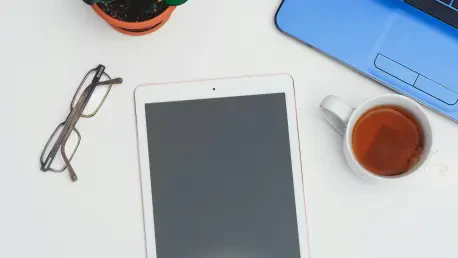In a vibrant landscape of mobile technology, Nia Christair stands out as an expert deeply embedded in the evolution of mobile gaming, app development, and mobile hardware design. Today, she sheds light on Apple’s transformative iPadOS 26 update. This groundbreaking update is set to redefine how we engage with an iPad, transcending its past identity as merely a larger iPhone.
Can you explain why the new iPadOS 26 update is being described as “the biggest iPadOS release ever” by Apple?
Apple’s portrayal of iPadOS 26 as their biggest release yet is hardly hyperbole. The update is monumental because it redefines how users interact with their iPads. Historically, the iPad struggled with being perceived as a mere oversized iPhone. With this release, Apple is making strides to transform the iPad into a powerful tool for productivity and creativity, akin to a full-fledged computer.
How does the new multi-tasking tool improve the productivity experience on the iPad compared to previous versions?
The latest multitasking tools are a game-changer, eliminating cumbersome toggling between windows. Previously, you could only view two windows at once, which was limiting. Now, users can organize multiple windows seamlessly, creating a more fluid and intuitive workspace. It empowers users to mirror the kind of multi-window productivity one might find on a desktop environment.
What is the new windowing system, and how does it enhance multitasking on the iPad?
With the new windowing system, every open window is visible at a glance, and tiling them becomes intuitive. This system eases the process of handling multiple apps simultaneously, enhancing multitasking. By organizing windows into specific environments with the help of Stage Manager, it offers a desktop-like experience that frees users from the constraints of its predecessors.
How does Stage Manager integrate with the new window controls in iPadOS 26?
Stage Manager is seamlessly integrated with the new window controls, allowing users to group and manage their windows more effectively. This feature provides users with the capability to personalize their digital workspace by grouping windows into contexts or projects, making task management more efficient and aligned with personal workflows.
Why are Split View and Slide Over being removed from iPadOS, and what advantages does this bring?
Removing Split View and Slide Over might sound counterintuitive, but it’s actually a progressive step. The limitations of these older features often resulted in a clunky user experience. The new system simplifies multitasking and provides a unified approach to managing multiple windows, delivering a more cohesive and straightforward interface that aligns better with the way people naturally work.
Can you provide more details about the new Preview app and its native PDF editing features?
The Preview app is a significant addition, offering native PDF editing capabilities—a feature many users have long awaited. This includes functionalities like markup, annotation, and signature placement. It builds on the ease of use by incorporating AutoFill for forms and support for Apple Pencil, catering to professionals who frequently work with PDFs.
How does AutoFill and Apple Pencil compatibility enhance the Preview app’s functionality?
Apple Pencil compatibility truly elevates the user experience, transforming the iPad into a dynamic tool for document handling. Users can intuitively annotate documents directly, and with AutoFill, completing forms becomes quicker and more efficient. These enhancements simplify tasks that are otherwise cumbersome on less touch-friendly platforms.
What are the benefits of incorporating a menu bar into iPad apps, similar to Mac products?
The menu bar addition aligns iPad operations more closely with the user experience on Mac devices, fostering a feeling of familiarity and easing transition between the two ecosystems. It centralizes commands and features within apps, making navigation straightforward and reducing learning curves for users switching from Mac to iPad.
How can developers customize the menu bar in their apps, and what impact could this have on app usability?
Developers have the power to tailor the menu bars to their app’s unique needs, enhancing usability by placing frequently used functions up front. This customization is significant as it allows apps to differentiate themselves while offering intuitive user experiences, potentially reducing frustration derived from searching for hidden features.
How does pinning folders to the dock improve file management compared to using the Files app?
Pinning folders directly onto the dock provides users with immediate access to their most important files, bypassing the clunky navigation of the traditional Files app. This feature simplifies file management by streamlining access and reducing the time spent retrieving frequently used folders, thereby increasing efficiency.
How is iPadOS 26 utilizing Apple’s silicon chips to perform high-intensity background tasks?
Apple’s advanced silicon chips enable the iPad to handle resource-intensive tasks such as video exports or software compiling while maintaining performance on active tasks. This capacity means that users can continue their work without interruption, transforming the iPad into a true multitasking device.
In which ways could the new OS update be particularly useful for multimedia professionals like podcasters and video editors?
Multimedia professionals will find the enhancements particularly beneficial, as features like specific audio input selection and local capture for video calls are crucial. These updates allow content creators to produce high-quality, professional content directly from their iPad, making the device an attractive, portable alternative to traditional setups.
Can you explain the option to select a specific audio input for apps or websites and why this feature is significant?
Choosing a specific audio input for apps or websites is profound for professionals needing optimal sound control. It allows precise audio source management, crucial in scenarios like podcasting where background noise reduction is often necessary, guaranteeing clearer, cleaner audio outputs.
How does the local capture feature work for recording video calls, and what potential uses does this have for professionals?
The local capture feature records not just the visual of video calls but the audio streams as well. This capability can be instrumental for professionals who need to keep meticulous records of meetings or interviews. It also benefits video creators looking to integrate call excerpts into their productions without additional software.
Do you think the new updates can make an iPad a viable alternative to a MacBook for certain professionals? Why or why not?
These updates indeed edge the iPad closer to being a legitimate alternative to a MacBook for many professionals. Especially for those who value portability and flexibility without compromising functionality, the iPad can now accommodate a broader range of professional tasks, from document management to multimedia production. However, it might still fall short in areas that require traditional computing power and extensive peripheral support.