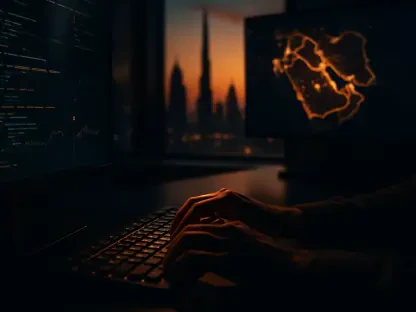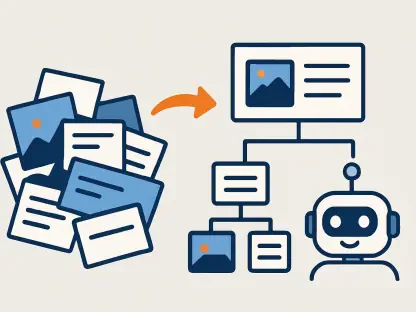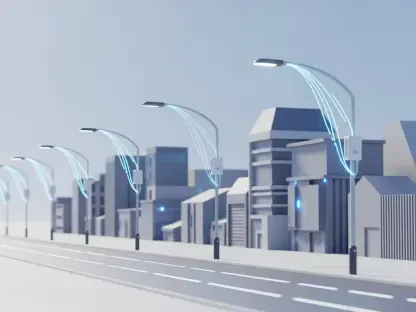The Action button was the feature I was most looking forward to on the iPhone 15 Pro and iPhone 15 Pro Max. But almost a year since I first got my hands on the best iPhone, I can’t remember the last time I stretched my hand to activate the shortcut tool. In iOS 18, however, Lock Screen customization tools allow users to employ most of the Action button’s functionality directly from the bottom of the screen, fundamentally changing how I use my device. This update provides quick access to applications, eliminating the need to stretch for the Action button or unlock the device. I spend far too much time on Reddit and checking sports scores and now I can do both from my Lock Screen. With iOS 18, I can access these applications swiftly without needing to unlock my device or fumble with buttons.
When the first iOS 18 beta launched, I wrote about the benefits of removing the Flashlight from the Lock Screen—a move that eliminated the embarrassing possibility of accidentally activating the bright light. Back then, certain functionalities like launching any app directly from the Lock Screen were not functioning properly. But with subsequent updates, Lock Screen customization in the iOS 18 public beta now works seamlessly, allowing users to set any app to launch with the press of a button. This feature isn’t just a convenience; it can dramatically alter how users interact with their iPhones by putting their most-used apps just a long press away.
How to Launch Any App from Your Lock Screen
To launch any app from your iPhone’s Lock Screen, you first need to download the iOS 18 beta. The latest software will officially launch in September alongside the iPhone 16 and iPhone 16 Pro, but for those eager to test it out, the current build is quite stable. However, it is important to note that using beta software on your primary device can be risky, so proceed with caution. Once you have iOS 18 installed, launching an app from the Lock Screen is straightforward.
Begin by long pressing on your Lock Screen to bring up the customization options. Tap the minus sign next to one of the two Lock Screen launchers in the bottom left or right of the screen. Next, tap the plus sign and select the “Open App” option. Choose the app you want to launch from your Lock Screen and then tap “Done.” Now, whenever you long press on the icon you’ve set up on your Lock Screen, it will launch your selected app. While there are certainly more productive ways to use this new feature, such as launching a productivity app or a calendar, some might find it handy for quickly accessing social media apps like Reddit.
The Future of the Action Button
Considering that I haven’t used the Action button in months because of its awkward placement, this new Lock Screen customization option seems poised to quickly replace the extra button on my iPhone 15 Pro Max altogether. Hopefully, in the new iPhones releasing later this year, Apple will consider making the Action button easier to reach. The current placement has made it largely redundant for many users who opt for easier accessibility options available through the Lock Screen customization.
The new Lock Screen customization option not only provides an immediate solution but also sets the tone for what future user experience might look like on iOS devices. Apple’s focus on enabling more intuitive and user-friendly interactions highlights the company’s ongoing commitment to user satisfaction. If the general feedback on iOS 18’s Lock Screen flexibility is positive, it could lead Apple to integrate similar features in other aspects of its operating system. This customization capability suggests a shift towards a more modular and user-centric approach, where users can tailor their device functionalities according to their specific needs and preferences.
Conclusion
The Action button on the iPhone 15 Pro and iPhone 15 Pro Max was initially the feature I anticipated the most. However, almost a year after acquiring the device, I hardly ever use this shortcut tool. With iOS 18’s introduction of Lock Screen customization tools, I now utilize most of the Action button’s capabilities directly from the bottom of the screen, significantly altering my phone usage habits. This update allows quick access to frequently used applications, reducing the need to stretch for the Action button or unlock the device. I frequently check Reddit and sports scores, and now I can do both directly from my Lock Screen. With iOS 18, accessing these apps is swift and hassle-free.
When the first iOS 18 beta was released, I highlighted the benefits of removing the Flashlight option from the Lock Screen, which eliminated the risk of accidental activation. Initially, direct app launches from the Lock Screen were glitchy. However, with subsequent updates, iOS 18’s public beta now supports smooth Lock Screen customization. This feature allows users to launch any app with a button press, significantly improving iPhone interaction by putting popular apps just a long press away.