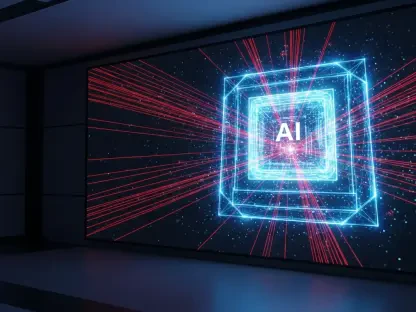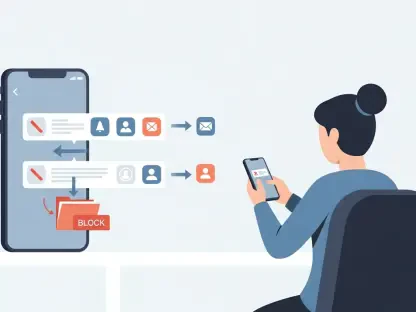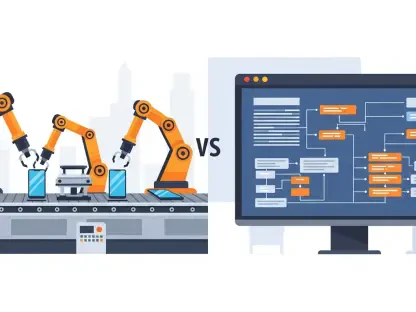In today’s fast-paced digital landscape, where professionals juggle remote work, creative projects, and constant connectivity, finding a laptop that balances power, portability, and price is a significant challenge. This evaluation aims to dissect the Dell XPS 13, a premium ultrabook often hailed as a benchmark for compact performance, to determine if it truly meets the diverse demands of modern users. The focus is on whether this device justifies its investment for specific audiences like business travelers, content creators, and students.
The analysis considers how the laptop addresses critical needs such as lightweight design for on-the-go productivity, robust hardware for intensive tasks, and adaptability for academic multitasking. Price positioning within the competitive ultrabook market is also a key factor, ensuring that potential buyers understand the value proposition. This review seeks to provide clarity on whether the XPS 13 stands as a worthy choice amid a sea of alternatives.
Ultimately, the intent is to guide decision-making by highlighting how this laptop aligns with real-world expectations. By examining its capabilities against user priorities, this assessment offers a lens into whether the device delivers on its promise of premium performance at a cost that matches its benefits, catering to those seeking a reliable, high-end computing solution.
Overview and Key Features of the Dell XPS 13
The Dell XPS 13 stands out as a flagship ultrabook designed for both professional and personal use, boasting a sleek, compact form factor that appeals to users prioritizing mobility. Its signature near-borderless InfinityEdge display maximizes screen real estate, offering an immersive visual experience in a chassis that measures just over 11 inches wide. Crafted from premium materials like machined aluminum and carbon fiber, the build exudes durability and sophistication, appealing to those who value aesthetics alongside functionality.
At its core, the laptop offers a range of processor options, including the latest Intel Core Ultra series, ensuring robust performance for demanding applications. Display quality shines with options up to 4K resolution, delivering crisp visuals ideal for creative work or media consumption, while battery life often extends beyond 10 hours under typical usage, supporting long workdays without frequent recharges. Storage and RAM configurations, typically starting at 16GB and 512GB SSD, cater to multitasking and speedy data access, positioning the device as a versatile tool.
Unique selling points include its lightweight design, often under 3 pounds, and a thermal management system that keeps performance consistent during extended sessions. These attributes make the XPS 13 suitable for professionals needing a portable workstation and individuals seeking a premium personal device. Its blend of cutting-edge specs and refined design underscores its appeal across varied use cases, from boardroom presentations to casual streaming.
Performance Evaluation in Real-World Scenarios
When put to the test in everyday situations, the Dell XPS 13 demonstrates commendable speed and efficiency, particularly for office productivity tasks like document editing and spreadsheet management. Powered by modern Intel processors, it handles multiple applications simultaneously with minimal lag, making it a reliable companion for professionals managing tight schedules. Boot times and file transfers benefit from SSD storage, ensuring quick access to essential data during critical moments.
For content creators, the laptop performs admirably with tasks such as photo editing and light video rendering, thanks to integrated graphics that support moderate workloads. However, it may struggle with intensive 3D modeling or high-end gaming due to the absence of a dedicated GPU, revealing a limitation for users with specialized graphical needs. Thermal management remains effective under sustained use, with fans operating quietly to prevent overheating during prolonged sessions, though the chassis can warm up slightly under heavy loads.
In scenarios involving casual use, such as web browsing or streaming, the device excels with its vibrant display and long-lasting battery, providing uninterrupted entertainment or study sessions. Multitasking across numerous browser tabs and applications shows little slowdown, affirming its capability for students or remote workers. While not flawless in every niche, the XPS 13 proves itself as a dependable performer for a broad spectrum of typical daily demands.
Strengths and Weaknesses of the Dell XPS 13
One of the standout advantages of the XPS 13 lies in its elegant, ultraportable design, making it an ideal choice for mobile professionals who frequently travel. Weighing under 3 pounds and featuring a slim profile, it slips effortlessly into a briefcase or backpack, ensuring convenience without sacrificing style. The high-quality InfinityEdge display, with minimal bezels, enhances both productivity and media enjoyment, offering sharp, vivid imagery that rivals many competitors in its class.
Build quality further elevates its appeal, with premium materials providing a robust yet lightweight frame that withstands the rigors of daily use. The keyboard offers a comfortable typing experience, and the trackpad is responsive, catering to long hours of work without discomfort. Additionally, strong battery performance supports extended usage, a critical asset for those working away from power outlets, reinforcing its suitability for dynamic lifestyles.
On the downside, limited port availability poses a challenge, often requiring adapters for USB-A or HDMI connectivity, which can be inconvenient for users with legacy peripherals. Pricing is another concern, as the XPS 13 sits at a premium tier that may deter budget-conscious buyers seeking similar specs at a lower cost. While it excels in many areas, these drawbacks could influence its fit for individuals needing extensive connectivity or constrained by financial limits.
Final Assessment and Recommendation
After a thorough evaluation, the Dell XPS 13 emerges as a compelling option in the ultrabook segment, blending top-tier design with solid performance across various tasks. Its strengths in portability, display quality, and battery endurance make it a standout for users who prioritize mobility and visual clarity in their computing experience. When weighed against its price, the laptop offers substantial value for those willing to invest in a premium device tailored for productivity and versatility.
The assessment reveals that while the device may not cater to niche needs like high-end gaming or extensive port requirements, it delivers exceptional results for mainstream professional and personal use. Its standing in the competitive market remains strong, often outshining rivals in build quality and screen innovation, though cost considerations might prompt some to explore alternatives. For many, however, the balance of features justifies the expenditure.
A clear recommendation is to consider the XPS 13 for professionals, creatives, and students who need a reliable, portable powerhouse. Those requiring specialized hardware or extensive connectivity might look elsewhere, but for the target audience valuing design and efficiency, this laptop holds significant appeal. It ranks highly among ultrabooks for its refined execution of core functionalities.
Who Should Buy the Dell XPS 13 and Key Considerations
The Dell XPS 13 is best suited for business travelers, creative professionals, and students who demand a lightweight, high-performing laptop for diverse tasks. Its compact design and long battery life make it perfect for executives on the move, while the vivid display and processing power support designers handling moderate creative workloads. Students juggling research, presentations, and multimedia will also find its versatility advantageous for academic pursuits.
Potential buyers should note upgrade options, as configurations for RAM and storage can be tailored at purchase, though post-purchase upgrades may be limited due to soldered components in some models. Warranty support from Dell typically includes standard coverage with options for extension, providing peace of mind for long-term use. Comparing it to alternatives like the HP Spectre or MacBook Air can help in assessing design and OS preferences before committing to a decision.
Practical advice includes evaluating accessory needs, such as USB-C hubs to offset limited ports, and ensuring the budget aligns with the premium pricing. Checking independent reviews for specific configurations can offer deeper insights into real-world battery performance. For those prioritizing portability and quality over extensive connectivity, the XPS 13 remains a top contender, warranting careful consideration in the purchasing process.