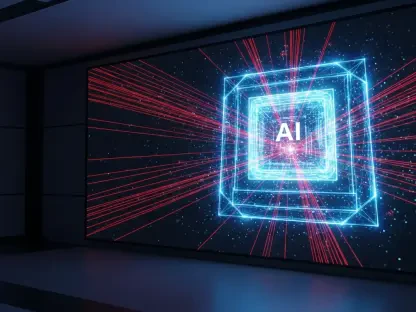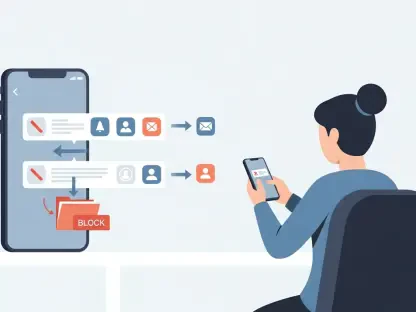In an era where mobile scams and data breaches dominate headlines, with over 60% of smartphone users reporting exposure to phishing attempts annually, the need for robust device security has never been more pressing. Android 16, the latest iteration of Google’s mobile operating system, promises a suite of under-the-radar features designed to shield users from digital threats without demanding constant attention. This roundup dives into opinions, tips, and reviews from a variety of industry voices and tech analysts to uncover how these subtle enhancements bolster user protection. By compiling diverse perspectives, the aim is to provide a comprehensive look at Android 16’s security tools, highlighting their strengths, potential gaps, and practical applications for everyday users.
Unveiling Android 16’s Security Arsenal: What Experts Are Saying
Voice Call Scam Protection: A Game-Changer or Minor Hurdle?
One of Android 16’s standout security additions is its mechanism to block app installations and high-level permissions during active calls, targeting the rising wave of voice-based fraud. Tech analysts from various forums praise this as a proactive step, noting that mobile scams often exploit real-time manipulation during calls to trick users into installing malicious software. Many agree that this restriction could significantly reduce impulsive actions under pressure from scammers.
However, not all feedback is unanimously positive. Some industry watchers point out that while the feature addresses a critical vulnerability, it may frustrate users who need to multitask during legitimate calls, such as installing an app for work purposes. A balance between security and usability remains a debated topic, with suggestions for customizable settings to allow exceptions for trusted contacts or apps.
A third perspective focuses on the broader context of scam prevention, with cybersecurity specialists emphasizing the need for user education alongside such features. They argue that while Android 16’s call restrictions are a strong first line of defense, their effectiveness depends on users understanding why certain actions are blocked, preventing annoyance from turning into a bypass of security protocols.
Fingerprint Verification Tool: Transparency or Limited Reach?
Android 16 introduces an on-demand fingerprint verification option, allowing users to confirm registered fingerprints for device access. Many tech reviewers see this as a trust-building feature, particularly valuable for shared devices or after repairs where unauthorized fingerprints might be added. The consensus among these voices is that transparency in access control empowers users to take charge of their device security with minimal effort.
Contrasting opinions emerge regarding the feature’s accessibility, as it is limited to devices with in-screen sensors, excluding certain models like some foldables. Hardware-focused analysts critique this inconsistency, arguing that such a vital tool should be universally available across Android ecosystems. They question whether the feature’s intent fully matches its execution given these hardware barriers.
Another angle from mobile security blogs highlights practical use cases, such as verifying fingerprints before lending a device to a family member. Tips often include regularly checking registrations to ensure no unfamiliar prints are enrolled, though some caution that reliance on hardware-specific features might alienate users of older or non-compatible devices, urging Google to expand compatibility in future updates.
Data Isolation Innovations: Secure Spaces Under Scrutiny
Enhanced data protection through features like Samsung’s Secure Folder auto-lock and Google’s Private Space garners attention for isolating sensitive apps and information. Industry commentators commend these tools for addressing growing privacy demands, with many noting a trend toward compartmentalized data as a cornerstone of modern mobile security. They often highlight how these spaces prevent unauthorized access to critical apps even if a device is compromised.
Differing views arise on the user experience front, with some tech enthusiasts pointing out that setup complexity or oversight could undermine effectiveness. A common tip shared across platforms is to dedicate time to properly configure these secure areas, ensuring sensitive content isn’t accidentally left exposed. Critics also note that manufacturer-specific variations, such as Samsung’s tweaks versus Google’s standard offering, might confuse users seeking a uniform experience.
A broader perspective from privacy advocates suggests that while these features are a step forward, their adoption hinges on awareness. Many stress the importance of tutorials or prompts within Android 16 to guide users through setup, arguing that without such support, the tools risk being underutilized by those who need them most, like individuals handling sensitive personal or financial data.
Lock Screen Privacy Controls: Silent Guardians or Overreach?
Android 16’s automatic concealment of sensitive notifications on lock screens, coupled with customizable toggles, is often hailed as a subtle yet powerful privacy shield. Tech blogs frequently cite this as a response to evolving standards, where protecting against prying eyes in public spaces is paramount. Analysts generally agree that automating such defenses reduces the burden on users to manually adjust settings for every app.
On the flip side, some user experience experts warn that default automation might hide too much, potentially causing missed alerts for time-sensitive information. They advocate for more granular control, suggesting Android could prompt users to review hidden content categories during initial setup. This viewpoint underscores a tension between seamless protection and personalized convenience that remains unresolved in current discussions.
A practical take from security-focused communities emphasizes testing these settings post-update to tailor them to individual needs. Recommendations include selectively enabling notifications for critical apps while maintaining privacy for others, ensuring a balance that aligns with daily routines. This hands-on approach is often seen as essential to maximizing the feature’s benefits without unintended drawbacks.
Key Insights and Practical Takeaways from the Roundup
Synthesizing these varied perspectives reveals Android 16 as a significant stride in mobile security, with features like voice call restrictions and secure data spaces earning widespread approval for their proactive nature. However, gaps in hardware compatibility and user education stand out as recurring concerns among analysts and reviewers. A common thread across opinions is the need for customization to bridge the divide between robust protection and seamless usability, ensuring users aren’t hindered by overzealous safeguards.
Practical tips distilled from these insights include regularly verifying fingerprint registrations to maintain access control and dedicating time to set up secure spaces for sensitive content. Exploring lock screen notification settings right after updating is also frequently advised to avoid missing important alerts while still safeguarding privacy. These actionable steps empower users to harness Android 16’s tools effectively, tailored to personal habits and risks.
Looking back, this roundup of expert and community feedback illuminated the multifaceted impact of Android 16’s security enhancements, from scam prevention to data isolation. The discussions underscored a collective push for smarter, user-centric protections in mobile technology. For those eager to dive deeper, exploring Android’s official security resources or community forums offers a pathway to stay updated on evolving features and best practices, ensuring continued safety in an ever-changing digital landscape.