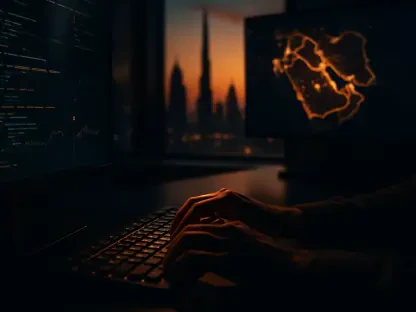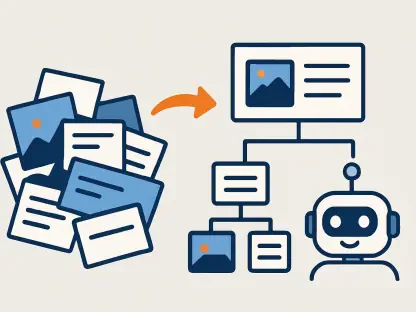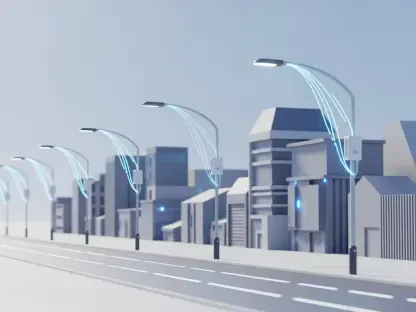Google has once again surprised the tech community with the unexpected release of the Android 16 Developer Preview 1. Officially codenamed “Baklava,” this update brings a variety of new features and improvements aimed at enhancing user experience and system functionality on Android devices, particularly the Pixel 9 Pro. Following the tradition of naming Android versions after desserts, Google has chosen “Baklava,” a universally recognized and beloved dessert, symbolizing innovation and fresh beginnings. This new iteration focuses on a mix of visual upgrades, user experience enhancements, and functionality improvements, making it a noteworthy update in the Android ecosystem.
Introduction of Android 16 Baklava
Google’s decision to reboot its naming scheme with Android 16, codenamed “Baklava,” marks a new beginning in its lineup of operating system updates. This naming strategy not only simplifies identifying the version but also continues the tradition of using dessert names, making it easier to remember. The choice of “Baklava” signifies more than just a name; it’s an effort to create a universally appealing and memorable association with this latest update.
The universally loved dessert, Baklava, is known for its rich layers and sweetness, paralleling the layered enhancements and improvements Google has introduced in this version. By using a name that resonates globally, Google aims to stand out in the packed tech landscape and create a positive perception among users. This clever naming approach is both a nod to tradition and an indication of the exciting new features that come with Android 16.
Redesigned Settings Page
One of the standout visual upgrades in Android 16 is the redesigned Settings page, which now sports a more intuitive and user-friendly interface. The categories have been segmented to simplify navigation, making it easier for users to find what they’re looking for. Notably, the Google accounts section has been moved to the top, mirroring the design seen in iOS devices, which will likely be a welcome change for users familiar with that layout.
This reorganization doesn’t stop at the Google accounts section. Critical sections such as About Phone and System settings have also been repositioned above Security & Privacy. Previously, these options were buried at the bottom, making them harder to access. By placing these crucial sections at the top, Google aims to make essential settings more accessible, thereby reducing the time users spend searching for specific options. This thoughtful reorganization is intended to streamline the user experience, reflecting a focus on ease of use and efficiency.
Introduction of Bluetooth Audio Sharing
A prominent new feature in this release is Bluetooth Audio Sharing, which allows multiple users to listen to the same audio simultaneously using Bluetooth LE-supported earbuds. Users can access this feature through Settings, navigating to Connected devices and then to Connection preferences, where they will find Audio sharing. This addition broadens the scope of shared media experiences on Android devices, making it easier for friends and families to enjoy music or podcasts together.
The feature includes a QR code scanning option, although it remains non-functional in this developer preview. Despite this limitation, the potential for seamless audio sharing is a promising development. It signifies a shift towards making media consumption more communal, enhancing the social aspects of technology. As this feature becomes fully operational, it could revolutionize how we share and experience audio content, making Android devices even more versatile in various social settings.
Return of Notification Cooldown
Notification Cooldown, a feature that briefly appeared in Android 15 DP1, makes a return in Android 16 DP1. This tool helps moderate the continuous influx of alerts that can quickly become overwhelming, thus mitigating the annoyance of repeated notifications. Its return indicates Google’s commitment to addressing user feedback and enhancing the overall user experience by reducing distractions.
The feature now comes with an enhanced menu that provides a clearer depiction of its functionality, allowing users to customize their notifications more effectively. By moderating the flow of notifications, this tool aims to create a more peaceful and focused user environment. It helps users manage their digital lives better, reducing notification fatigue and making for a more serene and productive experience.
Modes Replacing Do Not Disturb
In Android 16, Google has replaced the traditional Do Not Disturb (DND) feature with a more versatile system called Modes. Inspired by iOS’s Focus modes, this feature allows users to create customizable settings for different scenarios such as bedtime, work, gaming, and weekends. Each mode can be tailored with specific behaviors and easy-to-access icons, making it highly adaptable to the user’s needs.
Users can set up Modes via quick settings, ensuring that their notifications and other settings align with their current activity. For instance, a work mode might block social media notifications, while a gaming mode could prioritize performance. This flexibility provides a more personalized experience, enhancing user control over their device’s behavior and reducing unnecessary interruptions. It’s a thoughtful addition that aligns with the trend of customization and smarter notifications.
Enhanced Wi-Fi Sharing Interface
The Wi-Fi sharing feature in Android 16 has received a visual overhaul, with the QR code now animated and curvier, enhancing its visual appeal. While this change is primarily aesthetic, it adds a modern touch to the user interface, making the process of sharing Wi-Fi credentials more intuitive and engaging for users. This update reflects Google’s meticulous attention to detail and commitment to improving everyday user interactions.
The new design aims not only to look better but also to facilitate the Wi-Fi sharing process. By making the QR code more visually appealing and user-friendly, Google enhances the overall functionality and user experience. This small but significant tweak underscores the company’s focus on ensuring that even the most basic interactions are as seamless and enjoyable as possible for users.
Experimental Display Color Mode
A noteworthy addition to Android 16 is the Experimental Display Color Mode, available under Settings, Display & touch, and Colors. Although its specific purpose remains unclear, selecting this mode currently increases the display’s warmth, similar to the Night Light feature. This suggests potential future developments aimed at optimizing display settings for various conditions.
By experimenting with different color modes, Google is exploring ways to enhance visual comfort and reduce eye strain, particularly in low-light situations. This could lead to new options for users who spend extended periods on their devices, helping them maintain eye health and overall well-being. The inclusion of this mode highlights Google’s commitment to innovating and improving the user experience through thoughtful design and functionality.
7-Day Privacy Dashboard
In a bid to enhance user awareness of app behavior, Android 16 expands the Privacy Dashboard’s tracking capabilities from just 24 hours to a more comprehensive 7 days. This extended view, accessible via the three-dot menu, offers users a better insight into how apps access permissions over a longer period. This improvement empowers users with more comprehensive data, enabling them to make informed decisions about app permissions and privacy settings.
By providing a clearer picture of app activity, Google aims to foster greater transparency and trust among users. This extended tracking period allows for more nuanced understanding and control, helping users safeguard their privacy more effectively. In an era where data privacy is increasingly important, these enhancements reflect Google’s commitment to protecting user information and promoting responsible app behavior.
Embedded Photo Picker Improvements
Android 16 includes refined APIs for the photo picker tool, initially introduced in 2013. This tool enables users to pick specific photos or videos to upload, avoiding full access to all files by an app. The updates to the APIs aim to make it easier for developers to implement this tool in their apps, enhancing user privacy and control over shared content.
By simplifying the implementation process, Google expects increased adoption of these APIs in third-party apps, ensuring that more users benefit from enhanced privacy protections. This update underscores Google’s ongoing commitment to safeguarding user data while making content sharing more straightforward and secure. It’s a practical enhancement that balances functionality with privacy, reflecting a user-centric approach to technology development.
Health Connect App Advancements
Google’s Health Connect app sees significant enhancements in Android 16, particularly in its ability to read and write medical records in FHIR (Fast Healthcare Interoperability Resources) format. This standardization facilitates the exchange of electronic health records among apps, promoting interoperability and improving the overall management of medical data. As user permission is requisite for access and operations involving medical data, privacy and security remain paramount.
These advancements in Health Connect are poised to make a substantial impact on how users manage and share their health information. By ensuring that these exchanges are secure and standardized, Google aims to foster an ecosystem where health apps work together more efficiently, providing users with more comprehensive and coordinated health data management. This focus on health data interoperability reflects a broader trend in the tech industry towards integrating health services more seamlessly into everyday technology use.
Conclusion
Once again, Google has caught the tech community off guard with the unexpected launch of the Android 16 Developer Preview 1. This update, officially nicknamed “Baklava,” introduces a host of new features and improvements designed to bolster user experience and system performance across Android devices, particularly highlighting enhancements for the Pixel 9 Pro. Continuing the tradition of naming Android versions after desserts, Google has opted for “Baklava,” a dessert that’s loved worldwide, symbolizing innovation and fresh starts. The latest iteration offers a blend of visual upgrades, user experience enhancements, and functionality improvements, marking it as a significant update in the Android ecosystem. The new features promise to enhance the overall usability, making devices not only more efficient but also more enjoyable to use. This release exemplifies Google’s commitment to advancing the Android platform and ensuring that each update delivers meaningful improvements and new experiences to users.