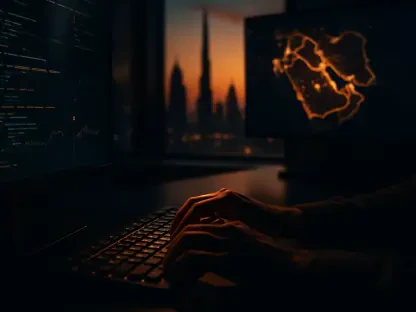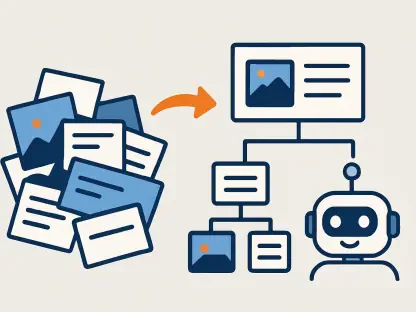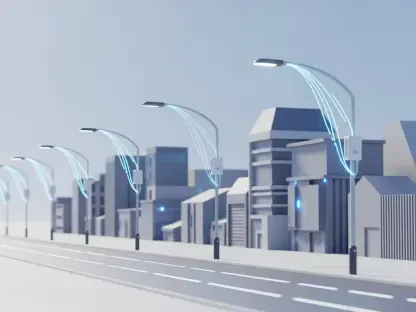In an era where software reliability can make or break productivity, a staggering number of developers have found their workflows disrupted by a critical update to Windows 11, raising alarms across the tech industry and highlighting the fragility of modern operating systems. As the successor to Windows 10, which has now reached its end of life, Windows 11 stands as a cornerstone operating system for millions of users worldwide, from individual coders to sprawling enterprises. The promise of enhanced security and functionality through regular updates has been a key selling point, yet recent glitches have cast a shadow over this commitment, sparking debates about the balance between rapid deployment and rigorous testing.
This review dives into the specifics of a problematic update that has rattled the developer community, examining not just the technical fallout but also the broader implications for trust in Microsoft’s quality assurance processes. The focus is on understanding how such disruptions affect real-world performance and what they signal about the state of Windows 11 as a dependable platform. By dissecting these challenges, the goal is to shed light on the intricacies of maintaining a robust operating system in a fast-evolving digital landscape.
Analyzing the October Update Debacle
Unpacking the KB5066835 Update Glitch
The October cumulative update for Windows 11, identified as KB5066835, targeted versions 24## and 25## with the intent to bolster security and refine system functionality. Designed to tackle a range of issues, from print preview glitches in Chromium-based browsers to command timeouts in PowerShell Remoting, this update was meant to be a routine enhancement. However, it introduced a severe bug that crippled localhost functionality—a critical component for internal communication within a system—leaving many users unable to test applications locally.
This unexpected flaw has turned what should have been a straightforward patch into a significant roadblock, particularly for those relying on Windows for development tasks. The inability of apps and services to communicate internally without external network access has exposed a gap in the update’s testing phase. Such a fundamental oversight has led to widespread frustration, as the very tools meant to improve the system have instead hindered its core operations.
Fallout for Development Workflows
For developers, the localhost issue has translated into connection failures and HTTP/2 protocol errors, directly impacting essential tools like ASP.NET and Visual Studio. These disruptions have stalled debugging processes and halted the testing of web applications on local machines, a cornerstone of software development. The severity of this problem cannot be overstated, as it has effectively paused critical workflows for many in the industry.
Industry voices have underscored the magnitude of this disruption, with experts noting that the breakdown in internal loopback services equates to a denial of service for development environments. Entire application testing frameworks have been rendered unusable, causing delays that ripple through project timelines. This situation has not only affected individual developers but also strained team dynamics as IT departments scramble to address the fallout.
Trends in Windows Update Reliability
As Windows 10 fades into obsolescence, the spotlight on Windows 11’s update reliability has intensified, revealing a pattern of concern among users transitioning to the newer platform. The tech community is increasingly vocal about perceived lapses in Microsoft’s quality control, questioning how such fundamental elements like localhost can fail post-update. This growing scrutiny reflects a deeper unease about the pace at which updates are rolled out versus the depth of pre-release testing.
Beyond individual user experiences, there is a broader industry conversation about achieving equilibrium between swift security patches and ensuring system stability. The recent glitch serves as a case study in the risks of prioritizing speed over thorough validation, prompting calls for more robust mechanisms to catch errors before they reach end users. This trend suggests a critical juncture for Microsoft to reassess its approach to update deployment in order to maintain user confidence.
Real-World Impact on Developers and Enterprises
The repercussions of the KB5066835 update have been vividly documented across developer forums like Stack Overflow and Microsoft’s own support channels, where users report significant workflow interruptions. Software development teams have faced delays as local testing environments fail, leading to missed deadlines and frustrated stakeholders. These disruptions highlight how a single update can cascade into broader productivity losses across various sectors.
Enterprise environments, often reliant on large-scale development operations, have felt an acute sting from this issue, with internal processes grinding to a halt. Reports indicate that the inability to debug locally or run automated tests has created a backlog of unresolved tasks, amplifying operational costs. Such real-world consequences underscore the interconnected nature of modern software ecosystems, where a glitch in one area can destabilize entire business functions.
Technical Challenges and Microsoft’s Response
Addressing the localhost bug has proven to be a complex endeavor, with many users struggling to uninstall the problematic KB5066835 update or its predecessor, KB5065789. Technical hurdles, such as failed uninstallation attempts and the need to disable features like Hyper-V or IIS, have compounded user frustration. These challenges reveal the intricate dependencies within Windows 11 that can complicate recovery efforts following a faulty update.
Microsoft has acknowledged the issue, attributing it to factors like internet connectivity and the timing of update installations, while offering a Known Issue Rollback as a primary mitigation strategy. For home users and unmanaged business devices, this rollback is automatic, while enterprises can deploy it via Group Policy. Additional steps, such as checking for updates and restarting devices, have been suggested, though they have met with mixed success among affected users.
Despite these efforts, rolling back security updates introduces its own risks, leaving systems vulnerable in an era where threats evolve rapidly. The tension between maintaining functionality and ensuring protection remains unresolved, fueling ongoing dissatisfaction. This situation points to a pressing need for more seamless solutions that do not force users to choose between security and operability.
Looking Ahead: The Future of Windows 11 Updates
Speculation abounds on how Microsoft might fortify its update process to prevent recurrences of such disruptive issues, with potential enhancements like AI-driven quality assurance gaining traction as a viable path forward. Implementing more rigorous pre-release testing protocols could serve as a buffer against fundamental errors slipping through, ensuring that updates enhance rather than impair system performance. These innovations, if pursued, could redefine the reliability of Windows 11 over the coming years.
The long-term implications for user trust hinge on Microsoft’s ability to deliver consistent, stable updates as Windows 11 cements its role as the primary operating system for a global audience. Strengthening partnerships with developer communities to beta-test patches could offer valuable insights before widespread rollout. Such collaborative approaches might be key to rebuilding confidence in an update ecosystem currently under intense scrutiny.
Reflecting on the Windows 11 Update Landscape
Looking back, the October update debacle with KB5066835 marked a significant disruption for developers, casting a spotlight on Microsoft’s quality control shortcomings. The impact on development environments was profound, with productivity losses echoing through both individual and enterprise settings. This episode served as a stark reminder of the delicate balance required in maintaining a modern operating system.
Moving forward, actionable steps for Microsoft could include establishing more transparent communication channels with users to report and resolve issues swiftly. Investing in sandboxed testing environments for critical updates might prevent widespread fallout, while fostering a feedback loop with the developer community could preempt similar crises. As the digital landscape continues to evolve, prioritizing these strategies will be essential to ensure Windows 11 remains a trusted platform for innovation and productivity.