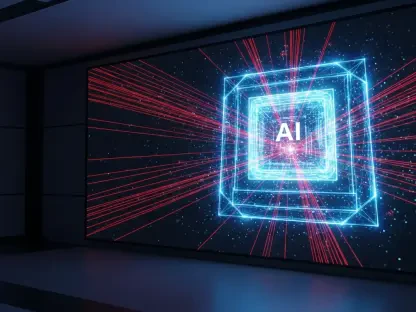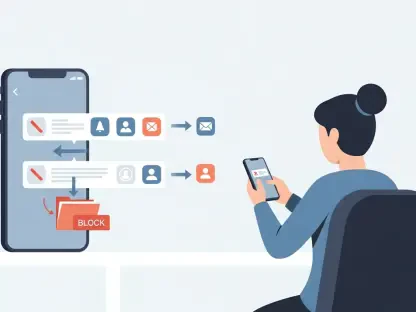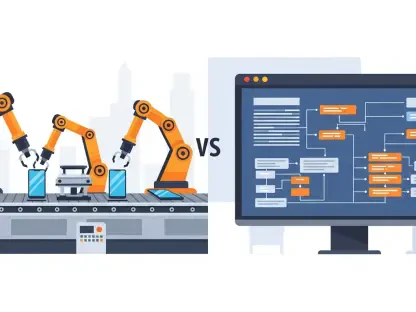In a tech landscape where innovation and regulation often collide, Apple has just dropped a bombshell with the announcement of iOS 26.2, a transformative update slated for release in mid-December, perfectly timed for the holiday rush. This latest iteration of Apple’s mobile operating system is set to redefine the way millions interact with their iPhones and iPads, introducing an array of features that cater to productivity enthusiasts, design aficionados, and health-conscious users alike. Beyond the usual enhancements, a historic shift is taking place in Japan, where Apple is breaking from tradition by allowing users to swap out Siri for alternative voice assistants. This move, driven by regulatory pressures, hints at a potential reshaping of Apple’s tightly controlled ecosystem. As anticipation builds for this rollout, the update promises to blend cutting-edge functionality with unprecedented flexibility, marking a significant chapter in Apple’s ongoing evolution.
Elevating Daily Efficiency with Productivity Features
Apple’s focus on usability shines through in iOS 26.2, with several enhancements designed to streamline everyday tasks for users across the globe. The Reminders app takes a leap forward with the introduction of an “Urgent” alarm feature, which stands out from standard notifications by offering a snooze or stop interface and displaying a countdown directly on the Lock Screen. This ensures that critical deadlines or tasks are impossible to overlook, with a distinct blue alert color to differentiate it from regular alarms. Additionally, iPadOS 26.2 addresses long-standing user frustrations by restoring drag-and-drop functionality for multitasking, allowing seamless app transitions into Slide Over and tiled views. Gamers also get a boost with the Games app, which now supports sorting libraries by file size and navigating with controllers, making storage management a breeze. These thoughtful updates collectively aim to make device interaction more intuitive and efficient, catering to a wide range of user needs from professionals to casual players.
Beyond these core improvements, iOS 26.2 demonstrates Apple’s commitment to refining the minutiae of user experience with subtle yet impactful tweaks. A post-update splash screen will guide users through the new Reminders functionality, ensuring a smooth transition to the enhanced alert system. Meanwhile, the restoration of multitasking capabilities on iPadOS not only resolves past grievances but also empowers users to customize their workflow with greater ease, especially for those juggling multiple apps during intensive tasks. For the gaming community, the ability to manage libraries effectively addresses a common pain point—limited storage space—while controller support enhances accessibility and gameplay immersion. These updates, though varied in scope, share a common goal of reducing friction in daily device use, reflecting Apple’s deep understanding of diverse user demands. As a result, this release positions the ecosystem as a more versatile tool for productivity and leisure alike, setting a high bar for future iterations.
Redefining Style through Personalization Options
Customization takes center stage in iOS 26.2, offering users fresh ways to tailor their devices to personal tastes with a focus on aesthetic innovation. One standout feature is the Liquid Glass slider for the Lock Screen clock, which allows adjustment of transparency from a frosted effect to a nearly clear appearance, delivering a sleek, modern look that elevates the device’s visual appeal. For those who prefer a more traditional style, a “Solid” toggle provides a classic alternative, ensuring flexibility for all preferences. However, Apple has carefully balanced this design flair with accessibility considerations, as certain settings like the “Tinted” option within Liquid Glass may conflict with features such as Reduce Transparency and Increase Contrast, automatically disabling them when activated. This thoughtful integration of style and functionality underscores Apple’s dedication to creating an inclusive user experience that doesn’t compromise on design.
Further exploring the realm of personalization, iOS 26.2 ensures that users can express individuality without sacrificing usability or accessibility. The nuanced approach to Lock Screen clock customization reflects a broader trend of empowering users to make their devices uniquely theirs, whether through subtle transparency tweaks or opting for a more conventional display. Apple’s attention to potential conflicts with accessibility settings also highlights a proactive stance on inclusivity, ensuring that visually impaired users or those relying on specific contrast adjustments aren’t left behind in the push for aesthetic upgrades. This balance is crucial in maintaining trust among a diverse user base, as it shows that design innovations are not pursued at the expense of essential functionalities. Ultimately, these personalization options in iOS 26.2 offer a glimpse into Apple’s vision of blending cutting-edge style with practical considerations, paving the way for even more tailored experiences in future updates.
Breaking Barriers with Regulatory Adaptations in Japan
In a historic departure from its traditionally rigid ecosystem, Apple is introducing groundbreaking changes for users in Japan with iOS 26.2, driven by mounting regulatory pressures. For the first time, iPhone owners with Japanese Apple Accounts can replace Siri with alternative voice assistants such as Gemini or Alexa through a customizable Side Button gesture, marking a significant shift from Apple’s long-standing control over default apps. Alongside this, users gain the ability to select alternative search engines like Bing or DuckDuckGo and access different app marketplaces, mirroring policies recently implemented in the EU. These geofenced changes signal Apple’s willingness to adapt under external mandates, potentially foreshadowing similar flexibilities in other regions as global regulations continue to evolve. This update represents a pivotal moment in how Apple navigates the balance between maintaining its ecosystem integrity and complying with local demands.
The implications of these regulatory-driven updates extend beyond immediate user choice, hinting at a broader transformation in Apple’s global strategy. By allowing such unprecedented openness in Japan, Apple is testing the waters for how far it can stretch its “walled garden” philosophy without losing the seamless integration that defines its brand. The ability to customize core functionalities like voice assistance and search engines not only empowers users but also sets a precedent for how tech giants might respond to similar pressures elsewhere. While these features remain restricted to Japanese accounts for now, the move raises questions about whether other markets could see comparable shifts if regulatory scrutiny intensifies. Apple’s cautious, region-specific approach suggests a calculated effort to preserve control where possible while making necessary concessions, illustrating the complex dance between innovation, user expectations, and legal obligations in today’s tech landscape.
Prioritizing Well-Being with Health Updates
Health and wellness remain a cornerstone of Apple’s ecosystem, and iOS 26.2 brings meaningful refinements to support users’ daily well-being. A notable enhancement comes in the form of recalibrated Sleep Score metrics for both iOS and watchOS 26.2, with new scoring brackets ranging from Very Low (0–40) to Very High (96–100) designed to better reflect rest quality. This updated system prioritizes key factors like sleep duration, bedtime consistency, and interruptions, offering a more accurate snapshot of health patterns based on user feedback and physiological data. Renaming the top tier from “Excellent” to “Very High” ensures consistency in terminology, aligning with Apple’s goal of providing clear, actionable insights. These tweaks demonstrate a sustained effort to refine health tracking tools, making them more relevant and useful for individuals striving to improve their rest and overall wellness through technology.
Delving deeper into the health-focused updates, iOS 26.2 underscores Apple’s commitment to integrating user feedback into feature development for more personalized outcomes. The revised Sleep Score system not only offers a clearer understanding of sleep quality but also encourages users to adopt healthier habits by breaking down the components that contribute to their scores. This level of detail can be particularly beneficial for those managing sleep disorders or irregular schedules, as it highlights specific areas for improvement. Furthermore, the alignment of terminology across health metrics ensures that users encounter a cohesive experience when tracking various aspects of their well-being, reducing confusion and enhancing trust in the data provided. Apple’s emphasis on refining these tools positions the ecosystem as a reliable partner in health management, reinforcing the notion that technology can play a vital role in fostering better lifestyle choices among a global audience.
Enhancing Connections through Sharing and Accessibility
Connectivity and ease of sharing take a significant leap forward in iOS 26.2, with updates designed to simplify interactions while maintaining security. A standout feature is the new temporary file-sharing option for AirDrop, which allows users to generate a one-time code valid for 30 days, enabling secure exchanges with non-contacts without the need to add them to personal lists. Manageable through the Settings menu, this addition reduces friction in file sharing while prioritizing user privacy. Additionally, the AirPods Live Translation feature expands to the EU, supporting a wide range of languages on models like AirPods Pro 2, Pro 3, and AirPods 4 with Active Noise Cancellation, following delays to comply with the Digital Markets Act. These enhancements reflect Apple’s drive to make global communication and sharing more seamless, catering to an increasingly interconnected user base with diverse needs.
Building on the theme of connectivity, iOS 26.2 also focuses on broadening accessibility to ensure that technological advancements reach all corners of its audience. The AirDrop code system is a prime example of balancing convenience with caution, as it allows temporary access without compromising long-term security, a concern for many in an era of heightened digital risks. Meanwhile, the rollout of Live Translation to additional regions showcases Apple’s responsiveness to regulatory frameworks while addressing the practical needs of multilingual users who rely on real-time translation for travel or business. This expansion not only enhances the utility of AirPods but also strengthens Apple’s position as a leader in inclusive tech solutions. By weaving together innovations in sharing and language support, this update paves the way for more fluid interactions across borders, ensuring that users can connect effortlessly regardless of geographical or linguistic barriers.
Strengthening Safety and Compliance Across Regions
Safety and privacy continue to be paramount in iOS 26.2, with several updates aimed at protecting users and adhering to regional regulations. Enhanced Safety Alerts leverage location data to improve the reliability of warnings for imminent threats like earthquakes, ensuring timely notifications in critical situations. The Flash for Alerts accessibility setting now pairs a screen flash with the rear LED for notifications, enhancing visibility for those with hearing impairments. Privacy remains a focus with a post-update alert detailing personal data collection and usage, fostering transparency. Region-specific compliance measures, such as Texas’s App Store Accountability Act requirements for age verification and parental consent, highlight Apple’s tailored approach to local laws. Additionally, CarPlay users benefit from a simplified Messages view by disabling pinned messages, streamlining in-car interactions for safer driving.
Expanding on the commitment to user protection, iOS 26.2 showcases Apple’s ability to adapt its ecosystem to diverse safety and regulatory landscapes without sacrificing core values. The precision of Enhanced Safety Alerts demonstrates a proactive stance on leveraging technology for real-world emergencies, potentially saving lives by ensuring alerts reach users at the right moment. Accessibility improvements like the dual flash notification system reflect an ongoing effort to make devices more inclusive, addressing the needs of users who might otherwise miss critical updates. Meanwhile, region-specific adjustments, such as those in Texas, underscore a nuanced strategy of meeting legal obligations while maintaining a consistent user experience globally. The CarPlay update further illustrates a focus on safety by minimizing distractions for drivers, aligning with broader societal pushes for responsible tech use. Together, these features reinforce Apple’s reputation as a steward of user trust in an increasingly complex digital environment.
Reflecting on a Transformative Update
Looking back, the rollout of iOS 26.2 marked a defining moment for Apple, blending innovation with adaptation in a way that resonated with users worldwide. The update delivered a robust suite of features, from productivity tools that streamlined daily tasks to health metrics that offered deeper wellness insights, ensuring that diverse needs were met with precision. The historic shift in Japan, where users gained the ability to replace Siri, stood out as a testament to Apple’s evolving stance under regulatory influence, hinting at future possibilities for ecosystem openness. Safety and connectivity enhancements further solidified the update’s impact, prioritizing user protection and global interaction. As this release unfolded, it became clear that Apple had crafted a balance between maintaining its signature controlled environment and embracing necessary change. Moving forward, attention should turn to how these regional experiments might shape global policies, encouraging users and industry watchers alike to monitor Apple’s next steps in navigating this dynamic tech landscape.