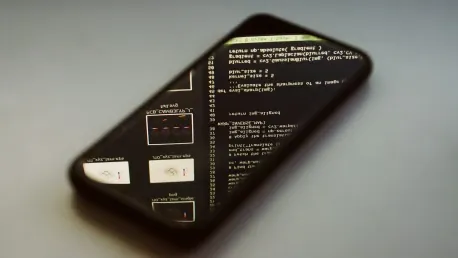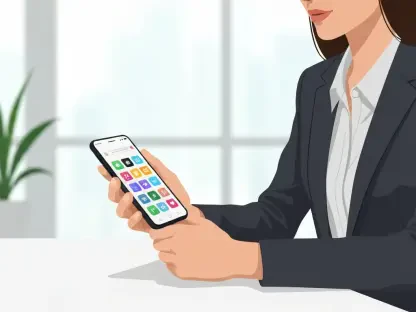Phosh, a mobile user interface initially developed by Purism for the Librem 5 smartphone, is tailored for devices running Linux-based operating systems. Integrated with many major Linux distributions, Phosh has traditionally lagged behind more mature mobile operating systems like Android and iOS in polish and refinement. However, Phosh is continually evolving. The latest release, Phosh 0.46.0, introduces several enhancements aimed at improving user customization and overall interface usability.
Key Customization Features
User-Configurable Lockscreen Wallpapers
One of the standout features of Phosh 0.46.0 is support for user-configurable lockscreen wallpapers. Users can now personalize their lockscreen by choosing their preferred wallpapers, allowing a more customized and individual experience. This update also includes optimizations to make lockscreen text and icons clearer against various backgrounds, ensuring that important information remains legible regardless of the chosen wallpaper. These enhancements mark a significant step towards offering a tailored user experience that resonates with personal preferences and aesthetic tastes.
Compatibility with Camera Notches
Phosh 0.46.0 also brings improvements in handling phones with camera notches or cutouts. The update ensures that system icons remain visible and unobstructed, providing a seamless user experience. As modern smartphones increasingly feature notched displays, this compatibility enhancement is timely and essential. By addressing this design trend, Phosh not only meets current user expectations but also anticipates future hardware developments. This attention to detail underlines the developers’ commitment to making Phosh a competitive and contemporary mobile interface.
Usability Improvements
Enhanced Search Functionality
Another significant update in Phosh 0.46.0 is the introduction of a new search option within the File Chooser. This feature allows users to efficiently locate files, streamlining interactions and boosting productivity. The ability to search within the File Chooser is particularly beneficial for users who manage large volumes of data or need quick access to specific documents. By simplifying file navigation, Phosh enhances overall usability and aligns more closely with user needs and expectations.
Advanced Haptic Feedback Controls
Phosh 0.46.0 introduces advanced controls for adjusting haptic feedback strength, providing users with greater control over their tactile interactions with the device. Users can now fine-tune the intensity of vibrations to their preference, enhancing the overall tactile experience. This added customization is part of a broader effort to make Phosh more responsive and adaptable to individual user preferences. By offering such detailed control, Phosh elevates the user experience, making interactions more comfortable and intuitive.
Streamlined User Experience
Improved Media Player
The Media Player app in Phosh 0.46.0 has seen notable improvements, including the ability to download cover art when available. This enhancement not only makes the Media Player visually appealing but also provides a more immersive and engaging user experience. The automatic downloading of cover art adds a layer of polish, making the app feel more complete and premium. Additionally, these improvements align with user expectations for a modern and fully featured media experience, contributing to a more refined overall interface.
WiFi Network Search Indicator
Enhancing user feedback during the WiFi network search process, Phosh 0.46.0 introduces a spinner wheel to indicate activity. This visual indicator lets users know that the device is actively searching for networks, reducing uncertainty and improving the overall user experience. By providing clear and immediate feedback, Phosh makes the process of connecting to wireless networks more transparent and user-friendly. This small yet significant improvement highlights the commitment to enhancing everyday usability and responsiveness within the Phosh ecosystem.
Phosh’s Ongoing Evolution
Automatic Closure of Status Pages
Phosh 0.46.0 includes a convenience feature that automatically closes status pages in the Quick Settings panel once it is dismissed. This change streamlines the user experience by reducing unnecessary steps and making interactions more efficient. Users can now enjoy a cleaner and more intuitive interface, with less clutter and more straightforward navigation. This improvement is part of a broader trend within Phosh to eliminate friction points and enhance the overall user experience through thoughtful design choices.
Commitment to Continuous Improvement
The updates in Phosh 0.46.0 reflect ongoing efforts to refine and enhance the software, addressing user needs while fixing bugs and adding new features. The development team remains focused on making the software more user-friendly and visually coherent. By continually updating and improving Phosh, the developers demonstrate their commitment to providing a competitive, open-source mobile interface option for Linux users. This continuous improvement is key to closing the gap between Phosh and more established mobile operating systems, ensuring a better experience for all users.
Future Considerations
Phosh, a mobile user interface originally created by Purism for their Librem 5 smartphone, is designed for devices running Linux-based operating systems. This user interface has been adopted by several major Linux distributions. Though Phosh has historically lagged behind in the polish and refinement seen in more established mobile operating systems such as Android and iOS, it is consistently improving and evolving.
The dedication to continual improvement has recently borne fruit with the release of Phosh 0.46.0. This latest version brings multiple enhancements focused on enhancing user customization options and improving the overall usability of the interface. Users can now enjoy a more intuitive and user-friendly experience, as the developers have integrated valuable feedback and kept an eye on usability trends. While Phosh may not yet boast the high level of refinement of its more mature counterparts, its continuous evolution and the latest updates demonstrate a significant commitment to delivering a compelling user interface tailored for Linux-based mobile devices.