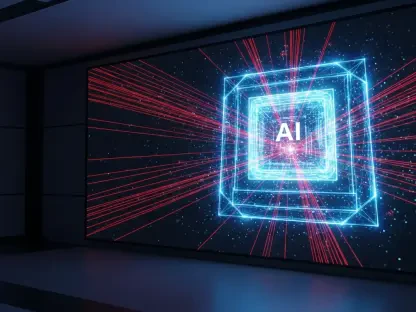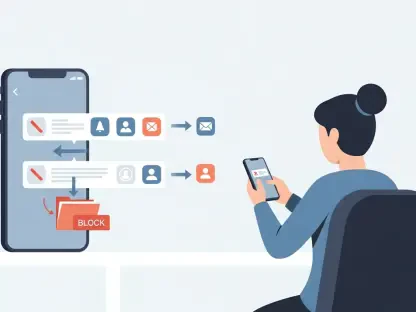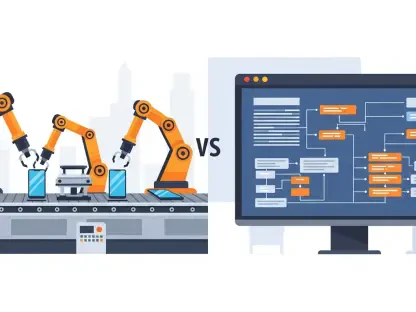The MSI Creator A16 AI+ laptop is purpose-built for creative professionals and gamers seeking high performance in demanding scenarios. In this extensive review, we will delve into various facets of the laptop, weighing its strengths and weaknesses to provide a thorough understanding for potential buyers. This evaluation covers aspects such as performance, design, ports, battery life, display, keyboard and touchpad, audio, AI features, webcam, and software, offering a holistic perspective to assist in making an informed decision.
Performance
The MSI Creator A16 AI+ stands as a testament to power with its AMD Ryzen AI 9 365 processor and Nvidia GeForce RTX 4060 GPU. This potent combination ensures that the laptop can easily handle demanding tasks like video editing, complex data analysis, and gaming. The robust CPU and GPU provide fluid and efficient performance even under intense workloads, which is imperative for creative professionals dealing with resource-heavy applications such as Adobe Premiere Pro and Photoshop. Gamers will find the Creator A16 AI+ to be a solid option, with the ability to deliver strong performance on demanding titles like Elden Ring and Shadow of the Tomb Raider. The detailed graphics and high frame rates contribute to an immersive gaming experience, making it an appealing choice for both work and play. This versatile performance highlights the laptop’s capability to meet diverse demands, catering to users who require flexibility without compromising on power.
Design
The MSI Creator A16 AI+ is designed with a sleek, minimalist aesthetic. The dark gray shell houses an unassuming MSI logo, contributing to a professional look suitable for any environment. Upon opening the laptop, one is greeted by a deck adorned with black keys, illuminated by per-key RGB lighting. This feature not only adds visual appeal but also aids in working under low-light conditions. Despite the polished design and the magnesium-aluminum alloy ensuring sturdy construction, some areas of the deck feel somewhat hollow, which can be seen as a minor flaw in the build quality. Functionality meets style in the Creator A16 AI+, making it adaptable for both professional and casual settings. However, the flat, untextured trackpad stands out as a significant drawback. Its lack of tactile feedback detracts from user experience and renders an otherwise attractive design less user-friendly. For those who prefer smooth navigation and precise cursor control, this could be a notable inconvenience, potentially necessitating the use of an external mouse.
Ports
The MSI Creator A16 AI+ offers a robust selection of ports, accommodating various connectivity needs. One can find a USB4 Type-C port, HDMI 2.1 port, headphone/mic jack, Kensington Lock, RJ45 Ethernet port, two USB3.2 Gen 2 Type-A ports, and a DC-in. This diverse array of ports ensures seamless connection with multiple peripherals and external devices, catering especially to users who often need to hook up various gadgets for work or media consumption. Despite the overall satisfaction with the array of connectivity options, some users may find the single USB Type-C port limiting. With many modern devices leaning heavily on Type-C connections, the restricted number can be a potential inconvenience. Professionals who frequently use multiple Type-C peripherals might have to seek additional solutions like a Type-C hub, adding another layer of gear to carry and manage. This, coupled with the need for an adequate power supply setup, could make the situation less than ideal for seamless productivity.
Battery Life
Considering the potent components housed within, battery life emerges as a critical aspect for the MSI Creator A16 AI+. The laptop manages to deliver around 6 hours on the Laptop Mag battery life test, which, while decent, falls short of expectations for a device aimed at creative professionals constantly on the go. Power-hungry components inevitably impact longevity, meaning users might have to keep the charger handy or seek alternative options with superior battery performance. For short work sessions or scenarios where access to a power outlet is readily available, the battery life of the Creator A16 AI+ is adequate. However, for extended use or travel-heavy schedules, this limitation might prove to be an inconvenience. A longer battery life would significantly boost the laptop’s attractiveness, particularly for creative professionals requiring consistent power for intensive tasks.
Display
With its 16-inch, 2,560 x 1,600-pixel IPS display and a 240Hz refresh rate, the MSI Creator A16 AI+ excels in delivering vibrant visuals and smooth performance. This high-resolution display ensures that both creative work and entertainment are well-served, offering decent brightness and color accuracy. It performs admirably in indoor environments, providing a clear and engaging viewing experience, whether for media editing or gaming sessions. However, the display does show some struggle under direct sunlight, which can be a drawback for users who work outdoors or in bright environments. The high refresh rate is a boon for gaming and video editing, ensuring that fast-paced visuals remain sharp and fluid. Movies and games appear vivid and colorful, enhancing the overall enjoyment and utility of the display.
Keyboard and Touchpad
The keyboard of the MSI Creator A16 AI+ is a pleasure to use, delivering a satisfying typing experience with well-spaced and responsive keys. The per-key RGB lighting adds a layer of customization, allowing users to personalize their typing ambiance. However, some keys are notably shrunken to fit the layout, which might require some adjustment for users accustomed to standard-sized keys. Unfortunately, the touchpad does not match the keyboard’s quality. It feels flimsy and tends to sink into the deck when clicked, compromising its usability. This could be particularly frustrating for users relying heavily on the touchpad for navigation, pushing them to consider an external mouse for better control and accuracy. The disparity between the keyboard’s premium feel and the touchpad’s subpar quality detracts from the overall user experience.
Audio
Audio quality is another vital aspect of any multimedia-centric device, and the MSI Creator A16 AI+ attempts to deliver by featuring top-firing speakers. While the audio is clear with a decent balance of sound, the speakers could benefit from higher volume levels. This shortcoming might necessitate the use of external speakers or high-quality headphones for a more immersive listening experience. The audio output is adequate for casual listening, video calls, and standard multimedia consumption. However, it may fall short for audiophiles or professionals requiring high-fidelity sound. Enhancements in the speaker system would significantly elevate the multimedia experience, making the Creator A16 AI+ more appealing to users prioritizing superior sound quality in their devices.
AI Features
One of the standout facets of the MSI Creator A16 AI+ pertains to its AI-driven functionalities, brought to life by the AMD Ryzen AI 9 365 processor. These AI features encompass a wide range, from Live Captions providing real-time subtitles to Cocreator generating alternative versions of user drawings. Recall helps in retrieving previous PC contents, while the MSI AI Engine optimizes hardware settings for peak performance. These AI capabilities present a significant advantage, particularly for creative professionals seeking to streamline their workflows and enhance productivity. The integration of AI-backed tools can transform the user experience, contributing to more intelligent and efficient use of the laptop for various tasks.
Webcam
The MSI Creator A16 AI+ houses a 1,080p webcam, offering decent image quality for video conferencing and streaming. While it provides clear visuals, it falls short in delivering the sharpness and vivid color reproduction needed for professional-quality video interactions. This may limit its appeal for users heavily engaged in video conferencing or content creation where superior webcam performance is essential. An enhancement of the webcam’s capabilities could elevate the overall package of the Creator A16 AI+, particularly in today’s remote working and virtual communication-centric environment. Advanced webcam features would help users maintain a professional presence and engage more effectively during online interactions.
Software and Warranty
The MSI Creator A16 AI+ comes pre-loaded with MSI’s suite of software, aiming to enhance the user experience through various tools and utilities. The MSI Center offers a centralized hub for system diagnostics, optimization, and customization. Additionally, users can expect helpful productivity tools to support their creative and professional endeavors. Alongside its robust software offering, the Creator A16 AI+ is backed by a standard one-year warranty, providing peace of mind for buyers concerned about potential defects or issues arising post-purchase. This warranty coverage, coupled with MSI’s support resources, ensures that users have access to assistance and solutions should they encounter any challenges with their laptop.
In summary, the MSI Creator A16 AI+ laptop is designed for creative professionals and gamers who demand top-tier performance in challenging scenarios. This detailed review has explored various aspects of the laptop, analyzing its pros and cons to offer a comprehensive understanding for potential buyers. Our evaluation has covered numerous elements, such as performance, design, ports, battery life, display quality, keyboard and touchpad, audio, AI capabilities, webcam quality, and bundled software. All these factors have been examined to provide a well-rounded perspective, helping you make an informed decision about whether this laptop meets your professional or gaming needs. Whether you’re a content creator who needs reliable hardware for intense workloads or a gamer looking for a machine that can handle high demands, this review aims to furnish you with in-depth insights into the MSI Creator A16 AI+ laptop’s capabilities and features. Pulling back the curtain on everything from its sleek design to its productivity-boosting tools, we have guided you through all that this powerhouse has to offer.