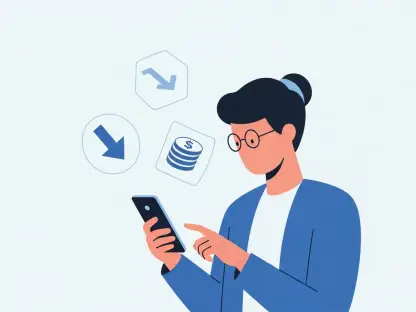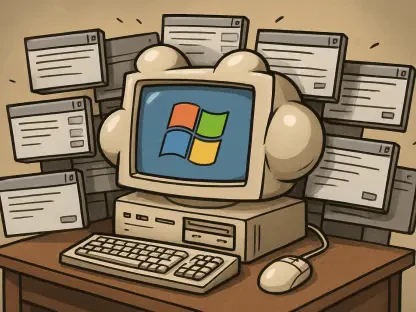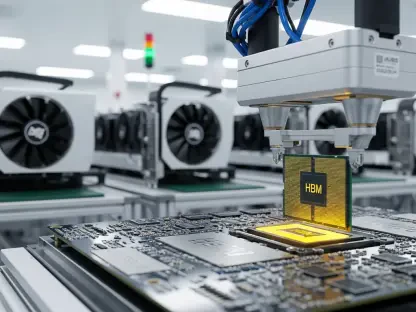In a world where fitness technology has become an integral part of daily life, owning a high-tech sports watch from a renowned brand like Garmin offers more than just tracking capabilities; it provides an opportunity to make a personal statement. With millions of devices sold annually, Garmin stands as a leader in the sports watch market, delivering cutting-edge GPS accuracy, health monitoring features, and stylish designs that cater to everyone from trail runners to casual fitness enthusiasts. Whether using a premium model like the Fenix 8 or a budget-friendly option like the Forerunner 55, users can tailor their devices to reflect individual tastes. One of the most engaging ways to achieve this is by customizing the watch face, the primary visual interface of the device. This customization not only enhances the aesthetic appeal but also improves usability by aligning the display with specific needs. Exploring the various methods to personalize this feature reveals just how versatile and user-friendly Garmin devices can be, making them a favorite among fitness tech enthusiasts.
1. Customizing Pre-Existing Watch Faces on Your Device
Personalizing a watch face directly on a Garmin device offers a straightforward way to adapt the look without needing external tools or apps. Most Garmin watches come equipped with a selection of pre-installed watch faces that vary in design, from minimalistic to detailed layouts. Users can tweak elements such as the style of numbers, the layout of data fields, and even the type of clock hands displayed. To begin, navigate to the Settings menu on the watch, select Watch Face, and scroll through the available options. Choosing a design and selecting Add New for a simpler look or customizing specific aspects is possible before hitting Apply to save changes. This method is particularly convenient for those who prefer quick adjustments without connecting to a smartphone, ensuring that the watch reflects personal style or functional needs right from the wrist, whether on a morning jog or during a busy workday.
The flexibility of on-device customization extends beyond mere aesthetics to enhance practical use during various activities. For instance, selecting a watch face with larger, bolder numbers can improve readability during high-intensity workouts, while a more detailed layout might be preferred for everyday wear to display additional health metrics at a glance. This process allows for experimentation with different configurations to find the perfect balance between form and function. Since the customization happens directly on the device, it eliminates the need for internet access or additional downloads, making it an ideal option for users in remote locations or those who value simplicity. By taking a few moments to explore the pre-existing options, the watch can transform into a tool that not only tracks progress but also mirrors individual personality, seamlessly integrating into both fitness routines and daily life.
2. Exploring New Watch Faces in the Connect IQ Store
For those seeking a broader range of designs, the Connect IQ store serves as a treasure trove of unique watch faces that can elevate a Garmin device’s appearance. This platform, accessible via a mobile app, hosts thousands of watch faces created by developers and users alike, offering everything from sleek modern designs to quirky, themed visuals. To access these, open the Connect IQ Store app on a paired mobile device, navigate to My Device, and select My Watch Faces. From there, browsing through the extensive catalog allows users to find a design that resonates with personal style. Once a watch face is selected, customization options can be adjusted within the app before saving the changes, ensuring the final look aligns with specific preferences or needs for visibility and data display.
Diving deeper into the Connect IQ store reveals the sheer diversity of options available, catering to a wide array of tastes and functional requirements. Some watch faces prioritize battery efficiency with minimal animations, while others focus on vibrant graphics for a striking visual impact. The ability to preview designs before installation helps in making an informed choice, ensuring the selected watch face complements the device’s purpose, whether for sports, casual use, or professional settings. Additionally, many of these watch faces come with configurable data fields, allowing users to prioritize metrics like heart rate, steps, or weather updates directly on the main screen. This method of personalization empowers users to go beyond the default offerings, transforming a Garmin watch into a truly unique accessory that stands out during workouts or social gatherings, all while maintaining the core functionality that the brand is known for.
3. Creating Unique Watch Faces with Personal Photos
Turning personal photos into watch faces offers an unparalleled level of customization for Garmin users who want their device to reflect cherished memories or unique imagery. Through the Face It app, available on the Connect IQ store, transforming a favorite snapshot into a watch face is a simple process. Start by opening the Connect IQ app on a mobile device, select Face It from the menu, and choose Add. Options include selecting a photo from the camera roll, taking a new picture, or using preset backgrounds provided by the app. After granting necessary permissions, pick the desired image, adjust display settings like clock placement, and save or install the design to the watch. This approach adds a deeply personal touch, making the device not just a fitness tool but also a canvas for individual expression.
The process of using personal photos goes beyond aesthetics, as it allows for a connection to meaningful moments every time the wrist is checked for the time or stats. Whether it’s a photo of a scenic trail conquered during a memorable hike or a family portrait that brings a smile, the watch face becomes a constant reminder of what matters most. Adjusting the layout to ensure the photo integrates well with essential data fields is key, as it maintains the balance between personalization and functionality. This method stands out for its emotional resonance, setting it apart from standard designs or downloaded options. By leveraging the Face It app, users can refresh their watch face regularly with new images, keeping the device’s look dynamic and reflective of current experiences or moods, thus enhancing the overall interaction with the technology.
4. Reflecting on Customization Success
Looking back, the journey of personalizing Garmin watch faces has proven to be a rewarding endeavor for many fitness enthusiasts and tech users. The ability to tweak pre-existing designs directly on the device offered immediate satisfaction with minimal effort, while exploring the vast Connect IQ store opened doors to creative and diverse options that catered to every style. Perhaps most impactful was the use of personal photos through the Face It app, which added a layer of emotional significance to an otherwise functional gadget. Each method provided a unique way to make the watch a true extension of personal identity, blending utility with individuality. Moving forward, experimenting with these customization options can continue to enhance user experience, ensuring the device remains a relevant and inspiring part of daily routines. Considering periodic updates to the watch face, whether through new downloads or fresh photos, can keep the engagement alive, offering a simple yet effective way to maintain a connection with the technology.