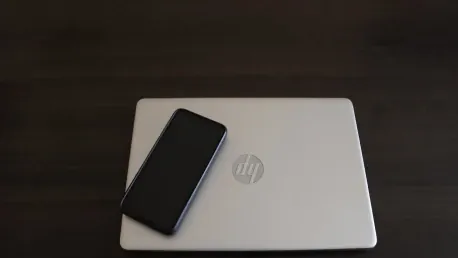The HP Envy x360 2-in-1 (14-FC0009NA) is a mid-range enterprise laptop that seamlessly melds affordability with a suite of appealing features, offering itself as an enticing option for those seeking practicality on a budget. This thorough review delves into various facets of the Envy x360, including its design, display, performance, battery life, and overall functionality, aiming to present a comprehensive analysis of both its merits and demerits.
Design and Build Quality
Functional Yet Unremarkable Design
The design of the HP Envy x360 is highly functional, featuring curved edges and finished in Meteor Silver, giving it a visual appeal that leans towards a corporate aesthetic. However, this design is largely unremarkable, sporting a bulky appearance that does not scream premium. The use of recycled aluminum for its chassis, although environmentally friendly, lends it a slightly plasticky feel. This could be seen as a trade-off considering its price point, yet remains a potential area of improvement for future iterations. Nevertheless, at a weight of just 1.39 kg, it defies its seemingly hefty build by being ultra-portable.
Portability and Practicality
Despite its modest design, the portability of the HP Envy x360 stands out significantly. Weighing only 1.39 kg, the device is light enough to be carried around effortlessly, making it an ideal companion for professionals who often find themselves on the move. The practical build quality may not exude luxury but is certainly adequate for daily usage and can withstand the hustles typical of an office environment or a student’s daily grind. Its lightweight nature combined with its solid construction makes it a practical choice for those who prioritize mobility over aesthetics.
Display Quality
OLED Touch Screen
Equipped with a 14-inch OLED touch screen and a 16:10 aspect ratio, the HP Envy x360’s display promises a visual experience marked by vibrant colors and deep blacks. The advantages of OLED technology are evident in the 100% sRGB color accuracy, perfect 0 cd/m2 black levels, and an unparalleled 1:infinity contrast ratio. These attributes should make the display stand out, especially for tasks involving color precision such as photo editing or content creation. However, the significant shortcoming of this display is its low brightness level, peaking at only 360 cd/m2. This limitation can make the screen difficult to view in well-lit environments and diminishes its practicality for outdoor use or rooms with high ambient light.
Impact on Media and Video Work
The low brightness of the HP Envy x360 display is a critical flaw, significantly impacting its desirability for users involved in media and video production. Professionals or enthusiasts in this field typically require not just accurate color representation but a bright screen to work effectively in varying lighting conditions. The superior color accuracy, black levels, and contrast ratio provided by the OLED panel are laudable, yet the struggle with screen brightness can be a dealbreaker. For those in need of a display that supports daylight usability and intense graphical work, a laptop offering higher brightness alongside dedicated graphics might prove to be a more suitable investment.
Performance
Intel Core Ultra 7 CPU and RAM
Under the hood, the HP Envy x360 2-in-1 boasts an Intel Core Ultra 7 155H processor, coupled with 16GB of RAM, which together provide a decent performance profile. In benchmark tests, the laptop scored 2,122 in single-threaded performance and 8,365 in multitasking, which, while not groundbreaking, is respectable for its price category. This level of performance is sufficient for most enterprise applications, office multitasking, and even some moderate content creation tasks. However, for users looking for peak performance, particularly in areas requiring intense computing power or heavy multitasking, there are stronger competitors at a higher price range.
Integrated Graphics and SSD Performance
The integrated Intel Graphics component of the HP Envy x360 achieved a Geekbench 6 score of 16,118, indicating a performance level that, although improved over the last generation’s Intel Iris Xe Graphics, still lags behind newer AI PCs and devices equipped with Intel Arc Graphics. This reflects its adequacy for basic graphical tasks, from streaming video content to casual design work, but it would be less effective for gaming or high-end graphics processing. Additionally, the device houses a 512GB SSD, yet its data transfer speeds, recorded at 3,335 MB/s for reads and 2,732 MB/s for writes in CrystalDiskMark tests, are slower compared to many contemporary machines. For users who transfer large files frequently, this might be a point of concern.
Battery Life
Video Playback Test
Battery life is another key aspect where the HP Envy x360 reveals a mix of strengths and weaknesses. In a looped video playback test, the laptop lasted for 11 hours and 10 minutes, surpassing HP’s own claims but falling short compared to other modern devices that breach the 14-hour mark. For instance, the AMD variant of this laptop has been reported to reach an impressive 14 hours and 45 minutes of battery life, highlighting a significant disparity between the Intel and AMD versions. This suggests that while the battery performance of the HP Envy x360 is above average, it is not exceptional compared to leading contemporaries.
Real-World Usage
Translating lab results into real-world usage, the HP Envy x360’s battery should be adequate for a typical workday for most users, encompassing tasks like web browsing, document editing, and light multimedia. However, those in need of extended battery longevity for intensive use or travel may find its power reserves lacking. The observed discrepancy in battery performance between the Intel and AMD variants underlines the importance of choosing the right configuration to match the intended use-case scenario. For instance, those prioritizing battery life might lean towards the AMD version, which promises extended operational hours without frequent recharging.
Typing and Touchpad Experience
Keyboard Quality
The typing experience on the HP Envy x360 is notably positive, with the keyboard offering crisp, responsive keys that provide satisfying tactile feedback. The keyboard layout is well-spaced, and the keys have an adequate travel distance, making it suitable for extended typing sessions without causing fatigue. Despite the half-sized enter key being a minor inconvenience, the overall design and feel of the keyboard contribute significantly to the laptop’s usability, making it a favorable choice for users who spend a substantial amount of time typing, whether drafting documents, writing emails, or coding.
Touchpad Issues
Conversely, the touchpad experience leaves much to be desired. Users have reported the touchpad feeling abrasive and occasionally unresponsive, particularly with the right-click function. This inconsistency in the touchpad’s performance can disrupt usability and workflow, potentially necessitating the use of an external mouse. For users who value seamless touchpad interactions, this shortcoming could prove inconvenient, especially when mobility and minimal equipment are a priority. While the keyboard stands as a strong point, the touchpad’s deficiencies are a suggested area for improvement in future Envy models.
Security Features
AI-Powered Security Measures
Security remains a central theme in enterprise laptops, and the HP Envy x360 integrates several AI-powered security measures to enhance user safety. The ‘walk away lock’ feature utilizes AI to secure the laptop when the user steps away, while ‘wake on approach’ automatically awakens the device when the user returns. These intelligent features aim to protect sensitive information in the workplace, especially in environments where privacy is crucial. Additionally, the laptop includes anti-shoulder surfing warnings, which help maintain discretion in public spaces, further underscoring HP’s commitment to security.
Video Conferencing Enhancements
In today’s work-from-anywhere culture, effective video conferencing capabilities are paramount, and the HP Envy x360 delivers enhancements to this end. AI technologies integrate features such as background blur to keep the focus on the speaker, noise removal to ensure clear audio, eye contact tracking to foster better communication, and auto-framing to keep users centered in the frame. These improvements collectively enhance the overall video conferencing experience, making the laptop a viable option for remote workers and those frequently engaged in virtual meetings. Such AI-driven optimizations support professional interaction with heightened clarity and ease.
Port Selection
Comprehensive Port Options
Modern laptops often forego multiple ports in favor of a sleeker design, but the HP Envy x360 bucks this trend by offering a commendable selection of ports. It includes two USB-A ports (with one featuring HP Sleep and Charge), an HDMI 2.1 port, two USB-C ports (one with Thunderbolt 4), and a 3.5mm headphone jack. This well-rounded array ensures compatibility with a range of peripherals and external devices, catering to users who require diverse connectivity options. The inclusion of USB-A ports is particularly significant, considering many modern models have eliminated these in favor of more recent standards.
Additional Features
The HP Envy x360 2-in-1 (14-FC0009NA) emerges as a mid-range business laptop, beautifully balancing cost-effectiveness with an array of appealing features. This device positions itself as an attractive choice for those in search of practical computing on a budget.
In this comprehensive review, we explore several key aspects of the Envy x360. We’ll take an in-depth look at its design, assessing the physical build and aesthetic appeal. The display will be evaluated for clarity and vibrancy, crucial for both work and entertainment. Performance is another focal point, tackling how well it handles various tasks and workloads. Battery life is critical, dictating how long the laptop can function without needing a recharge. Finally, we examine the overall functionality, considering how these elements come together to form a cohesive user experience.
Our goal is to provide a balanced analysis, highlighting both the strengths and potential drawbacks, so you can make an informed decision if the HP Envy x360 2-in-1 suits your needs.