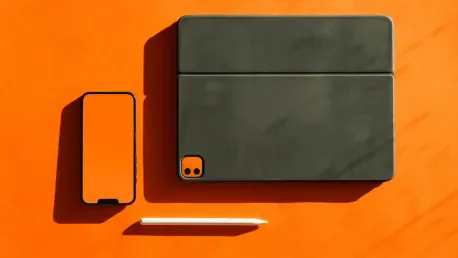The iPad has become an indispensable tool for many, offering a blend of portability and functionality. However, to truly maximize its potential, the right accessories are essential. With a market flooded with options, it can be challenging to discern which accessories are worth the investment. This article aims to guide you through the top six iPad accessories that can significantly enhance your user experience, as well as four that you can confidently skip.
Must-Have iPad Accessories
Keyboard Case
Typing on an iPad’s on-screen keyboard can be cumbersome, especially for long-form writing. A well-designed keyboard case significantly alleviates this inconvenience and amplifies the iPad’s utility. Such cases provide a more efficient typing solution while also doubling as protective covers, ensuring your iPad remains safeguarded during transport. Ideal for users who engage in regular writing activities, a keyboard case unfolded into a stand with an integrated keyboard becomes an indispensable accessory. Its dual functionality of protection and enhanced productivity makes it an essential tool for professionals, students, and anyone who relies on their iPad for substantial text input.
Furthermore, the keyboard case offers an ergonomic typing experience, which can help in maintaining a comfortable posture during prolonged typing sessions. Many keyboard cases feature backlit keys, providing additional convenience when working in low-light environments. This accessory often includes shortcut keys to streamline navigation, increasing the overall efficiency of using your iPad. As such, investing in a high-quality keyboard case can transform your iPad from a casual browsing device into a robust productivity machine, enhancing both its usability and your productivity.
USB-C Dock
The limitation of having only one USB-C port on the iPad can be a significant drawback, particularly for users relying on their iPad as a primary workstation. A comprehensive USB-C dock addresses this limitation by expanding connectivity options, thus transforming your iPad into a versatile hub for various peripherals. This accessory provides additional ports for wired keyboards, headphones, hard drives, and other devices, effectively enhancing the functionality of your iPad. A USB-C dock is particularly praised for its capability to simultaneously charge the iPad while other devices are connected, significantly improving your workflow efficiency.
Moreover, a USB-C dock often includes ports for HDMI or VGA connections, allowing you to connect your iPad to external displays or projectors easily. This feature is particularly beneficial for presentations, media consumption, and multitasking with multiple screens. Additionally, the inclusion of SD card readers and additional USB ports facilitates easy data transfer and storage expansion. For users who require a portable yet powerful workstation, a USB-C dock is a transformative accessory that maximizes the iPad’s potential, catering to both professional and personal needs.
Stylus
For creative professionals and enthusiasts alike, a stylus is an invaluable asset that transforms the iPad into a versatile tool for artistic and productivity tasks. The precision and natural feel of using a stylus offer a more nuanced input method compared to traditional typing or touch inputs. This accessory is particularly beneficial for drawing, note-taking, and document markups, making it a must-have for artists, designers, and anyone who prefers handwritten notes. The intuitive nature of using a stylus aligns perfectly with the iPad’s original purpose as a creative workstation, allowing users to express their creativity seamlessly.
A high-quality stylus often includes features such as pressure sensitivity, tilt recognition, and customizable buttons, enhancing your control and precision during creative tasks. These attributes enable artists to create detailed and expressive artwork, mirroring the experience of traditional drawing tools. For note-takers, a stylus allows for quick and efficient jotting, as well as easy annotation of documents. The integration of palm rejection technology ensures a smooth and uninterrupted experience, making the stylus an indispensable accessory for maximizing the iPad’s creative capabilities.
Page Turner
While perhaps more niche compared to other accessories, a page turner proves to be incredibly useful for specific tasks requiring hands-free operation. This device, which can come in the form of a handheld clicker or a foot pedal, allows users to turn pages in an eBook or document without physically touching the iPad. The page turner is particularly beneficial for musicians who need to read sheet music, public speakers who reference notes during presentations, and readers who prefer to keep their iPad at a distance. The convenience of hands-free page turning can make a significant difference in these scenarios, enhancing the overall user experience.
In addition to its primary function, a page turner can also improve focus and performance by minimizing distractions. For performers and speakers, the ability to turn pages seamlessly without manual intervention ensures a smooth flow and continuity. This accessory can also prove valuable in educational settings, where teachers or students can navigate through digital textbooks easily during lessons. The page turner’s simplicity and effectiveness make it a worthy investment for those specific use cases, offering practicality and enhancing the overall efficiency of iPad usage.
Protective Case
For users not interested in a keyboard case, a protective case is an essential accessory that ensures the iPad remains safeguarded against common hazards. These cases offer robust protection against dents, scratches, and other forms of physical damage, preserving the iPad’s appearance and functionality. Protective cases often come with additional features such as built-in stands or hand-grips, providing convenience and usability enhancements. Investing in a quality protective case with a screen protector is advisable, as the iPad’s screen is its most vulnerable part. A well-designed protective case ensures that your iPad remains in pristine condition, safeguarding your investment and providing peace of mind.
Moreover, protective cases come in various styles and materials, allowing users to choose one that fits their personal preferences and lifestyle. Some cases are designed to be rugged and provide superior drop protection, making them ideal for active users or those in demanding environments. Others focus on sleek design and minimal bulk, catering to those who prioritize aesthetics and portability. Regardless of the specific type, a protective case is crucial for extending the lifespan of your iPad and maintaining its functionality over time.
External Hard Drive
An external hard drive is a practical investment for data storage, providing a cost-effective and flexible alternative to cloud services. This accessory proves particularly useful for backing up data and facilitating transfers between devices without relying on iCloud. For users who need additional storage or prefer to keep their data offline, an external hard drive is an excellent accessory. The convenience and security of having a physical backup cannot be overstated, offering peace of mind in case of data loss or network issues. An external hard drive not only enhances your data management capabilities but also ensures that your important files are always within reach.
Furthermore, external hard drives come in various capacities, allowing you to choose one that suits your specific storage needs. High-capacity drives provide ample space for large files, such as high-resolution photos, videos, and extensive document libraries. In addition to offering expanded storage, many external hard drives feature fast data transfer speeds, enabling quick and efficient backups. The flexibility of using an external hard drive with other devices, such as laptops or desktops, further enhances its value. By investing in a reliable external hard drive, you ensure that your data is safely stored and easily accessible whenever needed.
Accessories to Avoid
Bluetooth Keyboards
While Bluetooth keyboards might seem convenient at first glance, they are often cumbersome to carry around and set up compared to integrated keyboard solutions like keyboard folios. Separate Bluetooth keyboards require additional pairing steps, which can be time-consuming and frustrating, especially on the go. Unlike a keyboard folio that combines a keyboard and a case in one seamless unit, Bluetooth keyboards add bulk and lack the integrated protection that a folio offers. The added hassle of pairing and the lack of unified design make Bluetooth keyboards less practical. For a more streamlined and efficient experience, opting for a keyboard case is undoubtedly a better choice.
Moreover, Bluetooth keyboards typically lack the stability offered by a keyboard case that securely holds the iPad in place. This can result in a less stable typing experience, prone to disruptions and inconveniences. On the other hand, keyboard cases provide a laptop-like usability, enabling productive work on the iPad, whether on a desk or lap. Investing in a keyboard case ensures a cohesive experience, eliminating the need for separate carrying cases for both the keyboard and the iPad, thus fostering a compact and efficient use of space.
Stands
Standalone stands, although they hold the iPad upright for easier viewing, fall short when compared to the convenience and functionality of multi-functional accessories. These standalone stands lack the added value found in accessories that incorporate multiple functions, such as built-in stands within keyboard cases or protective cases. Multi-functional accessories provide the same benefits as standalone stands, such as improved viewing angles and ergonomic benefits while also adding integral protection and other features, which enhances the overall usability of the iPad. Opting for a multi-functional accessory not only saves money but also reduces the number of items you need to carry, simplifying your setup.
Standalone stands, being singular in function, often result in the necessity of carrying additional accessories for full protection and expanded capabilities. This fragmented approach is both inefficient and costly in the long run. Conversely, multi-functional cases integrate supportive elements that enhance the user experience holistically. Whether you are presenting, typing, or drawing, a case that doubles as a stand guarantees stable use and easy transitions between tasks. By choosing accessories that provide comprehensive solutions, you maximize your iPad’s versatility and streamline your overall experience.
Drawing Gloves
Drawing gloves were once considered a necessary tool for tablet users to avoid unintentional marks from their palms. However, with the advent of advanced palm detection and rejection technology in modern iPads, drawing gloves have become redundant and unnecessary. The built-in technology of the iPad is sufficient to prevent unwanted marks from your palm, making drawing gloves an extraneous purchase that fails to enhance the drawing experience. Investing in a high-quality stylus is a far better use of your resources, as it offers the precision and control needed for detailed and accurate drawings, without the need for additional gloves.
Moreover, the use of drawing gloves can sometimes impede the natural movement of your hand, reducing the fluidity and freedom that artists often seek. By relying on the iPad’s advanced technology, artists can enjoy a more unobstructed and intuitive drawing experience. The focus should be on leveraging the capabilities of the iPad and a proficient stylus to achieve optimal results, making the investment in drawing gloves unnecessary and outdated. Prioritizing accessories that complement the iPad’s inherent features fosters a more efficient and satisfying creative process.
Bluetooth or Wired Mouse
The necessity of a mouse for an iPad is often questioned, given the device’s inherently touch-centric interface. While a mouse can be useful in very niche scenarios, for the vast majority of users, it merely adds unnecessary complexity to the streamlined experience that the iPad is designed to offer. The iPad’s nature is to be used with touch and stylus inputs, which provide a more intuitive and direct interaction with the device. Therefore, a Bluetooth or wired mouse is often an optional and redundant accessory that does not significantly enhance the iPad’s functionality. For most users, sticking with touch and stylus inputs is recommended for a more intuitive and seamless experience.
Furthermore, incorporating a mouse into your iPad setup can detract from the portability and convenience that define the iPad’s appeal. Having to carry extra peripherals and find surfaces to use a mouse on can be cumbersome and detract from the iPad’s lightweight, mobile-centric design. By embracing the iPad’s touch interface and its powerful multitouch gestures, users can fully exploit its capabilities without the need for a mouse, thereby maintaining the simplicity and elegance of the device.
Practical Decisions for Enhanced iPad Experience
The iPad has evolved into an essential gadget for countless users, offering a seamless blend of portability and powerful features. However, to unlock its full potential, the right accessories are a must. The market is teeming with countless accessories, making it tough to distinguish which ones truly enhance your experience and which ones are just gimmicks. This guide will walk you through the top six iPad accessories that can substantially elevate your iPad use, boosting both usability and convenience. From protective cases that ensure longevity to styluses that transform your iPad into a creative powerhouse, the right accessories can make all the difference. Additionally, we will identify four accessories that might appear useful but are generally unnecessary, saving you time, effort, and money. Whether you use your iPad for professional tasks, creative endeavors, or just everyday activities, choosing the right supplementary tools will streamline your experience, making every interaction smooth and enjoyable.