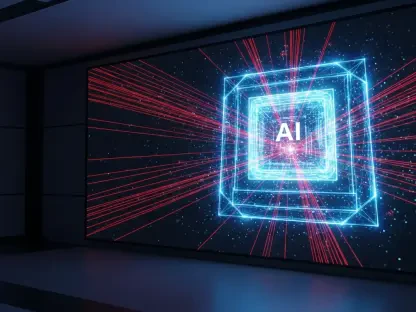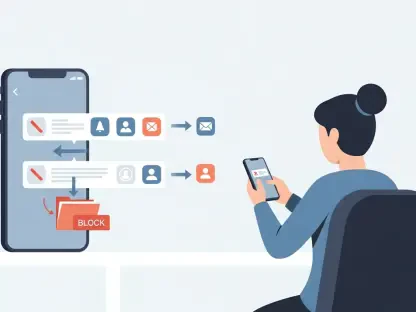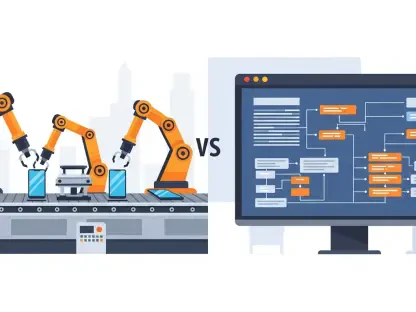In today’s fast-paced digital world, mobile payments have become the new norm, and Apple Pay is at the forefront of this transformation. Whether shopping online, making in-store purchases, or conducting transactions within apps, Apple’s payment system offers a secure, swift, and user-friendly means to complete transactions. This comprehensive guide delves into the inner workings of Apple Pay, its myriad benefits, and necessary setup procedures.
1. What is Apple Pay?
Apple Pay is a digital wallet service developed by Apple Inc., designed to make payments using various Apple devices, including the iPhone, iPad, Apple Watch, and Mac. With Apple Pay, users can store their credit, debit, and prepaid cards digitally, thus removing the necessity for physical cards. The service employs near-field communication (NFC) technology to execute transactions, and it is integrated with Face ID, Touch ID, and device passcodes for secure authentication.
The proliferation of digital payment methods signifies a shift from traditional means, and Apple Pay encapsulates this shift by offering a streamlined and efficient payment solution. With the ability to manage multiple cards in one place, users can quickly and safely execute transactions without juggling multiple physical cards.
2. How Does It Work?
Using Apple Pay is designed to be simple and efficient. Here’s a breakdown of how it functions:
- Setup: Users can add their credit or debit cards to the Wallet app on their Apple device.
- Authentication: Payments are authorized using Face ID, Touch ID, or the device passcode.
- Payment Process: By holding the device near a contactless reader at stores or selecting the Apple Pay option during online checkouts, transactions can be completed effortlessly.
- Transaction Confirmation: Users receive notifications containing transaction details, which adds a layer of security and transparency.
This seamless process highlights the user-centric design of Apple Pay, emphasizing convenience and security. The integration with existing Apple device security measures ensures that each transaction is validated by biometric or passcode authentication, thus fortifying against unauthorized use.
3. Key Benefits
3.1 Enhanced Security
Apple Pay is known for its advanced security features, making it a robust choice for secure transactions. Transactions are encrypted, preventing card details from being stored on Apple servers or shared with merchants. Additionally, Apple Pay utilizes tokenization, replacing real card details with unique, single-use tokens for each transaction.
Face ID and Touch ID add another layer of security, ensuring only authorized users can make payments. This multifaceted security approach makes it exceedingly difficult for malicious actors to gain access to sensitive card information, safeguarding users from potential fraud.
3.2 Convenience & Speed
One of the most compelling benefits of Apple Pay is the convenience it offers. Users don’t need to carry physical cards or cash, simplifying the checkout process. With quick one-tap payments, Apple Pay significantly reduces checkout times both in stores and online. This makes transactions faster and more efficient, particularly beneficial during busy periods or when making multiple purchases.
Apple Pay works across a variety of platforms, supporting in-store purchases, online shopping, and even peer-to-peer transactions through Apple Cash (available in the U.S.). This versatility positions Apple Pay as a comprehensive solution for modern payment needs, catering to diverse user preferences and scenarios.
4. Global Acceptance and Integration
4.1 Global Acceptance
Apple Pay is accepted at millions of locations worldwide, spanning major retailers, restaurants, and public transit systems. Its widespread acceptance makes it a viable option for both domestic and international users. This is particularly advantageous for travelers who can use Apple Pay seamlessly without the hassle of exchanging currency or encountering incompatible payment methods.
Moreover, Apple Pay works with most major banks and financial institutions, further broadening its usability. This extensive network support ensures that users can rely on Apple Pay for consistent service, regardless of their banking partner.
4.2 Seamless Integration with Apple Ecosystem
Apple Pay is designed to integrate seamlessly with the Apple ecosystem, syncing across devices for a smooth payment experience. This integration extends to apps and Apple services like App Store purchases, Apple Music, and subscription services. Users can manage their finances and make purchases effortlessly within the familiar Apple environment.
This cohesion within the Apple ecosystem enhances user convenience, allowing for a cohesive and intuitive user experience. By streamlining payments and integrating with other Apple services, Apple Pay becomes an indispensable part of the Apple device lineup.
5. How to Set Up on Your Device
5.1 For iPhone
- Launch the Wallet app.
- Press the + icon to insert a card.
- Follow the prompts to scan your card or input details manually.
- Authenticate with your financial institution (if necessary) and begin utilizing the service.
Setting up Apple Pay on an iPhone is straightforward, with guided instructions ensuring users can quickly add their cards and start using the service. This intuitive process makes adoption easy for users of all technical skill levels.
5.2 For Apple Watch
- Open the Watch app on your iPhone.
- Tap Wallet & Apple Pay > Insert Card.
- Adhere to the on-screen directions.
Apple Watch users can easily integrate their device with Apple Pay, enabling them to make payments conveniently from their wrist. This adds another layer of convenience, particularly for those who prefer a more hands-free approach to payments.
5.3 For Mac or iPad
- Navigate to Settings > Wallet & Apple Pay.
- Select Insert Card and follow the steps.
Mac and iPad users are not left out, as they can also set up Apple Pay for online transactions and in-app purchases. This ensures that no matter the device, users can benefit from the seamless payment experience Apple Pay offers.
6. Where Can You Use It?
Apple Pay is widely accepted, providing users with an adaptive payment solution:
- Retail stores: Look for the Apple Pay or contactless payment symbol at points-of-sale.
- Online stores and apps: Many vendors offer Apple Pay as a payment option for easy checkout.
- Public transport systems: Available in numerous cities worldwide.
- Peer-to-peer transactions: Apple Cash supports peer-to-peer payments in the United States.
The flexibility of Apple Pay means users can make payments in a variety of settings, making it a versatile tool for modern commerce. This broad applicability ensures users can rely on Apple Pay for an extensive range of transactions.
7. Is It Safe?
Apple Pay stands out as one of the safest payment methods available. Here are the key security features:
- No Card Details Stored: Real card numbers are never shared with merchants, safeguarding sensitive data from exposure.
- Dynamic Security Code: Each transaction uses a unique dynamic security code for verification, adding an additional layer of protection.
- Biometric Authentication: Requires Face ID or Touch ID, ensuring only authorized users can approve transactions.
- Lost Device Protection: If an Apple device is lost, users can remotely disable payments via iCloud, preventing unauthorized access.
These comprehensive security measures provide peace of mind for users, knowing their transactions and card information are secure. Apple Pay’s commitment to security ensures it remains a trusted payment method.
8. Comparison with Other Mobile Payment Systems
Apple Pay leads the charge but is not the only mobile payment system. Here’s a comparison:
| Feature | Apple Pay | Google Pay | Samsung Pay | Device Compatibility| Apple devices only | Android devices | Samsung devices | | Security | Tokenization, Face ID/Touch ID| Tokenization, PIN/Biometric | Tokenization, MST & NFC | | In-Store Payments | Yes | Yes | Yes (MST works on magstripe terminals)| | Online Payments | Yes | Yes | Yes | | Bank Support | Most major banks | Most major banks | Limited bank support |
This table highlights the unique features and compatibilities of each mobile payment system, providing users with a clear comparison to make informed choices.
9. Future Developments
Apple continues to drive innovation in digital payments, and Apple Pay is no exception. Expected future developments include:
- Wider acceptance in public transit systems: Expanding usability for daily commuters globally.
- Enhanced features for businesses and enterprises: Catering to a broader range of commercial needs.
- Deeper integration with digital IDs and documents: Increasing the scope of services provided.
These potential developments signal continued growth and refinement, positioning Apple Pay as a forward-thinking leader in the mobile payment industry.
10. Paving the Way for Digital Transactions
In today’s fast-moving digital landscape, mobile payments have become commonplace, and Apple Pay is leading this evolution. Whether you’re buying something online, shopping in physical stores, or making transactions within apps, Apple’s payment system offers a secure, fast, and user-friendly way to complete these processes. Apple Pay has changed how we manage our money and make purchases by providing a safer and more efficient method. This extensive guide will explore the inner workings of Apple Pay, its numerous advantages, and the steps needed to set it up on your device. By the end of this guide, you’ll have a solid understanding of why Apple Pay is becoming the preferred choice for mobile payments and how you can benefit from its secure and streamlined payment process.
Embracing mobile payments with Apple Pay means accessing a world of convenience right at your fingertips, transforming the way transactions are handled in both the digital and physical realms.