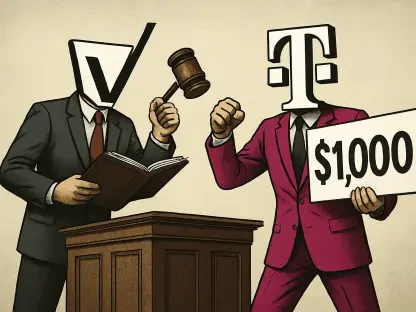In today’s digital age, securing your accounts from unauthorized access has become more crucial than ever. Mint Mobile, now owned by T-Mobile, continues to offer exceptional value with its affordable service plans. I have personally used Mint Mobile for over four years and found it reliable and cost-effective. However, like any other service connected to the internet, it is susceptible to security threats. To help protect your Mint Mobile account from scams and unauthorized access, there are two essential steps you can take: activating two-factor authentication (2FA) using an authenticator app and enabling the Number Lock feature.
Trigger 2FA Using Authenticator App
To enhance the security of your Mint Mobile account, it is highly recommended to enable two-factor authentication (2FA) with a third-party TOTP Authenticator app. This added layer of security ensures that even if someone obtains your password, they cannot access your account without a second verification step. Examples of suitable apps to use for this purpose include Google Authenticator, Authy, or 1Password. You can enable 2FA either via the Mint Mobile app or by logging into your account at Mintmobile.com. For detailed, step-by-step instructions, Mint has provided an official guide on setting up and managing two-factor authentication.
With two-factor authentication enabled, logging into your Mint Mobile account will require a security code generated by the authentication app. This code serves as an additional verification step to confirm that it is you attempting to access the account, rather than someone with malicious intent. This significantly reduces the risk of unauthorized access and potential fraud. While activating 2FA is a crucial step in securing your account, it’s essential to know how to regain access to your authentication app if you lose your phone. You can either opt for a cloud-based system that allows you to retrieve the 6-digit code through other devices or store special backup codes offline. This way, you won’t be locked out of your account in case of an emergency.
Enabling two-factor authentication brings peace of mind, knowing that your account has an extra layer of security. However, it’s essential to stay vigilant and understand how to manage and use your authenticator app effectively. Whether you choose a cloud-based option like Authy or prefer the simplicity of Google Authenticator, make sure you have a backup plan in place. This could be as straightforward as printing out special backup codes and storing them in a safe place. Remember, the goal is to keep your account secure, even in situations where you might lose access to your primary device.
Engage Number Lock
The Number Lock feature is another valuable tool, preventing your mobile number from being ported out to another carrier without your consent. This can effectively thwart a common scam where criminals hijack your phone number and use it to gain entry to various accounts.
By taking these proactive measures, you enhance the security of your Mint Mobile account, ensuring your personal information remains safe. In an age where digital threats are ever-present, these simple yet powerful steps can give you peace of mind, knowing your account is well-protected.