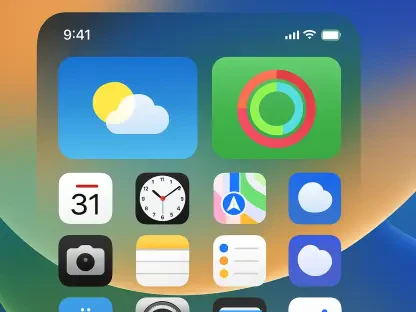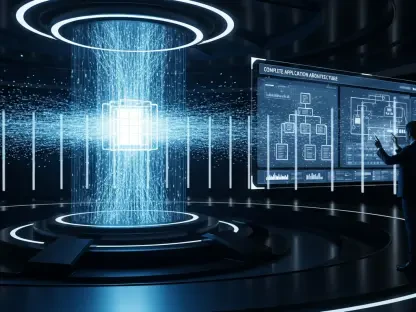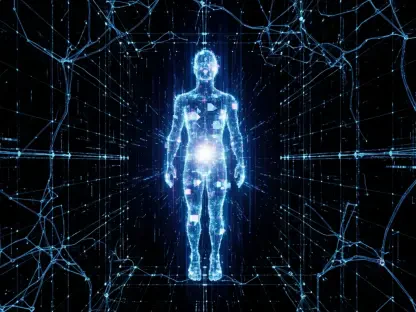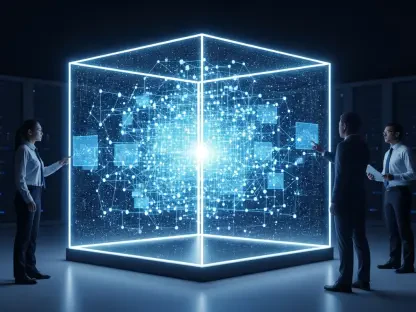In today’s digital world, the prevalence of cyber threats such as hackers and scams has made mobile security a crucial aspect of safeguarding personal and family information. For families who are Telstra mobile customers, Device Security Essentials offers a robust solution to these cyber threats. This comprehensive tool, available for free within the My Telstra app, elevates your family’s mobile security by providing essential features that help protect against unsafe browsing, identify vulnerable Wi-Fi networks, and guard against malware. Not only is Device Security Essentials a powerful defense mechanism, but it also promotes awareness and responsible online behavior, particularly among children who are increasingly vulnerable to digital threats.
With the rise of mobile device use among children, many parents are rightly concerned about unwelcome content that might appear on their kids’ phones. Despite the abundance of screen time management tools, scams, inappropriate content, and cyber attacks remain common issues. Device Security Essentials serves as a practical tool to enhance your family’s online safety, yet it is essential to remember that no software can replace the importance of having ongoing conversations with your children about internet safety. Regularly checking in on their digital activities is equally crucial to ensure their online world remains safe and secure.
1. Ensure you have the newest version of the My Telstra app
Before you can start using Device Security Essentials, the first step is to ensure you have the latest version of the My Telstra app installed on your smartphone. This app acts as the hub for managing your services, including the Device Security Essentials features. If you don’t already have a Telstra ID, you’ll need to register for one. Having your Telstra ID allows you to log into the app and access its full range of services. To download or update the My Telstra app, simply visit the App Store if you’re using iOS, or Google Play if you’re on an Android device, search for ‘My Telstra,’ and follow the installation instructions.
Once you have the app and your Telstra ID, you can begin to explore its various utilities, including the settings for Device Security Essentials. This preparation step is crucial because it lays the groundwork for activating and managing the security features that will help safeguard your family’s online activities. Being proactive in setting up and maintaining the app helps ensure that you can promptly address any potential cyber threats encountered by your mobile devices, providing you with greater control and peace of mind.
2. Turn on Device Security Essentials in the My Telstra app
After ensuring that you have the My Telstra app installed and updated, the next step is to activate Device Security Essentials within the app. Begin by opening the My Telstra app on your chosen device and logging in using your Telstra ID. Navigate to the ‘Services’ tab where you’ll find your mobile phone number listed. By selecting this, you’ll gain access to a range of options related to your mobile service. Look for the ‘Extras’ tab within this section. Here, you’ll find the option labeled ‘Choose Device Security Essentials.’ Toggle this option to turn on the security features.
Activating Device Security Essentials is a straightforward process, but its benefits are substantial. One of the key features is Safe Browsing, which alerts you if a website you are visiting appears to be risky. This feature is particularly valuable for families with children, as it helps educate them on recognizing and avoiding suspicious sites. Additionally, the Wi-Fi Scan feature checks for strong security measures whenever you connect to a new Wi-Fi network, ensuring that you don’t inadvertently connect to a network that could potentially compromise your data. Lastly, the Device Check feature scans for malicious apps and outdated settings that could expose your device to malware and other threats.
3. Secure your kids’ devices as well
Given that children are frequent users of mobile devices and are more susceptible to cyber threats, it is essential to extend the protection provided by Device Security Essentials to their devices as well. If your kids have mobile phone services with Telstra, you can easily secure their devices by installing the My Telstra app on each device. Log in using the appropriate Telstra ID and follow the same steps to enable Device Security Essentials: go to the ‘Services’ tab, find the mobile number, and toggle the security options on in the ‘Extras’ tab.
By taking these steps, you ensure that all family members benefit from the robust security measures provided by Device Security Essentials. This includes protection against risky websites, unsafe Wi-Fi networks, and malicious apps. Beyond these technical defenses, it’s also crucial to maintain open communication with your children about their online activities and the importance of safe browsing habits. This dual approach of using advanced technology alongside ongoing dialogue creates a comprehensive strategy for maintaining online safety for the entire family.
Device Security Essentials, available at no additional cost for Telstra mobile customers, brings a significant layer of protection to your family’s devices. However, it’s important to remember that while technology can provide substantial defense against cyber threats, nothing replaces the need for educating and regularly discussing online safety with your family. Understanding terms like phishing, malware, and cyber attacks enables everyone in the household to recognize and avoid potential digital dangers.
Conclusion
In today’s digital age, the rise of cyber threats like hackers and scams has made mobile security vital for protecting personal and family information. For Telstra mobile customers, Device Security Essentials provides a strong countermeasure to these threats. This comprehensive tool, free within the My Telstra app, boosts your family’s security by offering key features that defend against unsafe browsing, spot vulnerable Wi-Fi networks, and protect against malware. Device Security Essentials not only serves as a powerful safeguard but also raises awareness and encourages responsible online behavior, especially important for children who are increasingly at risk of digital threats.
As children use mobile devices more often, many parents worry about inappropriate content appearing on their kids’ phones. Despite many screen time management tools, issues like scams, unsuitable content, and cyber attacks persist. Device Security Essentials is a practical tool for enhancing your family’s internet safety. However, it’s also crucial to have ongoing discussions with your children about online safety. Regularly checking their digital activities is essential to keep their online environment secure.