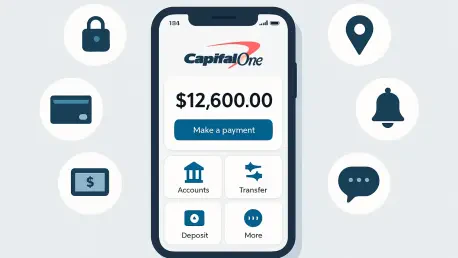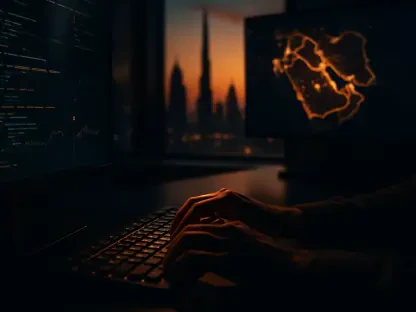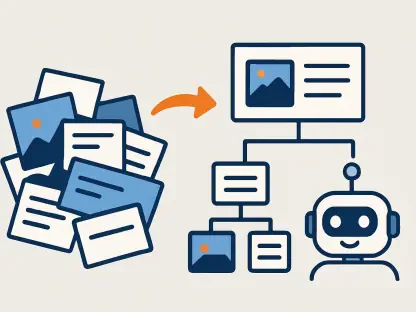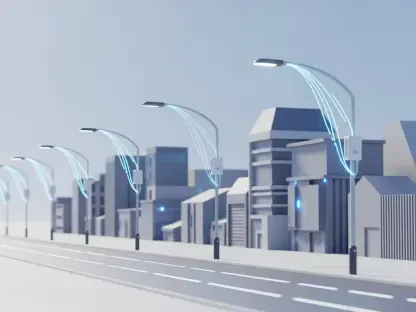Capital One continues to embrace the digital age by offering a robust mobile application designed specifically for credit card and banking customers. As mobile apps transcend traditional computing methods, they revolutionize how individuals manage their financial lives, offering convenience and security from the palm of their hands. The Capital One mobile app emerges as a key player in this digital transformation, empowering cardholders to oversee their accounts and transactions seamlessly with a simplicity that was previously unimaginable. With an array of features catering to the diverse needs of its users, the app serves as a comprehensive solution for those aiming to manage credit rewards, monitor expenses, and maintain an eagle-eye view on personal finance. This examination will delve into the app’s features, overall user experience, and security measures, providing insight into whether it’s a valuable tool for today’s cardholders.
Understanding the Capital One Mobile App
The Capital One mobile app is easily accessible for both Apple and Android devices, facilitating the management of credit card and deposit accounts in a user-friendly manner. Beyond just account management, the app extends its utility by integrating Capital One’s CreditWise tool, which is instrumental in helping consumers understand their credit scores while offering guidance on improving them. This tool is beneficial even for non-Capital One customers who wish to use the app solely for credit monitoring purposes. The app has garnered favorable ratings on major app marketplaces, boasting 4.9 stars from over 9.5 million ratings on the Apple App Store and 4.5 stars from over 1.6 million ratings on the Google Play Store. While users have appreciated the app’s performance, it is crucial to delineate what the app does not encompass. It differs from Capital One’s Digital Wallet and Mobile Payments, which allow users to make purchases using various platforms such as PayPal, Apple Pay, Google Pay, and others. Although the app offers functionality to manage some digital wallet settings, it primarily focuses on account details and transactions rather than serving as a payment conduit.
Features of the Capital One Mobile Application
Capital One has engineered the app to address all facets of account management, making it a go-to application for credit cardholders. With the app, users can easily navigate various banking tasks such as viewing recent transactions, setting up autopay, locking or unlocking cards, and even replacing lost cards seamlessly. One notable aspect of the app is its efficiency in managing rewards and benefits. Users can keep tabs on their credit card rewards, explore shopping offers, and locate nearby ATMs and branches, improving their overall banking experience. For deposit account holders, the app offers additional features such as check deposits through image capture and money transfers via the Zelle service, ensuring that these customers can manage financial activities with ease. Even those who do not bank with Capital One can utilize the app for credit monitoring via CreditWise. Thus, the app’s versatility extends beyond basic cardholder functionalities, benefiting a broader user base involved in various financial activities.
Navigating the Application
Navigating the Capital One mobile app is intuitive and straightforward, beginning with downloading it from the respective app store—be it Apple’s App Store or Google Play—and logging in using a verified username and password. Users new to Capital One can register by undergoing a simple verification process. Sign-in options are diverse, including traditional password entry, fingerprint, and facial recognition, tailoring to the user’s preferred security measures. The app’s interface is user-friendly, displaying clickable account tiles that show available credit and payment information. Credit cardholders, once logged in, can access their account and card details, benefits, rewards, and terms including interest rates and fees, all with a few taps. The home screen also provides users access to CreditWise analytics, simplifying the process of monitoring credit scores. For virtual assistance, the app features Eno, Capital One’s virtual assistant, which helps answer questions and perform certain tasks, adding to the smooth navigation experience.
Security Measures Within the App
In digital banking, security is paramount, and Capital One’s mobile app places it at the forefront. Incorporating state-of-the-art security measures akin to other financial apps, it ensures two-step authentication and multiple sign-in options, including biometric verification via fingerprint and facial recognition. Additionally, Capital One introduces SureSwipe technology, allowing users to log in with a personalized pattern traced on the screen, adding another layer of security. Within the app, users can set fraud alerts and lock their cards, providing immediate responses to any suspicious activities. These security features can be adjusted in the Profile section, enabling users to change usernames, update passwords, and manage sign-in settings. Capital One’s commitment to digital security reinforces the reliability of the app, making it a trustworthy tool for users concerned about safeguarding their financial data.
Evaluating the App’s Overall Performance
Capital One’s app has emerged as a user-friendly interface, praised for its ease of use and efficiency. The ability to access various banking services, including credit card account and deposit account management, alongside credit score monitoring, positions the app as a comprehensive financial tool. Features like customizable login options cater to diverse user preferences, enhancing the app’s accessibility. Eno, the virtual assistant, streamlines basic tasks and queries, though the lack of direct communication with live representatives through the app remains a notable limitation. Users seeking immediate customer service may find the indirect process a minor inconvenience. Additionally, while the app facilitates a single autopay schedule, it does not allow for planning multiple payments on different dates, which could limit its utility for users who require extensive payment scheduling. Nevertheless, the app’s strengths make it a formidable contender in mobile banking solutions.
Conclusion: A Versatile Tool With Room for Improvement
The Capital One mobile app is designed for ease of use on both Apple and Android devices, simplifying the management of credit card and deposit accounts. This app goes beyond basic account oversight by incorporating Capital One’s CreditWise tool, a valuable feature for consumers focused on understanding and improving their credit scores. Notably, CreditWise can be utilized by individuals who aren’t Capital One customers, making it a versatile option for anyone focused on credit monitoring. The app has received strong ratings, achieving 4.9 stars from over 9.5 million users on the Apple App Store and 4.5 stars from over 1.6 million users on the Google Play Store. However, it’s important to clarify what the app does not offer. It is distinct from Capital One’s Digital Wallet and Mobile Payments features, which allow users to make purchases via PayPal, Apple Pay, or Google Pay. While the app provides some digital wallet management, its main focus remains on account information and transactions, rather than serving as a payment platform.