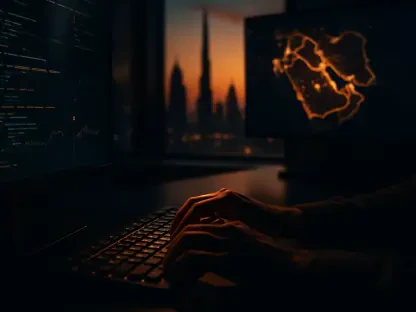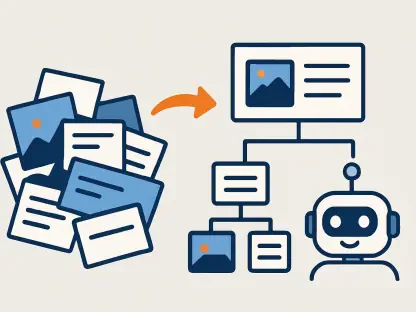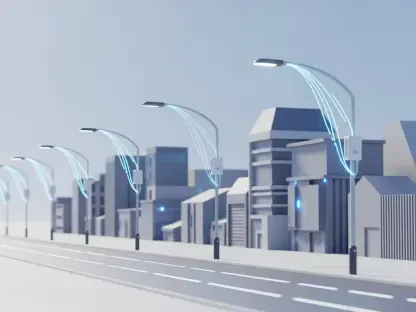In the rapidly evolving field of mobile communication compliance, Nia Christair stands out as a leading expert, especially in terms of integrating mobile solutions with enterprise security frameworks. With her extensive background in mobile gaming, app development, and enterprise solutions, she brings valuable insights into how technologies like CellTrust SL2 for Intune can transform the landscape of mobile communication in regulated industries.
What key features does the CellTrust SL2 for Intune offer to enhance mobile communication compliance?
CellTrust SL2 for Intune offers a robust solution by automatically capturing and archiving mobile communications, including SMS, chat, and WhatsApp. This feature ensures that enterprises in regulated industries can meet stringent recordkeeping requirements effortlessly, thus maintaining compliance with various legal standards.
How does the integration of CellTrust SL2 with Microsoft Intune improve security and manageability for enterprises?
By integrating with Microsoft Intune, CellTrust SL2 enhances both security and manageability. This is achieved through increased endpoint security and comprehensive Enterprise App Management. The integration allows enterprises to manage mobile communications securely on the Azure cloud platform, safeguarding sensitive information while ensuring compliance.
Can you explain how CellTrust SL2 supports regulated industries in meeting their recordkeeping requirements?
CellTrust SL2 ensures that all mobile communications are systematically captured and archived, supporting industries with strict regulatory recordkeeping requirements. This capability simplifies compliance, providing a seamless way to adhere to legal mandates without additional administrative burdens.
In what ways does the SL2 platform capture and archive mobile data like SMS, chat, and WhatsApp communications?
The SL2 platform captures data by tapping into various communication channels, including SMS, chat, and WhatsApp. Once collected, the data is archived securely within the Azure environment, enabling easy access for retention, review, or eDiscovery when necessary.
How does the Mobile Business Number feature support different device usage models while ensuring employee privacy?
The Mobile Business Number feature differentiates between personal and work data, which facilitates models like BYOD, CYOD, and COPE. This separation protects employee privacy by ensuring personal data and communications remain distinct from business activities, crucial for both personal and organizational security.
What Microsoft products does CellTrust SL2 for Intune utilize, and how do they contribute to its functionality?
CellTrust SL2 for Intune leverages various Microsoft products, including Microsoft Defender for Cloud, Microsoft Sentinel, and Microsoft Entra ID. These products enhance its functionality by providing layers of security, monitoring, and identity management, all integrated within the platform for robust security measures.
How does the launch of SL2 for Intune on the Microsoft Azure Marketplace benefit enterprises looking for secure communication solutions?
The availability on the Azure Marketplace simplifies access for enterprises, offering a streamlined procurement process. This launch provides enhanced visibility, making secure communication solutions more accessible and manageable directly through Azure, which many enterprises already utilize.
How does this integration align with trends like Bring Your Own Device (BYOD) and Corporate-Owned, Personally-Enabled (COPE)?
The integration aligns perfectly with trends like BYOD and COPE by offering flexible device management solutions that cater to diverse user preferences while maintaining strict security and compliance protocols. It ensures enterprises can support varied usage models without compromising security.
How should enterprises in regulated industries approach mobile communication security and compliance in today’s technology landscape?
Enterprises must adopt comprehensive solutions like CellTrust SL2 to seamlessly integrate security and compliance into their mobile communications strategy. By leveraging platforms built on robust cloud services like Azure, they ensure both current and future-proof protection and compliance.
In what ways do Microsoft Defender for Cloud, Microsoft Sentinel, and Microsoft Entra ID enhance the security measures of SL2?
These Microsoft products bolster SL2’s security framework by offering advanced threat detection, identity management, and cloud security capabilities. Defender for Cloud ensures robust defense against cyber threats, Sentinel provides powerful analytics and threat intelligence, while Entra ID secures identities and access management.
How does the availability of CellTrust SL2 for Intune on the Azure Marketplace align with Microsoft’s overall cloud strategy?
It aligns seamlessly with Microsoft’s cloud-first strategy, emphasizing scalable, secure platforms available on a global scale. By hosting SL2 on Azure Marketplace, Microsoft further expands its cloud ecosystem with trusted third-party solutions, enhancing its cloud offerings and value proposition.
What are the implications of retaining and eDiscovery capabilities provided by CellTrust SL2 for compliance?
Retention and eDiscovery capabilities are crucial for compliance, offering organizations the ability to easily access and review communications. This function ensures that businesses can respond swiftly to legal inquiries or audits, further cementing adherence to compliance mandates.
Do you have any advice for our readers?
As mobile communication continues to evolve, staying ahead in security and compliance should be a priority. Leveraging integrated solutions like CellTrust SL2 enables organizations to remain compliant while also benefiting from advanced security features, ensuring they can navigate both current and future challenges effectively.