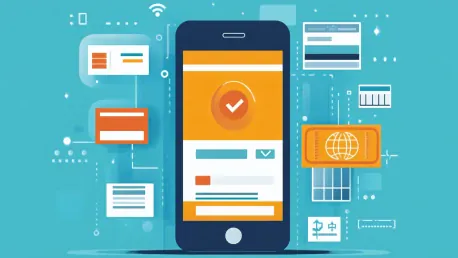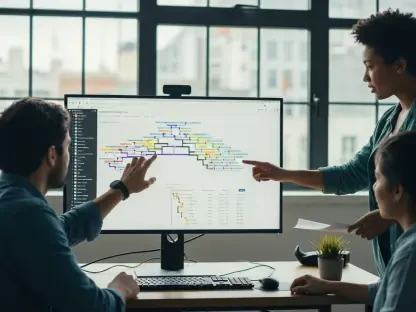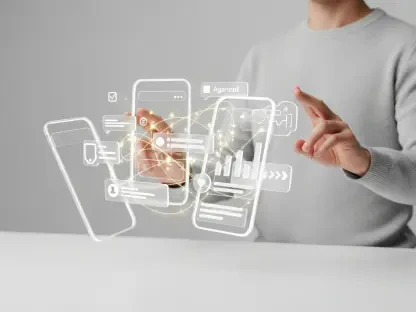As the number of mobile phone thefts continues to rise, especially in metropolitan areas like London where incidents have jumped by 40 percent, it has become increasingly crucial for mobile banking users to ensure the safety of their devices and data. Financial expert Martin Lewis has issued an urgent warning to those who frequently use their mobile phones for banking, stressing the importance of following five key steps to protect their financial information. Here’s a detailed look at each of the recommended steps.
Utilize Remote Tracking Applications
The first safety tip emphasizes the importance of utilizing remote tracking applications. Applications like Apple’s Find My, Samsung’s SmartThings Find, and Google’s Find My Device can help users locate stolen devices and prevent unauthorized transactions. These tools are essential as they allow users to quickly respond in the event their device goes missing. They can not only help you locate your phone but also enable you to remotely lock your device, making it inaccessible to thieves.
Moreover, these applications often allow you to remotely wipe your phone’s data if retrieval seems impossible, ensuring your personal and financial information remains secure. Martin Lewis urges users to become familiar with these applications and keep them activated at all times. He highlights that remote tracking is a simple yet powerful way to maintain control over your device and its contents, even when the phone is not physically in your possession.
Activate Biometric Security Features
The second critical step involves activating biometric security features such as Face ID and fingerprint ID, not just for the phone’s overall lock but also for individual banking apps. These biometric methods provide an extra layer of security that’s difficult for thieves to bypass. Martin Lewis emphasizes the importance of not relying solely on PIN codes, as they can be easily observed through a technique known as shoulder surfing, where someone nearby watches you enter your PIN.
If you’re someone who prefers using PIN codes, it’s vital to ensure that the codes for your phone and banking apps differ. Using the same PIN for both makes it easier for thieves to access your banking information if they get a hold of your device. By requiring different authentication methods, you significantly reduce the risk of unauthorized access to your financial data. Lewis advises users to set up these security measures immediately and to educate themselves on how to use them effectively.
Retrieve and Secure Your IMEI Number
The third piece of advice from Martin Lewis is to retrieve and securely store your device’s International Mobile Equipment Identity (IMEI) number. You can easily obtain this number by dialing *#06# on your phone. Once you have the IMEI number, take a screenshot and save it. This number is crucial because, in the event of theft, it will be essential information to provide to the police and your mobile service provider.
Having your IMEI number readily available can significantly speed up the process of tracking or blocking your device. Lewis recommends emailing the screenshot to yourself, so you have a copy that’s accessible even if your phone is stolen. This proactive step can save valuable time and increase the likelihood of recovering your device or, at the very least, preventing the thief from using it. It’s a simple yet effective measure every mobile phone user should take.
Disable Preview Notifications
The fourth safety measure involves disabling preview notifications to protect your authentication codes. When you receive a message containing a verification or authentication code, some phones display this code on the lock screen, making it visible even when your phone is locked. Martin Lewis points out that this feature can be a significant security risk, as thieves can use these visible codes to access your accounts.
By turning off preview notifications, you ensure that the content of your messages remains hidden until the phone is unlocked. This provides a necessary layer of security, requiring thieves to bypass your lock screen before viewing important messages. Adjusting this setting can usually be done quickly and easily in your phone’s settings menu. Lewis strongly encourages everyone to change this setting to protect their sensitive information from being exposed inadvertently.
Check Supplementary Security Features
As mobile phone thefts continue to surge, particularly in big cities like London where incidents have spiked by 40%, it has become increasingly vital for mobile banking users to safeguard their devices and data. Financial expert Martin Lewis has issued an urgent advisory for individuals who rely heavily on their mobile phones for banking. He underscores the necessity of adhering to five essential steps to protect their financial information. Lewis’s advice comes at a critical time, as the vulnerability of digital financial data has never been higher. These steps are aimed at providing robust security and peace of mind for mobile banking users everywhere. Here’s an in-depth look at each of the recommended measures, which include using strong, unique passwords, enabling biometric authentication, regularly updating software, using secure networks, and being cautious of phishing scams. Following these guidelines can significantly reduce the risk of financial loss due to mobile phone theft.