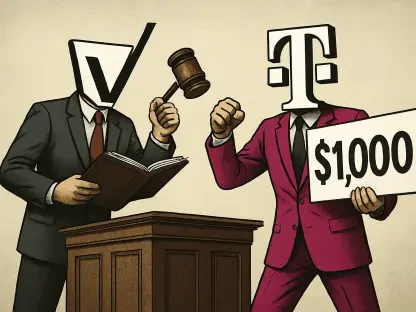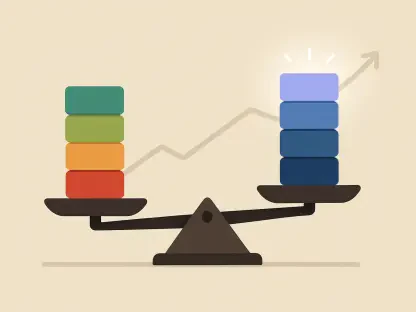In an era where every second counts, the humble Android clipboard emerges as an unsung hero of efficiency, often tucked away in the background of daily smartphone use, while billions of Android devices circulate worldwide. A staggering number of users remain unaware of the powerful tricks this feature holds to streamline workflows and save precious time. This roundup delves into the hidden potential of the Android clipboard, gathering insights and tips from a variety of tech enthusiasts, app developers, and productivity experts. The goal is to present a comprehensive collection of advanced strategies that can transform how Android users interact with their devices, making routine tasks quicker and more seamless.
Exploring the Underutilized Power of Android Clipboard Tools
Why the Clipboard Deserves Attention
The Android clipboard, though rarely in the spotlight, serves as a virtual holding space for copied content, ready to be deployed at a moment’s notice. Tech bloggers and mobile app analysts often point out that many users limit its use to basic copy-paste functions, missing out on deeper capabilities. Their consensus highlights a missed opportunity to cut down on repetitive actions, especially for those juggling multiple apps or devices.
Industry voices stress that understanding and leveraging this tool can redefine smartphone efficiency. Reports from mobile productivity forums suggest that users who tap into advanced clipboard features report noticeable time savings in tasks like content sharing or data entry. This growing awareness among niche communities has sparked discussions on how to elevate this feature from a background utility to a central productivity asset.
A common theme among tech reviewers is the call for better education on these hidden functions. Many argue that manufacturers and app developers should prioritize tutorials or prompts to guide users toward unlocking the clipboard’s full potential. This perspective sets the stage for exploring specific tricks that have gained traction among savvy Android enthusiasts.
Pixel’s Unique On-Screen Copying Capability
Google Pixel devices offer a standout feature that allows users to copy text directly from app thumbnails in the Overview screen, a trick praised by device-specific forums and tech vloggers. This capability breaks conventional barriers by enabling text extraction from previews of menus or even images, a function not typically accessible in standard Android interfaces. Pixel-focused communities often cite this as a game-changer for quick data grabs without fully opening apps.
However, some Android commentators note the exclusivity of this feature as a drawback, limiting its reach to Pixel owners. Discussions on tech panels reveal a split opinion, with some predicting that competing manufacturers might integrate similar innovations in upcoming models, while others believe it will remain a niche perk for Google’s ecosystem. This debate underscores the uneven distribution of advanced tools across Android variants.
A recurring suggestion from user feedback on social platforms is for Google to expand documentation or in-app hints about this feature. Many Pixel users themselves remain unaware of its existence, as highlighted in community threads, pointing to a gap in visibility that could be bridged with targeted updates or guides. Such insights fuel anticipation for broader adoption of intuitive copying mechanisms.
Google Lens as a Text Extraction Powerhouse
Google Lens has earned acclaim from app reviewers and productivity gurus for its ability to extract text from images—whether screenshots, photos, or real-world captures—and send it straight to the clipboard. This versatility shines in practical scenarios like digitizing handwritten notes or pulling data from printed materials, a use case frequently celebrated in educational and professional blogs. The consensus among tech writers is that Lens offers a robust solution for Android users across all device types.
Yet, opinions diverge on the privacy implications of sharing images with Lens for processing. Some tech security analysts caution about potential data exposure, especially with sensitive content, urging users to weigh convenience against risk. On the flip side, app enthusiasts argue that regular updates to Lens mitigate such concerns, ensuring safer interactions, though they acknowledge the need for consistent software maintenance to uphold reliability.
User reviews often highlight the accessibility of this tool as a major plus, with many praising its integration into everyday tasks. However, a subset of feedback points to occasional inaccuracies in text recognition, particularly with low-quality images. This mixed reception suggests that while Lens is a powerful ally, its effectiveness can vary, prompting calls for ongoing improvements in accuracy from the developer community.
Cross-Device Clipboard Sharing Innovations
Seamless Text Transfer Across Platforms
The ability to share clipboard content across Android, Windows, and ChromeOS devices via tools like Google Lens’ “Copy to Computer,” Chrome’s sharing options, and Quick Share has garnered significant attention from multi-device users. Tech integration specialists commend these features for creating fluid workflows, allowing text to move effortlessly between phone and computer. Many highlight real-world benefits, such as drafting emails on a laptop with snippets copied from a mobile device.
Regional availability of features like Quick Share often sparks debate among global tech commentators. Some note that limited rollout in certain areas frustrates users who rely on cross-platform syncing, while others speculate that expansions planned from 2025 onward could address these gaps. This disparity in access fuels discussions on how connectivity advancements might standardize such tools across markets in the near term.
A contrasting viewpoint from productivity app developers emphasizes that these sharing mechanisms challenge the notion of cumbersome multi-device management. Their insights reveal a growing user base that finds these integrations intuitive, often citing examples of sharing meeting notes or project updates instantly. This shift in perception underscores the transformative impact of clipboard syncing on collaborative environments.
Real-World Text Capture with Google Lens
Google Lens also stands out for its capacity to copy text from physical objects—think signs, documents, or whiteboards—directly to the Android clipboard, a feature lauded by field professionals and students alike. Tech lifestyle blogs frequently showcase its utility in capturing lecture notes or business data on the go, positioning it as a superior alternative to traditional scanning apps. This real-world application garners widespread approval for its immediacy.
Comparisons with standalone scanning tools reveal differing opinions on efficacy. While some tech analysts predict that augmented reality could further refine real-time text capture, others caution about current limitations, such as accuracy issues under poor lighting. These expert forecasts and user experiences highlight both the promise and the challenges of integrating such cutting-edge tech into daily routines.
Productivity-focused communities often discuss how this feature reshapes task management for on-the-move individuals. Yet, a recurring critique from user forums points to occasional hiccups in detecting text from complex backgrounds. This feedback loop between users and developers suggests a path forward where iterative updates could solidify Lens as an indispensable tool for real-world data capture.
Practical Clipboard Hacks for Everyday Efficiency
Transforming Routine Tasks with Smart Tricks
Integrating clipboard tricks into daily Android use has become a focal point for lifestyle tech writers, who often compile lists of actionable hacks like pinning frequent snippets in Gboard or syncing with Windows via SwiftKey. Their collective advice centers on reducing friction in repetitive tasks, such as saving email templates or sharing quick notes during virtual meetings. These practical tips resonate strongly with users seeking immediate efficiency gains.
App integration experts also weigh in, recommending setup steps like enabling Gboard’s clipboard access for one-tap pasting or exploring cross-device options for seamless content flow. Their guidance often includes tailoring these features to specific needs, ensuring users maximize benefits without overwhelming their existing workflows. This tailored approach garners appreciation in user feedback for its clarity and applicability.
A broader perspective from mobile productivity panels suggests embedding these hacks into routines as a habit-building exercise. Examples include using pinned clipboard items for recurring messages or leveraging image pasting for visual communication. Such strategies, shared across blogs and forums, illustrate a unified push toward making the clipboard a cornerstone of daily smartphone interaction.
Hidden Gems in Keyboard-Clipboard Integration
The synergy between Android keyboards like Gboard and the clipboard system draws praise from app reviewers for simplifying access to copied content. Many highlight Gboard’s interface for displaying recent clips or pinned items, noting its role in speeding up text insertion across apps. This integration is often cited as a must-try for anyone looking to shave seconds off routine typing tasks.
Differing views emerge on the ease of adopting alternative keyboards like SwiftKey for Windows syncing. While some tech enthusiasts advocate for its automatic clipboard bridging between phone and PC, others note a learning curve for users accustomed to Gboard’s ecosystem. These contrasting opinions reflect a broader discussion on balancing functionality with user comfort in adopting new tools.
User-driven insights from online communities often focus on lesser-known perks, such as saving screenshots or images to the clipboard for quick sharing. This practical tip, frequently shared in tutorial videos, underscores the versatility of keyboard-clipboard pairings. The diversity of feedback here points to a rich tapestry of user experiences shaping how these features are perceived and utilized.
Reflecting on Android Clipboard Mastery
Looking back, the exploration of Android clipboard tricks through this roundup revealed a treasure trove of insights from tech experts, app developers, and user communities. Their collective wisdom painted a vivid picture of how an often-overlooked feature could redefine smartphone efficiency, from on-screen copying to cross-device syncing. Each perspective added depth to the understanding of these tools’ impact on daily productivity.
Moving forward, Android users are encouraged to experiment with at least one of these advanced tricks, such as setting up Gboard for quick access or testing Google Lens for text extraction. Delving into community forums or tech blogs for updated guides can further enhance mastery of these features. Taking small steps to integrate these hacks promises to unlock new levels of efficiency, turning a device into a true productivity powerhouse.