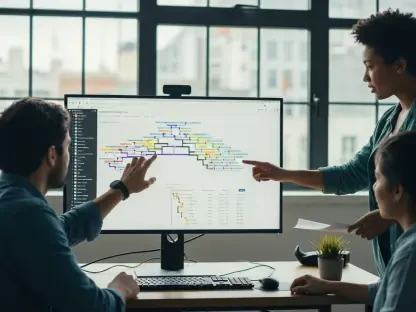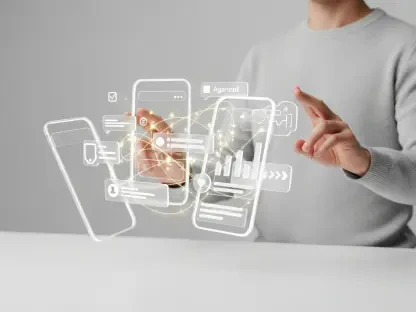In an era where smartphones are integral to daily life, with over 3 billion active Android devices globally, the release of a new operating system version from Google is a significant event that shapes user experiences across the globe. Android 16 emerges as the latest chapter in this ongoing evolution, promising to refine how users interact with their devices through a blend of subtle yet impactful updates. This iteration aims to address the ever-growing demand for efficiency and intuitiveness in mobile technology.
The significance of Android 16 lies not just in flashy new features but in its commitment to enhancing the mundane, everyday interactions that define smartphone usage. From browsing the web to capturing moments, the updates are designed to make these tasks smoother and more efficient. This review dives deep into the layers of Android 16 to uncover how it stands to redefine usability for a diverse audience.
Diving into the Core Enhancements
Smarter Screen with Adaptive Refresh Rate
Android 16 introduces a dynamic refresh rate adjustment feature that intelligently adapts to on-screen content, striking a balance between visual fluidity and battery conservation. This means that whether a user is scrolling through social media or watching a high-definition video, the screen automatically optimizes its refresh rate for the best experience without draining power unnecessarily.
Accessible within the Display settings on supported devices like Google Pixel and Samsung phones, this feature is toggled as part of the “Smooth Display” option or under “Motion Smoothness” for Samsung users. Its seamless operation across different activities ensures that users notice improved responsiveness without needing to micromanage settings.
The impact of this enhancement is particularly evident in prolonged usage scenarios, where battery life often takes a hit due to high refresh rates. By automating this process, Android 16 offers a practical solution that caters to both casual users and power users who demand peak performance from their screens.
Sharper Screenshots with HDR Support
Capturing and sharing content takes a leap forward with Android 16’s native support for high-dynamic-range (HDR) screenshots. This feature ensures that images retain their full quality, preserving details and colors as seen on the screen without any degradation that was common in previous versions.
Unlike past implementations where users had to rely on third-party tools for high-quality captures, this built-in functionality requires no additional effort. It integrates effortlessly into the standard screenshot process, making it a boon for anyone sharing visual content, whether for personal memories or professional presentations.
This enhancement reflects a growing trend of making advanced imaging accessible to all, ensuring that every user can share moments with the clarity they deserve. It’s a small but meaningful step toward bridging the gap between technical capability and everyday utility.
Easier Advanced Calculator on Samsung Devices
For Samsung users, Android 16 brings an updated Calculator app with a dedicated button for instant access to scientific calculation mode. Previously, accessing advanced functions required rotating the device to landscape orientation, a step that could disrupt workflow, especially during quick calculations.
This feature, exclusive to Samsung devices, underscores the value of tailored updates for specific hardware ecosystems. It caters directly to students, engineers, or anyone requiring complex math tools on the go, simplifying access to essential functions with a single tap.
The practical benefit here lies in its immediacy, eliminating unnecessary steps and enhancing productivity. While limited to one manufacturer, it highlights how Android 16 allows for customized improvements that address niche user needs within broader updates.
Swift Swipe for Camera Settings on Samsung
Another Samsung-specific enhancement in Android 16 is the new swipe gesture within the Camera app, which offers quick access to settings instead of toggling between front and rear cameras. This tweak prioritizes convenience for users who frequently adjust camera options over those who switch lenses often.
Enabling this feature is straightforward: users can navigate to the Camera app’s settings via the gear icon, locate the “Swipe preview up/down to” option, and set it to “Open quick controls.” This change ensures that critical adjustments are just a gesture away, streamlining the photography process.
For avid photographers or casual users capturing spontaneous moments, this update reduces friction in accessing vital controls. It’s a clear example of how Android 16 focuses on refining user interactions to save time and enhance functionality in real-world scenarios.
Simpler Sound Silencing in Samsung Gallery
Android 16 also upgrades Samsung’s Gallery app with the Audio Eraser feature, designed to remove unwanted background noise from videos. This addition aligns with similar capabilities seen on Pixel devices, bringing enhanced audio clarity to Samsung users who edit media directly on their phones.
To utilize this tool, users can open a video in the Gallery app, tap the editing icon, and select the Audio Eraser option represented by a speaker symbol. The process is intuitive, allowing for cleaner audio playback with minimal effort, which is ideal for recordings in noisy environments.
This feature caters to content creators and everyday users alike, ensuring that captured moments are not marred by distracting sounds. It’s another step toward making professional-grade editing accessible within the native Android ecosystem, particularly for Samsung device owners.
Better Back Navigation with Predictive Back
Navigating backward in apps or system menus becomes more intuitive with Android 16’s “predictive back” feature, which previews the previous screen before committing to the action. Available in both gesture and three-button navigation setups, it offers a glimpse of the destination, reducing accidental navigations.
While this feature shines in core system interfaces and Google apps like Gmail, its effectiveness depends on app developer and device manufacturer support. This partial implementation means that users may not experience it uniformly across all applications, though its presence in essential areas is a strong start.
The value of predictive back lies in its ability to enhance user confidence during navigation, especially in complex apps or multitasking scenarios. It represents a thoughtful refinement to one of the most frequent actions on a smartphone, aiming to make every interaction more deliberate and user-friendly.
Trends Shaping Android’s Development Path
Android 16 exemplifies a broader trend in mobile OS development where updates are rolled out in phases, including post-launch feature drops and quarterly enhancements. This staggered approach allows Google to refine features over time, responding to user feedback and technological advancements without overwhelming users with a single massive update.
A notable focus in this version is on quality-of-life improvements that may not grab headlines but significantly enhance daily usage. This reflects a consumer shift toward valuing intuitive, efficient technology over flashy overhauls, prioritizing seamless integration into existing workflows.
Such trends indicate a maturing mobile ecosystem where user experience takes precedence over novelty. Android 16’s emphasis on subtle tweaks suggests a future where personalization and adaptability will likely play even larger roles in shaping how devices cater to individual needs.
Practical Impacts Across User Scenarios
The enhancements in Android 16 translate directly into improved everyday experiences, such as browsing with adaptive refresh rates that conserve battery during long sessions. For students, the updated Samsung Calculator app simplifies complex equations, while photographers benefit from swift camera setting access, ensuring they never miss a shot due to cumbersome menus.
Sharing content also becomes more impactful with HDR screenshots, allowing users to convey visuals with pristine detail, whether for work or personal communication. Meanwhile, features like Audio Eraser in Samsung’s Gallery app empower users to refine video audio, making home recordings sound more polished without needing external software.
These updates cater to a wide spectrum of users, from casual smartphone owners to tech enthusiasts who demand precision and efficiency. The broad applicability ensures that Android 16’s benefits are felt across diverse contexts, reinforcing its role as a versatile platform for all.
Navigating Challenges and Limitations
Despite its advancements, Android 16 faces challenges with feature exclusivity, as several enhancements are confined to specific manufacturers like Samsung. This fragmentation can lead to inconsistent experiences across the Android ecosystem, where users on non-Samsung devices miss out on certain conveniences.
Additionally, features like predictive back suffer from incomplete adoption, reliant on app developers and device makers to fully integrate them. This results in a patchwork availability that may frustrate users expecting uniform functionality across their apps and interfaces.
Google continues to push for standardization, encouraging broader support for new features through developer guidelines and partnerships. While progress is evident, achieving complete consistency remains an ongoing effort, highlighting the complexities of managing a diverse hardware and software landscape.
Envisioning the Road Ahead for Android
Looking toward future iterations, Android 16’s focus on subtle usability improvements hints at a trajectory where personalization could become even more central. Upcoming versions might delve deeper into adaptive technologies, tailoring experiences based on user habits and preferences across multiple contexts.
Potential advancements could also target screen innovations, further refining refresh rate dynamics or introducing new display interactions. Navigation gestures and cross-device compatibility are other areas ripe for exploration, promising a more cohesive experience as users interact with multiple gadgets in their digital ecosystem.
The incremental nature of Android 16’s updates suggests a long-term strategy of building user trust through consistent, meaningful refinements. This approach is poised to maintain Android’s relevance in a competitive mobile industry, ensuring it evolves in step with user expectations and technological possibilities.
Reflecting on Android 16’s Legacy
Looking back, Android 16 stood out as a testament to the power of understated innovation, delivering a suite of enhancements that quietly improved daily smartphone interactions. Its focus on practical features like adaptive refresh rates and refined navigation underscored a commitment to user convenience over mere spectacle.
As users and developers moved forward, the next steps involved leveraging these updates to inspire app-level integrations and broader manufacturer support. Exploring how these features could be expanded in subsequent updates offered a pathway to address fragmentation, ensuring a more unified Android experience.
Ultimately, the journey with Android 16 paved the way for a deeper appreciation of incremental progress in mobile technology. It encouraged a mindset of continuous improvement, urging stakeholders to build on its foundation for even more tailored and impactful user experiences in the evolving digital landscape.