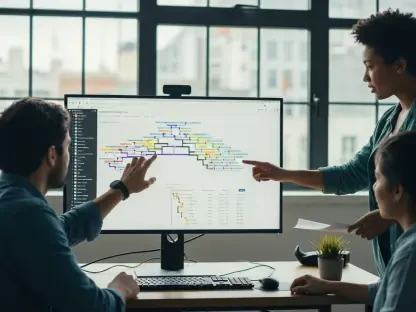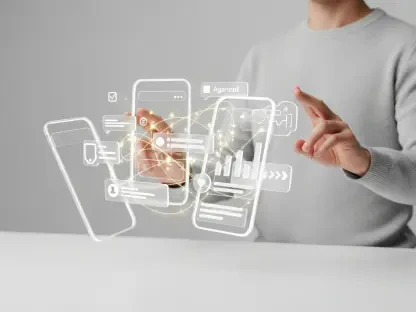The Android community is buzzing with news of a potential redesign in the upcoming Android 16 update. Based on recent findings, this update may change how users access quick settings, leading to a mix of excitement and apprehension among users. Currently, Android’s notification system has been praised for its straightforward usability, where users can perform a simple swipe down from the status bar to access both notifications and quick settings. This dual-function swipe has become intuitive for many. However, reports suggest that Android 16 might separate quick settings from notifications, resembling Apple’s iOS Control Center.
The Existing Quick Settings and Notification System
Evolution of Quick Settings in Android
From its inception, the Android quick settings system has undergone several refinements. Introduced back in 2012, quick settings have allowed users to toggle essential features such as Wi-Fi, Bluetooth, and flashlight with ease. Over the years, these settings have been tweaked to improve user experience, including the adoption of a pill-shaped design in Android 12, which was generally well-received. This pill-shaped design provided a more modern and visually pleasing interface while maintaining functionality.
Hardware partners like Samsung have also added their own twists, such as making individual quick settings buttons smaller to fit more on the screen. As users have grown more accustomed to these efficient toggles, the system has remained a fundamentally convenient tool within the Android ecosystem. Being able to quickly access settings without having to navigate through multiple menus has become a staple feature for users, contributing to the seamless and efficient experience that Android aims to offer.
Current Swipe Functionality
Today, users can access a partial list of quick settings over their notifications with a single swipe down from the status bar. A two-finger swipe reveals the full quick settings panel, supporting ease of access while ensuring that notifications remain visible. This system allows for a considerable amount of flexibility, making it possible to quickly check notifications or rapidly adjust settings without sacrificing one for the other. Additionally, this dual-layer system has proven to be intuitive, allowing users to quickly adapt to it regardless of whether they are tech-savvy or less experienced.
The balance between accessible notifications and quick settings is one of the key strengths of the current design. It ensures that the most important alerts remain within reach while still providing rapid access to essential system toggles. This level of accessibility has been a cornerstone of Android’s design philosophy and has contributed significantly to its reputation for user-friendliness. Users appreciate the convenience of being able to manage their device efficiently with minimal steps, which could be disrupted by upcoming changes.
The Proposed Redesign in Android 16
Splitting Panels: Inspiration from iOS
Based on Android 15 QPR beta indications, Google is contemplating a significant redesign for Android 16, which would separate the quick settings panel from the notifications panel. This separation would mean that users might need to perform a two-finger swipe down from the status bar to access quick settings, similar to how Apple separates notifications from its Control Center. This change aims to declutter the interface by providing dedicated spaces for notifications and quick settings, potentially improving the overall user experience by reducing visual overload and making it easier to manage these functions separately.
The idea behind this potential redesign is to create a cleaner and more organized user interface. By allocating more space to notifications and quick settings individually, users might experience a more efficient and visually appealing display. However, while this approach has been successful for Apple users, the transition for Android users could be met with resistance. The longstanding familiarity with the current system presents a significant challenge for acceptance, as users might find themselves adjusting to a completely new way of interacting with their devices.
Potential Benefits of the Redesign
This separation could lead to a more organized and spacious interface, potentially allowing more room for both notifications and quick settings. By dedicating separate panels for each function, users could find it easier to manage their device’s features without the risk of overcrowding. Such an approach would provide a streamlined user experience, making essential functions more accessible and reducing the need to sift through a cluttered interface. Additionally, it could offer more customization options, allowing users to tailor each panel to their specific preferences and needs.
Moreover, the redesign could optimize the usability of media controls and other frequently used settings by placing them in a more prominent and easily reachable location. This would enhance the overall functionality of the quick settings panel, making it a more powerful tool for daily use. Users could benefit from faster and more direct access to their most-used features, which could increase efficiency and productivity. The idea is that the more organized and clearly separated interface might contribute to a more enjoyable and less frustrating user experience.
Concerns Over Accessibility
Impact on One-Handed Usability
One of the pressing concerns regarding this change is the potential difficulty in using two-finger swipes, especially for users with larger phones. The existing method allows seamless one-handed operation, which could become cumbersome with the redesign. Everyday scenarios, such as holding a beverage or carrying items, highlight the practicality of the current system. Users who are accustomed to managing their devices with a single hand could find the new approach challenging and less intuitive, potentially hindering the fluidity and efficiency they currently enjoy.
The current one-finger swipe method has proven to be a practical solution for a wide range of situations, making it easier to handle a device while multitasking. Requiring a two-finger swipe could complicate interactions, particularly when quick access is needed. For people on the go or those frequently using their phones in one-handed scenarios, this change might represent a notable inconvenience. The potential loss of one-handed usability could detract from the overall user experience, making it essential for Google to consider these practical implications.
Challenges for Users with Disabilities
Another significant drawback is the potential impact on users with disabilities. The simplicity of the current swipe system is inclusive and user-friendly for those with motor impairments. Introducing a two-finger swipe could complicate accessibility, making it less convenient and less accommodating for users with diverse physical abilities. Accessibility is a fundamental aspect of modern technology design, and any change that makes it more difficult for certain users to access essential functions could be seen as a step backward.
Ensuring that all users can comfortably and efficiently use their devices is crucial for maintaining Android’s reputation for inclusivity. The existing system’s straightforward nature supports easy access for everyone, regardless of physical capabilities. A two-finger swipe requirement could create new barriers, necessitating alternative solutions or additional accessibility features to compensate. Google would need to weigh these factors carefully to avoid alienating a significant portion of its user base, who might face difficulties adapting to the new system.
The Broader Implications
Risk of Alienating Long-term Users
This potential redesign reflects a broader trend of Google borrowing design elements from competitors. While this approach could attract iOS users, it risks alienating long-term Android users who appreciate the unique and customizable Android interface. The move might be seen less as an innovation and more as an unnecessary complication. Android has long been celebrated for its flexibility and personalization options, attributes that could be undermined by adopting elements more commonly associated with its competitor’s operating system.
Long-term Android users might view the shift as an erosion of the distinctiveness that has differentiated Android from iOS. This could potentially lead to dissatisfaction among a loyal user base that values the platform’s unique strengths. The challenge for Google will be to introduce changes that resonate with new users without compromising the core attributes that long-term users hold dear. Striking this balance is essential, as it could influence user retention and satisfaction across different segments of the Android community.
Balancing Innovation and User Comfort
The Android community is buzzing with word of a possible redesign in the anticipated Android 16 update. Recent findings indicate this update could alter how users access quick settings, stirring a blend of excitement and concern among users. Presently, Android’s notification system is lauded for its simplicity—users perform a quick swipe down from the status bar to access both notifications and quick settings. This dual-function swipe has grown to be intuitive for many Android users. However, reports suggest that with Android 16, quick settings might be separated from notifications, similar to Apple’s iOS Control Center. This potential change brings mixed emotions: while some users look forward to a fresh design and possibly more streamlined functionality, others worry about having to adjust to a new method for accessing features that have become second nature.
The possibility of this shift raises questions about user preferences and adaptability, making the anticipation for Android 16 even more intriguing.