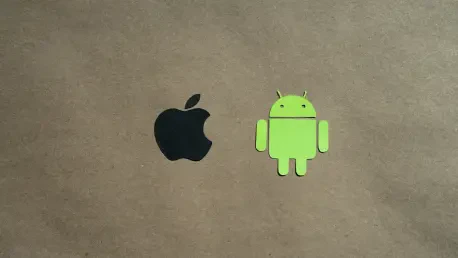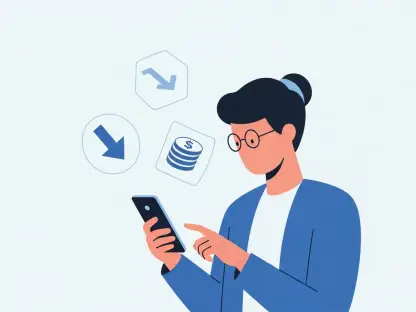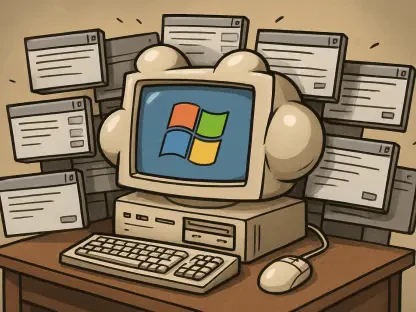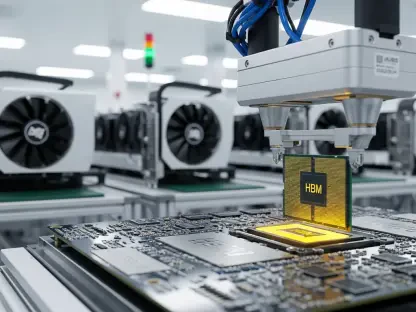In today’s world, smartphones have become an integral part of daily life, serving as more than just communication devices. These pocket-sized computers house a myriad of applications, some of which operate silently in the background, often unnoticed by the average user. While crucial for seamless functionality, these hidden apps pose significant privacy concerns due to their vast access to personal data. This article delves into nine lesser-known Android apps, examining their roles and evaluating their impact on user privacy.
The Backbone of Android
Google Play Services is an essential component of the Android ecosystem, enabling various functions such as authentication, synchronized contacts, access to privacy settings, and location-based services. Its deep integration within the system grants the app comprehensive permissions, allowing it to gather substantial amounts of personal data. While significant privacy concerns arise from this extensive data access, disabling Google Play Services can lead to severe operational disruptions, causing frequent app crashes and rendering other apps non-functional. Thus, users are advised to consider adjusting the app’s permissions rather than turning it off entirely.
Android Auto, another notable background app, enhances driving safety by allowing access to phone features through the car’s display. It collects location data and driving habits to improve navigation and related functions. Despite its usefulness, Android Auto is not essential for the phone’s core operations. Users who do not require this app for its intended purpose can opt to disable it without affecting their device’s primary functions.
Web and Intelligent Features
Android System WebView plays a vital role in displaying web content within apps, eliminating the need to open a separate browser. Although the app itself does not collect user data actively, the web content accessed through it may include tracking scripts and cookies. Therefore, privacy concerns related to WebView are predominantly associated with the websites being accessed rather than the app itself. Users looking to enhance their privacy can consider managing web content settings or using alternative browsing methods.
Android System Intelligence is designed to enrich user experience by offering intelligent suggestions and automated actions. This feature is aimed at making interactions with the device more fluid and personalized. However, it is not crucial for basic phone functionality, making it possible for users to disable or adjust its permissions for greater privacy. Customizing the settings allows users to retain control over the data accessed by this app, mitigating potential privacy risks.
Carrier and Safety Services
Carrier Services is integral for supporting modern messaging features such as read receipts, typing indicators, and reactions via the RCS messaging protocol in apps like Google Messages. Users whose carriers do not support RCS or who prefer using other messaging platforms like WhatsApp or Telegram can disable Carrier Services. Doing so will not affect the basic functionality of SMS services, ensuring continued communication while enhancing privacy.
Android System SafetyCore, a relatively new addition, has stirred privacy concerns due to its ability to access images received via Google Messages. Despite Google’s reassurances that the app processes sensitive content warnings on-device, users have expressed unease over its sudden installation without explicit consent or necessary permissions. For those uncomfortable with its data access capabilities, the option to uninstall SafetyCore provides a measure of control over privacy.
Setup and Emergency Assistance
The Android Setup app is crucial during the initial configuration of a new device or following a factory reset. It aids users in setting up the device, transferring data from old devices, and logging into accounts. Despite its key role during these processes, the app does not wield significant ongoing functionality that affects day-to-day use. Once the setup is complete, its impact becomes minimal, allowing users to focus on apps that directly influence privacy.
Emergency Sharing and Emergency SOS are vital components of the Android safety suite, designed to enhance user safety in critical situations. By enabling real-time location sharing with select contacts during emergencies and facilitating quick contact with emergency services through a simple button press, these features can be life-saving. Although not always active, setting them up is highly recommended, particularly for users who travel frequently or find themselves in potentially hazardous situations.
Data Transfer Tools
In today’s society, smartphones are essential components of everyday life, far surpassing their original purpose as simple communication tools. These compact devices now function as portable computers, hosting a wide array of applications that facilitate various aspects of daily living. Many of these apps work quietly behind the scenes, often escaping notice by the typical user. Although these background operations are essential for enhancing user experience and maintaining smooth device performance, they raise significant privacy issues because of the extensive access they have to personal data.
This article explores nine relatively obscure Android apps that run in the background, shedding light on their functionalities and assessing their implications for user privacy. Each of these apps plays a role in the smartphone’s ecosystem, but with that role comes the potential risk of unauthorized data collection and exposure. The purpose of this examination is to inform users about the unseen elements operating within their devices and to promote a deeper understanding of how these apps could impact their privacy. By being aware of these hidden applications, users can take more informed steps to protect their personal information and maintain greater control over their digital presence.