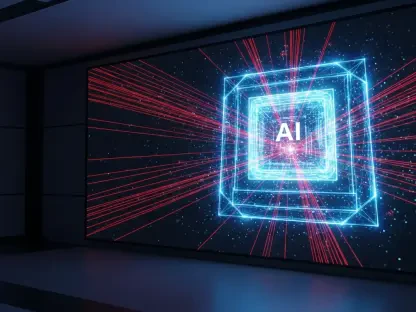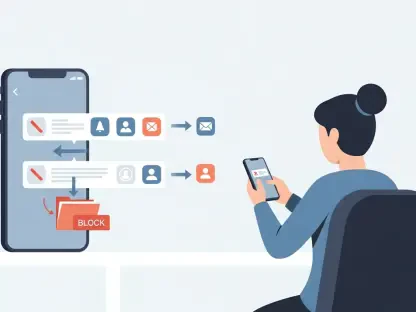In a world where smartphone and computer interfaces often define user experience, Apple has once again pushed the boundaries of design with its latest innovation, dubbed Liquid Glass, introduced in the beta updates for iOS 26, iPadOS 26, and macOS 26. This significant overhaul, marking the most substantial interface redesign since the shift away from skeuomorphic aesthetics over a decade ago, aims to refresh the visual language of Apple’s ecosystem. However, with mixed reactions pouring in from early testers, the company has rolled out a customization feature allowing users to toggle between two distinct appearances—Clear and Tinted—to address concerns about readability and personal taste. This move raises a critical question: can offering such flexibility in design help Apple win over a diverse user base, balancing its push for innovation with the practical needs of its audience? As feedback continues to shape the beta phase, the stakes are high for Apple to refine this ambitious update before its wider release.
A Bold Design Shift with Mixed Reception
Apple’s introduction of Liquid Glass represents a daring leap forward in interface aesthetics, aiming to modernize the look and feel across its devices with a sleek, translucent style that emphasizes depth and fluidity. Unveiled in the latest beta versions of its operating systems, this design has sparked significant discussion among users and developers alike. While some applaud the fresh, contemporary vibe that Liquid Glass brings to elements like notifications and app controls, others have voiced frustration over practical challenges. Specifically, the transparency of the Clear appearance has been criticized for making text and icons harder to discern in certain lighting conditions or against busy backgrounds. This divide in opinion underscores a broader tension in tech design—how to innovate without alienating users accustomed to familiar layouts. Apple’s decision to roll out this feature in beta form suggests an awareness of these challenges, setting the stage for iterative improvements based on real-world input.
The mixed reception to Liquid Glass also highlights a recurring pattern in Apple’s history of design evolution, where bold changes often meet initial resistance before gaining acceptance. Early testers have noted that interface elements such as the Now Playing controls on the Lock Screen or navigation bars in apps like Apple Music can blend too seamlessly into backgrounds when using the Clear option, leading to usability hiccups. Conversely, enthusiasts of the new look argue that it breathes life into an interface that had grown predictable, offering a sense of dynamism that flat design lacked. Reports from beta users indicate that while the visual appeal is undeniable for some, the functionality trade-offs remain a sticking point for others. Apple’s challenge lies in addressing these concerns without diluting the core vision of Liquid Glass, a task that hinges on how effectively it can adapt to diverse user needs through the customization options now being tested.
Customization as a Strategic Response
Recognizing the polarized feedback on Liquid Glass, Apple has introduced a customization toggle in the beta updates for iOS 26.1, iPadOS 26.1, and macOS 26.1, allowing users to switch between Clear and Tinted appearances. Accessible through the “Display & Brightness” menu on mobile devices and the “Appearance” section in System Settings on Macs, this feature aims to mitigate readability issues by increasing opacity with the Tinted option, making interface elements stand out more clearly. While some users had hoped for a granular slider to fine-tune opacity levels, Apple has opted for a straightforward binary choice, likely to simplify implementation for both developers and end users. This move reflects a strategic compromise, offering just enough flexibility to address major pain points without overwhelming users with complex settings. It also ensures that developers integrating Liquid Glass into their apps can automatically adapt to user preferences, streamlining the transition.
Beyond the immediate functionality, this customization feature signals Apple’s broader approach to user inclusivity during significant design transitions. Historically, the company has provided fallback options when rolling out controversial updates, such as the repositioning of Safari’s address bar a few years back, which initially frustrated many but was later refined with user input. With Liquid Glass, the ability to choose between appearances caters to varying visual preferences and accessibility needs, potentially broadening its appeal. Feedback gathered during the beta phase, particularly from developers testing the 26.1 updates, has already influenced the inclusion of the Tinted option, demonstrating Apple’s responsiveness to early criticism. Although the public beta is still pending before a full release, this iterative process suggests a commitment to balancing cutting-edge design with practical usability, a delicate dance that could determine the long-term success of this interface overhaul.
Balancing Innovation with User Comfort
Apple’s decision to offer customization for Liquid Glass underscores a calculated effort to harmonize innovation with user comfort, a balance that has defined many of its past design rollouts. By allowing users to adjust the interface’s appearance, the company acknowledges that not everyone adapts to change at the same pace or in the same way. The Clear option retains the avant-garde transparency that defines Liquid Glass’s modern aesthetic, while the Tinted setting prioritizes clarity for those who find the default look impractical. This dual approach could serve as a bridge during the adjustment period, giving users time to acclimate to the new visual language without feeling forced into a one-size-fits-all solution. As the beta testing phase progresses, the insights gathered will likely shape further refinements, potentially influencing how Apple handles future interface updates across its ecosystem.
Moreover, this customization feature positions Apple as a company attuned to the evolving expectations of its user base, particularly in an era where personalization is increasingly valued in tech. The ability to tailor the interface, even in a limited capacity, addresses a key concern raised by beta testers—readability across diverse contexts, from bright outdoor environments to dimly lit rooms. While the toggle may not satisfy every critique, it represents a meaningful step toward inclusivity, ensuring that users with different visual needs or aesthetic preferences aren’t left behind. Apple’s statement during the beta phase emphasized that the Tinted option was directly inspired by user requests for a more opaque look, highlighting a feedback loop that could set a precedent for future design iterations. If this responsiveness continues, it may strengthen trust among users, reinforcing the idea that their input shapes the products they rely on daily.
Reflecting on a Path Forward
Looking back, Apple’s handling of the Liquid Glass rollout in the beta stages of iOS 26, iPadOS 26, and macOS 26 showed a willingness to adapt to a spectrum of user reactions, from excitement to frustration. The introduction of the Clear and Tinted customization options addressed critical feedback about readability and personal preference, marking a pivotal moment in the interface’s early journey. This strategic pivot echoed past instances where Apple fine-tuned major updates based on real-world input, ensuring that innovation didn’t come at the expense of usability. Moving forward, the focus should shift to monitoring how these options resonate with a broader audience during the public beta and eventual full release. Exploring additional customization, such as more nuanced opacity controls, could further enhance user satisfaction. As Apple continues to refine this ambitious design, sustained engagement with user feedback will be essential to cement Liquid Glass as a transformative yet accessible update.