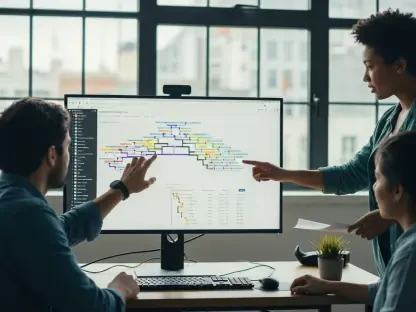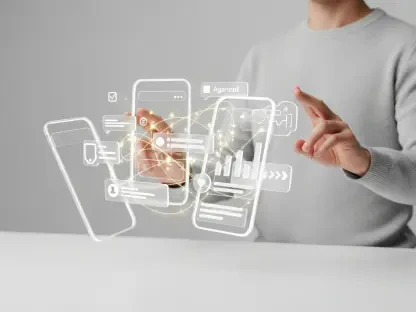In recent technological advancements, the Chrome browser on Android has introduced a significant update aimed at enhancing the user browsing experience. This new feature addresses the longstanding challenge of enlarging text without disrupting the overall layout of a webpage. For years, users who required larger text for readability were forced to zoom in on the entire page, often resulting in awkward navigation and distorted web designs. Google’s latest innovation now allows text-only zoom, preserving the visual integrity of images and other web elements while offering greater accessibility features.
This update is particularly beneficial for individuals with vision impairments and others who simply prefer a larger font size without facing the hassle of broken page designs. By allowing adjustable text size, Chrome empowers users to create a personalized browsing experience that aligns more closely with their specific needs. Understanding how this feature operates and its broader implications is essential for anyone seeking to improve their mobile internet experience.
What Exactly Has Changed?
In prior versions of Chrome for Android, zooming in on a webpage meant enlarging all elements—text, images, buttons—resulting in a compromised web layout. This often required users to scroll horizontally, which disrupted the ease of navigation and viewing pleasure. The latest update, however, redefines this by allowing zoom customization specifically for text. Version 114 and above of Chrome on Android now includes a “Page Zoom” feature that alters only font sizes, leaving other elements in their original sizes. The outcome is a seamless integration that maintains the structural harmony of a webpage while addressing readability.
Users can adjust this text zoom via a straightforward slider function located within the browser settings. This slider offers the flexibility to set a default zoom for all websites or customize text sizes on a site-by-site basis. For example, users can apply a larger text size on information-dense websites like news pages while keeping the standard size for visual-centric sites. This versatility not only enriches the browsing experience but also provides an accessible solution for diverse audiences, catering to varying visual preferences and needs across the web.
How To Use The New Text Zoom Feature
To access this feature, users need to ensure they have the latest version of Chrome on their Android devices. Utilize the following steps: Open Chrome, tap the three-dot menu, and head to Settings. Scroll down to the Accessibility section where the “Text scaling” or “Page zoom” options can be found. Adjust the slider to increase or decrease text size on all sites. For site-specific adjustments, users can open the intended site, tap the three-dot menu, and navigate to Settings, then Site settings, and finally the Zoom option to tweak the text size accordingly.
This thoughtful design allows for extensive customization that directly responds to user preference while maintaining the overall page layout. Whether the need is due to visual impairment or merely a preference for larger text, these adjustments are carried out without impacting the alignment and appearance of the entire webpage. The feature provides a user-friendly interface with easy navigation, ensuring that the reading experience is consistent and enjoyable throughout every browsing session.
Why This Update Matters
The introduction of text-only zoom serves as a vital enhancement for users previously hindered by small text on mobile displays. For older users or those with vision impairments, small text can pose challenges, leading to eye strain and reduced usability. Although Android devices offer system-wide text adjustments, these don’t translate well across all applications, sometimes affecting app interfaces adversely. Chrome’s dedicated text zoom offers more precise control over web content, ensuring that enlarged text doesn’t disrupt the page integrity.
For developers, creating mobile-friendly sites with responsive layouts is a priority. However, when users zoom the entire page, the delicate balance of design is often lost, leading to issues like misaligned buttons or overwhelming sideways scrolling. By zooming just the text, these problems are mitigated, preserving the intended user interface. This advancement is not only a technological achievement but represents a focus on the individual browsing experience—underscoring an understanding of diverse user needs and an ability to adapt to them without sacrificing design quality.
User Reactions and Feedback
Since the inclusion of this feature, feedback from users across platforms such as Reddit and Twitter has been overwhelmingly positive. Many users have applauded Google for considering accessibility requirements and facilitating an improved reading experience. Comments highlight how the new text zoom capability eases daily browsing, particularly for those who previously struggled with tiny fonts, enhancing both satisfaction and engagement with the web.
In particular, accessibility advocates have praised this development as an important stride towards more inclusive web content. By reducing obstacles faced by those with visual impairments, Chrome’s update aligns with broader goals of technological inclusivity. The reception indicates a genuine appreciation for features that reflect a company’s commitment to listening to user needs and implementing solutions that make impactful differences in people’s daily lives.
How Does This Compare to Other Browsers?
Prior to this update, browsers like Firefox for Android offered similar text-only zoom capabilities, providing users with a tailored reading experience. With Chrome integrating this feature, the gap is narrowing, offering a more cohesive experience across popular browsers. On the Apple front, Safari offers zoom through iOS system settings but lacks a per-site browser function, making Chrome’s feature more versatile in direct user application.
This move is consistent with larger industry trends focusing on enhanced usability and accessibility on mobile devices. Chrome’s inclusion of this feature not only elevates its standing among competitors but serves as a benchmark for other browsers seeking to advance their user accessibility features. It reflects an ongoing journey toward more adaptive, user-centered technology across the board, indicating a positive trajectory for future developments.
Technical Insights
The functionality relies on sophisticated changes made by Google’s engineers to the browser’s rendering engine. By adjusting the way fonts are scaled separately from other page elements, Google ensures that text zoom occurs without impacting the surrounding design. This approach involves optimizing CSS and layout engines to dynamically resize font sizes while maintaining the aesthetic integrity of the page.
Additionally, user preferences for font scaling are preserved, meaning session-based adjustments survive between browsing sessions. These storage capabilities ensure a seamless user experience whenever someone revisits their favorite sites. Google’s Chromium blog emphasizes the goal behind these changes: to make the web more accessible and enhance readability without altering site appearance or user interaction.
What To Expect Next?
With Chrome’s commitment to improving user experience and accessibility, future updates can be anticipated to build on these advancements. Potential enhancements may include more granular control over individual content components like images or different text styles. Google’s consistent focus on user-friendly features suggests that more innovative accessibility options could be on the horizon.
Looking further into the future, it’s foreseeable that we’ll see further integration of voice navigation, improved contrast modes, and possibly new reading modes tailored for personalized learning and browsing experiences. Google’s strategic direction with Chrome updates continues to prioritize inclusivity and improved user interactions, making it a reliable choice for tech-savvy users looking to optimize their online experience.
How to Get the Feature Now?
Recent advances in technology have brought a notable update to the Chrome browser on Android, significantly improving the browsing experience for users. This new feature tackles the persistent issue of enlarging text without upsetting the overall layout of a webpage. Previously, those needing larger text for better readability had to zoom into the entire page, which often led to clumsy navigation and distorted web layouts. Google’s latest update introduces text-only zoom, maintaining the visual integrity of images and other page elements while providing enhanced accessibility. This improvement is especially advantageous for individuals with visual impairments and anyone preferring larger fonts without the inconvenience of disrupted page designs. By enabling adjustable text size, Chrome offers users the ability to tailor their browsing experience to better match their specific preferences. Understanding how this function works is crucial for individuals looking to enhance their mobile internet usage.