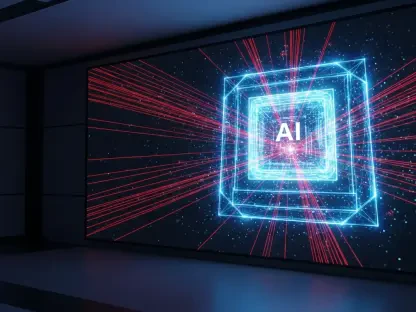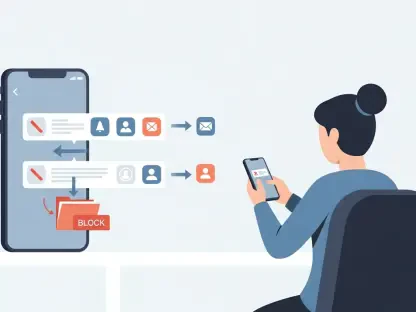Imagine a restless night in a crowded hotel room, where the sound of snoring reverberates off the walls, keeping everyone awake despite exhaustion from a long day of travel, and for many, this scenario is all too familiar, prompting a desperate search for solutions to achieve peaceful slumber. While melatonin supplements have long been a go-to remedy for sleep troubles, a hidden feature on the iPhone might just offer a surprising alternative. Tucked away in the Control Center, this lesser-known tool has the potential to transform a noisy environment into a calming oasis with just a few taps. By drowning out disruptive sounds like snoring, it provides an accessible way to improve sleep quality without relying on pills or external devices. This discovery raises an intriguing question: could a built-in smartphone feature rival a widely used sleep aid in effectiveness? Exploring this innovative option reveals how technology continues to intersect with everyday wellness challenges, offering new paths to restful nights.
1. Unveiling the Hidden Audio Tools in iOS
A deeper look into the iPhone’s capabilities uncovers two distinct audio features designed to enhance relaxation and focus: Background Sounds and Ambient Music. Background Sounds, introduced with iOS 15, provides 16 ambient noise options such as Ocean, Rain, Dark Noise, and even Train or Airplane sounds. These are crafted to mask unwanted background disturbances, making them particularly useful for sleep in noisy environments. Whether it’s the gentle patter of rain or the steady hum of balanced noise, users have a variety of choices to create a soothing atmosphere. This feature stands out for its simplicity and direct approach to addressing auditory distractions that often hinder rest.
On the other hand, Ambient Music, a more recent addition with iOS 18.4, offers four curated playlists titled Chill, Productivity, Sleep, and Wellbeing. These playlists aim to set a specific mood or support particular activities through background music. While some find the Productivity playlist helpful for maintaining focus during work, the Sleep playlist may not suit everyone’s nighttime preferences. Compared to Background Sounds, Ambient Music provides a more melodic experience but may lack the raw effectiveness of ambient noise for blocking out disruptive sounds. Together, these tools highlight Apple’s push to integrate wellness features directly into the user experience, offering diverse auditory solutions for better sleep and concentration.
2. Accessing These Features Through Control Center
Integrating these audio tools into daily routines is straightforward, as both Background Sounds and Ambient Music can be added to the iPhone’s Control Center for quick access. To begin, swipe down from the upper-right corner of the screen to open Control Center. Press and hold an empty area, typically near the bottom of the menu, to bring up customization options. Select “Add a Control” from the bottom of the screen. For Ambient Music, choose the specific categories desired, such as Chill or Sleep, and each will appear as a separate icon. For Background Sounds, scroll to the “Hearing Accessibility” section, tap on it to add the feature, which will appear as a single icon. This streamlined process ensures that calming sounds are just a swipe away, ready to be activated at a moment’s notice.
Once added, using these features is equally simple. Tapping an icon will start the selected sound or playlist immediately. For Background Sounds, since it’s represented by a single icon, tap and hold to switch between the various noise options like Stream or Quiet Night. Notably, the system remembers the last-used sound for Background Sounds, defaulting to it the next time it’s activated. This eliminates the need to reselect preferences repeatedly, enhancing user convenience. Such accessibility makes these tools practical for spontaneous use, whether preparing for bed in a noisy setting or seeking focus amidst distractions, proving that technology can seamlessly blend into personal wellness strategies.
3. Tailoring the Audio Experience for Optimal Rest
Customization plays a key role in maximizing the benefits of Background Sounds, allowing users to adapt the feature to specific needs and preferences. Options include adjusting the volume to a comfortable level, ensuring it’s loud enough to mask disturbances without becoming intrusive. Users can also choose to let the sound play alongside other media, which is useful for combining ambient noise with a podcast or audiobook. Additionally, personalizing the equalizer settings offers a way to fine-tune the audio profile for a more immersive experience. These adjustments cater to individual sensitivities, ensuring the sound environment aligns with personal comfort levels for sleep or relaxation.
Beyond basic tweaks, advanced settings further enhance usability. Setting a timer to stop the sounds at a designated time, such as in the early morning hours, helps conserve battery life while ensuring the audio doesn’t play unnecessarily after sleep is achieved. Another option allows the sounds to turn off automatically when the device is locked, adding an extra layer of control. These thoughtful customizations demonstrate how the feature is designed with user experience in mind, providing flexibility for various scenarios. Whether dealing with a snoring roommate or ambient city noise, tailoring these settings can create a sanctuary of calm, potentially offering a more immediate and adjustable solution than traditional sleep aids like melatonin.
4. Evaluating the Impact on Sleep Quality
The effectiveness of the iPhone’s audio features, particularly Background Sounds, in improving sleep quality cannot be understated, especially when compared to conventional methods. By providing a consistent layer of ambient noise, this tool effectively masks sudden or persistent sounds that often disrupt rest, such as traffic or household activity. Unlike melatonin, which works biochemically to regulate sleep cycles and may take time to show results, the immediate impact of ambient sounds can be felt the moment they are activated. This direct approach addresses environmental factors head-on, making it a valuable option for those who struggle with external noise interference during bedtime.
Moreover, the psychological benefits of a controlled auditory environment contribute significantly to relaxation. The sound of rain or a quiet night can evoke a sense of tranquility, helping to ease the mind into a state conducive to sleep. While melatonin supplements target internal sleep mechanisms, they don’t address external disturbances, which are often the primary culprits behind sleeplessness. The ability to customize and instantly deploy these iPhone features offers a unique advantage, providing a non-invasive alternative that fits effortlessly into nightly routines. For many, this technology-driven solution might prove more practical, especially in shared or noisy living spaces where control over surroundings is limited.
5. Future Steps for Enhancing Nighttime Wellness
Reflecting on the impact of these hidden iPhone features, it becomes clear that Background Sounds offers a reliable way to combat sleep disruptions caused by environmental noise. Its ability to mask snoring and other disturbances with ambient options has transformed challenging nights into restful ones for many users. Ambient Music, while useful for other contexts, often falls short of delivering the same level of effectiveness for sleep. The simplicity of accessing and customizing these tools through Control Center has made them indispensable for those seeking immediate solutions without external aids.
Looking ahead, exploring additional ways to integrate such technology into sleep routines could further enhance nighttime wellness. Experimenting with different sound options to find the most soothing ones or combining these features with other relaxation techniques might yield even better results. For those intrigued by this approach, taking a moment to set up and test these tools in various scenarios could uncover new benefits. As technology continues to evolve, staying informed about updates or new audio features from Apple may provide even more innovative ways to tackle sleep challenges, ensuring that rest remains a priority in an increasingly noisy world.