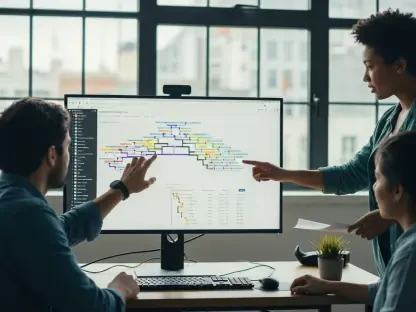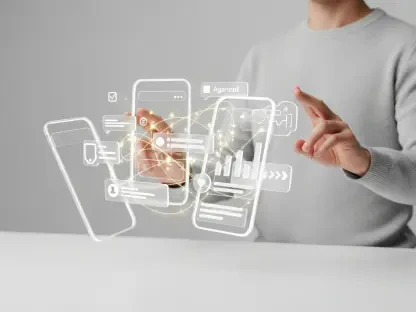The digital landscape is always evolving, and tech companies strive to enhance their applications to provide more seamless experiences. Google Gemini, the latest app to receive a significant update, has introduced new file upload support on both its Android and iOS platforms. This feature, initially restricted to the web version, now allows users to upload a variety of supported file types directly through the mobile app. This mobile capability was highlighted by 9to5Google, which noted that users can now see a plus icon at the bottom left corner inside the Gemini app. Here, they can access options such as “Upload a file,” “Upload from the gallery,” and, for Android users, “Upload from Drive.”
Expanding Functionalities for Gemini Users
Versatility in Supported File Types
With the new file upload support, Google Gemini users can now handle an impressive array of file types, adding significant functionality to the app. Supported files include spreadsheets created in Google Sheets, plain text files (TXT), document files like DOC, DOCX, PDF, RTF, DOT, DOTX, HWP, HWPX, documents from Google Docs, tabular data files (CSV, TSV), and spreadsheet files (XLS, XLSX). Users can upload up to 10 files simultaneously, ensuring a streamlined and efficient workflow. Each file can be up to 100 MB in size, making this feature useful for a wide range of data-intensive tasks.
This new capability is set to transform how users interact with Gemini on their mobile devices, enabling them to upload critical documents, analyze extensive spreadsheets, and access diverse data formats on the go. Whether the need is to evaluate comprehensive datasets or simply to keep important documents at hand, the expanded file support covers various professional and personal use cases. The move to include multiple file formats ensures Gemini’s versatility, aligning the app with other robust productivity tools in the market.
Practical Applications and User Experience
The practical applications of this new feature are numerous and align well with the needs of the modern user. One standout functionality is the ability to upload spreadsheets and ask Gemini to create detailed charts from them. Users can zoom in for closer examination and customize these charts as per their requirements. This facility is invaluable for professionals who need to visualize data quickly and effectively. Further, documents and spreadsheets can be uploaded into the app to obtain answers, summaries, and insights, simplifying tasks that usually require extensive manual effort.
The ease of use and seamless integration across mobile platforms underscore Gemini’s commitment to enhancing user experience. By providing advanced functionalities like file upload support, the app is undoubtedly becoming more comprehensive, facilitating easier access and greater integration of data. This aligns with the broader trend among tech companies to expand app capabilities and deliver more holistic user experiences. By extending file upload support to both Android and iOS, Google ensures users have a more integrated and fluid experience, eliminating the dependency on desktop versions for accessing advanced features.
Exclusive Features for Gemini Advanced Subscribers
Subscribing for Enhanced Capabilities
One important aspect of this new feature is its exclusivity to Gemini Advanced subscribers. This move underscores the premium nature of the functionality and adds significant value to the subscription. By providing exclusive features, Google incentivizes more users to opt for the Advanced subscription, enabling them to take full advantage of the app’s capabilities. This emphasis on exclusivity highlights Google’s strategy to offer differentiated experiences for users willing to invest in advanced features.
For users, this means that investing in the Gemini Advanced subscription opens up a world of enhanced capabilities, making the app an indispensable tool for both professional and personal use. Whether it’s for more detailed data analysis, enhanced document handling, or broader integrations, the value proposition for Advanced subscribers is clear. Users who regularly handle large volumes of data or require sophisticated document manipulation will find the Advanced subscription particularly beneficial, making it a worthwhile investment.
Broader Trends and Technological Evolution
The digital world is in constant flux, and tech companies work tirelessly to improve their apps for smoother user experiences. Google Gemini, the newest app to get a major update, now supports file uploads on both Android and iOS platforms. Previously limited to the web, this feature lets users upload various file types directly through the mobile app. As reported by 9to5Google, a plus icon has appeared in the bottom left corner of the Gemini app, giving users several options: “Upload a file,” “Upload from the gallery,” and an exclusive “Upload from Drive” for Android users.
This addition significantly boosts the app’s functionality, creating a more integrated and user-friendly experience. It demonstrates Google’s commitment to adapting and evolving with user needs, making its services more accessible and versatile across various platforms. By enabling file uploads directly from mobile devices, Google Gemini enhances productivity and convenience, ensuring that users can manage their files with ease, regardless of the device they’re using.