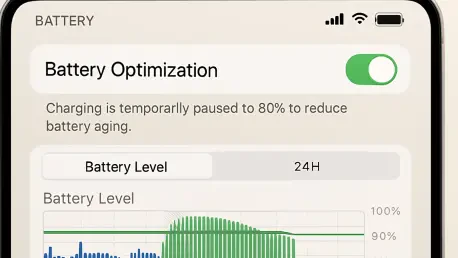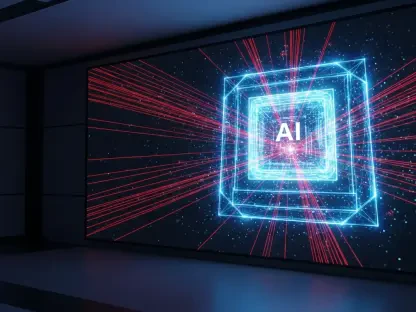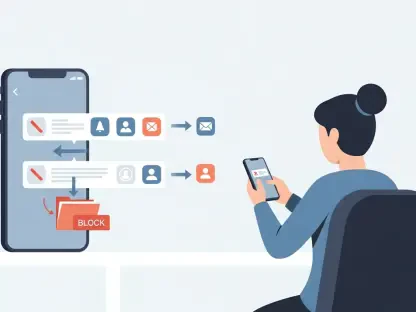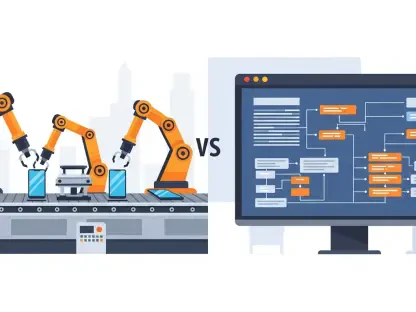The latest iOS 26 update has rolled out with a host of exciting features, enhancements, and solutions to persistent issues that iPhone users have faced for years. While these updates bring a fresh wave of functionality and polish to the device experience, some users have reported a noticeable downside: quicker battery drain compared to previous versions like iOS 18, even during standard usage on newer models such as the iPhone 16 Pro. This issue has sparked concern among those who rely on their devices for long hours without frequent access to a charger. Fortunately, iOS 26 introduces innovative battery management tools designed specifically to tackle this challenge. Features like Adaptive Power Mode and detailed battery usage insights empower users to take control of their device’s energy consumption. By leveraging these tools alongside traditional battery-saving techniques, it’s possible to significantly extend the time between charges, ensuring the iPhone remains a reliable companion throughout the day.
1. Harnessing the Power of Adaptive Power Mode
Adaptive Power Mode stands out as a groundbreaking feature in iOS 26, offering a smarter alternative to the familiar Low Power Mode. Unlike its predecessor, which often sacrifices key functionalities to save energy, Adaptive Power Mode employs on-device intelligence to analyze usage patterns. It learns when higher battery reserves are needed for demanding tasks such as gaming or photography, ensuring performance isn’t compromised during critical moments. This mode operates subtly in the background, making small adjustments like reducing screen brightness by approximately 3% and curbing unnecessary background processes. These tweaks preserve responsiveness for active tasks while conserving energy during idle periods. The balance struck by this feature makes it a game-changer for users seeking both efficiency and performance, eliminating the need to manually toggle settings during busy days or intensive usage scenarios.
Activating Adaptive Power Mode is a straightforward process that can be done in just a few steps. Navigate to Settings, select Battery, and then tap on Power Mode to access the relevant options. From there, toggle on Adaptive Power to enable the feature. For added convenience, users can also activate notifications to stay informed about when this mode is actively conserving energy. This transparency helps in understanding how the iPhone adapts to daily habits, providing reassurance that battery life is being optimized without disrupting essential functions. By integrating this intelligent tool into regular use, noticeable improvements in battery endurance can be achieved, especially during long stretches away from a power source. This feature exemplifies how iOS 26 prioritizes user experience by blending cutting-edge technology with practical solutions for everyday challenges.
2. Pinpointing Battery-Draining Apps with Precision
One of the most effective ways to combat battery drain in iOS 26 is by identifying apps that consume excessive power, and the revamped Battery Usage menu makes this task easier than ever. This updated interface provides a detailed breakdown of energy consumption, highlighting whether an app’s drain results from prolonged background activity, excessive on-screen time, or frequent notifications. Apps that are particularly power-hungry are marked in orange for quick identification, allowing users to take immediate action. To access this information, head to Settings, select Battery, and scroll to view usage by app. Tapping the chart at the top offers insights into specific days or historical data comparisons, providing a comprehensive view of consumption trends over time. This level of detail is invaluable for diagnosing issues that might otherwise go unnoticed during routine use.
Once problematic apps are identified, several strategies can be employed to minimize their impact on battery life. For apps that are rarely used, uninstalling them entirely can free up resources and reduce drain. For essential apps, force-quitting can provide a temporary solution, while disabling Background App Refresh offers a more permanent fix by preventing idle power consumption. These steps ensure that only necessary processes run in the background, preserving battery for critical tasks. By regularly monitoring usage through this intuitive menu, it becomes possible to maintain a leaner, more efficient app ecosystem on the iPhone. This proactive approach not only extends battery life but also enhances overall device performance, ensuring that energy is allocated to the functions that matter most during daily activities.
3. Navigating Temporary Battery Drain Post-Update
It’s not uncommon for iPhones to experience increased battery drain immediately following a major update like iOS 26, and understanding this phenomenon can alleviate user concerns. During the initial period after installation, the device undertakes numerous background tasks such as indexing files, optimizing apps, and updating system databases. These processes demand significant energy, often leading to quicker battery depletion and even noticeable device warming, even when the iPhone isn’t actively in use. This temporary spike in consumption can be alarming, especially for those unfamiliar with the post-update adjustment phase. However, it’s a standard part of the system settling into its new configuration, ensuring that all features and apps are aligned for optimal performance in the long run.
The reassuring aspect of this situation is its fleeting nature, as battery performance typically stabilizes within a day or two once background activities are complete. Apple has acknowledged this expected behavior in support documentation, confirming that such drain is a normal part of the update process. Additionally, staying vigilant about minor updates, such as iOS 26.1, can yield further benefits. These incremental releases often include targeted optimizations and bug fixes that enhance battery efficiency over time. By keeping the device updated, users can ensure they’re benefiting from the latest improvements designed to minimize energy waste. Patience during the initial post-update period, combined with a commitment to installing subsequent patches, helps maintain healthy battery life as the iPhone adapts to the latest software environment.
4. Reinforcing Efficiency with Classic Battery Tips
While iOS 26 introduces advanced tools for battery management, traditional battery-saving methods remain highly effective, particularly for older iPhones where battery health may have declined over time. Simple adjustments can make a substantial difference without requiring significant changes to usage habits. For instance, reducing screen brightness manually or enabling auto-brightness conserves energy by adapting to ambient lighting conditions. Similarly, disabling Background App Refresh for non-essential apps prevents unnecessary power usage during idle periods. Location services, often a hidden drain, can be set to function only while an app is in use rather than constantly tracking in the background. These classic strategies provide a solid foundation for extending battery life, complementing the modern features of iOS 26.
Beyond these core adjustments, additional tweaks can further optimize energy consumption, especially given the increased reliance on visual effects in iOS 26. Disabling motion effects and animations reduces the strain on system resources, as the update incorporates more transparency and dynamic elements that can sap power. Combining these time-tested tips with the innovative tools provided in the latest software ensures a comprehensive approach to battery management. The result is a device that can reliably last through a full day, even under heavy usage conditions. For users facing persistent challenges, these small but impactful changes can bridge the gap until a battery replacement becomes necessary, offering a practical way to maintain performance without immediate hardware intervention.
5. Reflecting on Enhanced Battery Management
Looking back, the rollout of iOS 26 brought a suite of innovative features like Adaptive Power Mode and detailed battery usage insights that transformed how battery life was managed on iPhones. These tools, paired with classic energy-saving techniques, addressed the initial concerns of faster drain that accompanied the update. Implementing these strategies proved effective in extending the endurance of devices, ensuring they kept pace with demanding schedules. The temporary post-update drain, once a point of frustration, was mitigated through patience and minor software updates that fine-tuned performance. As a next step, users were encouraged to regularly review app usage and apply both new and traditional methods to sustain optimal battery health. Exploring upcoming software patches for additional optimizations also offered a proactive path forward, ensuring that iPhones remained dependable tools for communication, productivity, and entertainment in an ever-evolving digital landscape.