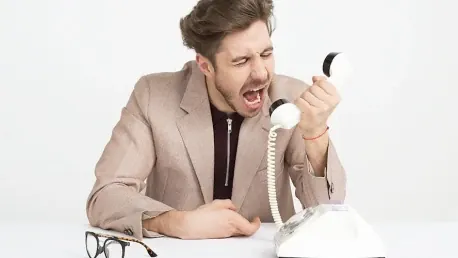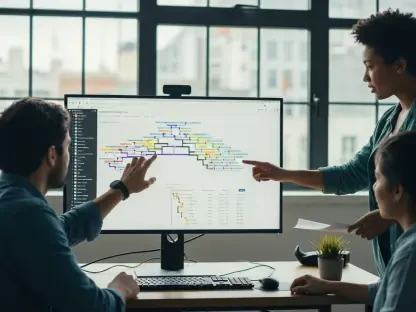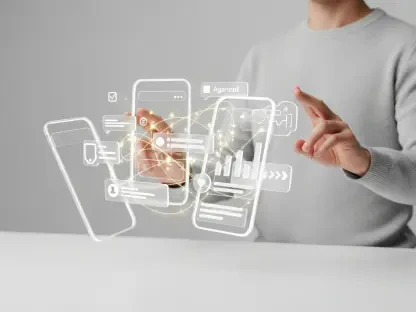In today’s digital age, protecting sensitive information from cyber threats is more critical than ever. Advanced Android malware, FakeCall, poses a significant risk by intercepting and redirecting users’ phone calls to hackers, who aim to steal credit card numbers and banking details. FakeCall uses a technique known as “vishing” (voice phishing) to trick victims into divulging personal information. Initially, users are deceived into downloading an APK file through a phishing attack. This file acts as a dropper to install the malicious payload. Once installed, this prompt requests the user set the malicious software as the default phone application. As a result, this malware gains control over incoming and outgoing calls without the user’s knowledge.
Understanding the Threats Posed by FakeCall
The threats posed by FakeCall are numerous and severe. The malware’s ability to intercept and reroute calls covertly means it can redirect communications intended for legitimate contacts, such as banks, to phone numbers controlled by hackers. Victims are led to believe they are conversing with actual representatives, making them more likely to share personal and financial information. This deception can lead to identity fraud and unauthorized call interceptions, further compounding the impact on affected individuals.
Since its initial discovery in 2022 by Kaspersky, and subsequent analysis by ThreatFabric in 2023, FakeCall’s capabilities have evolved significantly. The latest variant, tracked by Zimperium, adds advanced functionalities such as monitoring Bluetooth status, capturing screen information, and issuing commands on infected devices. These enhancements underscore a growing sophistication in vishing attacks and the considerable control such malware can exert over mobile devices. The continuous evolution of FakeCall highlights the importance of staying informed and adopting robust security measures to mitigate potential threats.
Steps to Protect Yourself from FakeCall
Protecting yourself from FakeCall involves a combination of vigilance, secure practices, and the use of trusted applications. Downloading apps exclusively from the official Google Play store significantly reduces the risk of encountering malicious software. Google Play employs extensive security measures to vet applications, offering a layer of protection absent from unofficial sources. However, even when using official channels, it is essential to review app permissions carefully. Ensure that apps do not request more permissions than necessary for their function. Excessive permission requests could indicate malicious intent.
Another crucial step in protecting yourself involves keeping your device’s software up to date. Regular updates often include patches that fix known vulnerabilities, thus closing potential entry points for malware like FakeCall. Users should also install reputable security solutions that offer real-time protection against a variety of threats. These solutions can detect and neutralize malware before it has a chance to cause harm. Finally, practicing caution when interacting with unsolicited messages or calls is vital. Phishing attacks often rely on creating a sense of urgency. Being mindful of such tactics can help you avoid falling victim to them.
The Importance of Cyber Hygiene and Vigilance
In the current digital era, safeguarding sensitive information from cyber threats is crucial. One notable danger is the advanced Android malware called FakeCall, which severely jeopardizes user security by intercepting and redirecting phone calls to hackers. These hackers aim to steal banking information and credit card numbers. FakeCall employs a method known as “vishing” (voice phishing) to deceive users into revealing personal details. The attack typically begins with a phishing scam that persuades users to download an APK file. This file serves as a dropper, initiating the installation of the malicious payload. After completing the installation, the malware prompts the user to set it as the default phone application, granting it control over all incoming and outgoing calls, often without the user’s awareness. Consequently, FakeCall can monitor phone interactions and exploit sensitive information, emphasizing the importance of robust cybersecurity measures to combat such sophisticated threats.