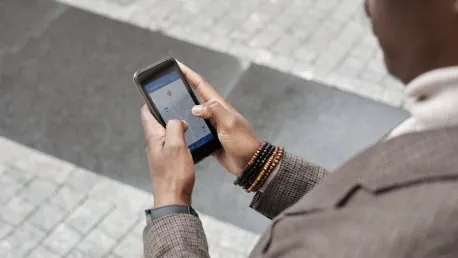Spoofing your GPS location on Android and iPhone has gained popularity for various reasons, including protecting your privacy, accessing region-specific deals, and enhancing your gaming experience. However, many methods to achieve this task are often unreliable or complicated. This article will provide a detailed, step-by-step guide to safely spoof your GPS location on Android using PoGoskill. We’ll also explore other methods, such as using VPNs and changing Android location settings. By the end of this read, you will be well equipped with the knowledge and tools to spoof your location effectively and securely.
1. Why Use a Location Spoofer on Android?
Before diving into the methods of spoofing your GPS location on Android, it’s crucial to understand why you might need a location spoofer in the first place. One prominent reason is protecting your privacy while browsing the internet or accessing specific platforms. Sometimes, you might not want your actual location to be visible to anyone, including the platform you’re accessing. In such scenarios, changing your phone’s location using a spoofing application can be the best solution.
Another significant reason for using a location spoofer is to access region-specific deals when shopping online. Certain offers and discounts are available only in specific regions, and by changing your device’s location, you can easily take advantage of these deals. Additionally, spoofing your location can significantly enhance your gaming experience. For example, games like Pokémon Go and Monster Hunter Now often require players to change their locations to unlock prizes and missions. By using a location spoofer, you can achieve these rewards without physically moving from your place.
Besides these primary reasons, there are other benefits, such as accessing restricted content and protecting your privacy. Location spoofing can help you gain more rewards in games and ensure you can access content that might be restricted in your region. Whether you’re looking to protect your privacy, access unique deals, or enhance your gaming experience, using a location spoofer on your Android device can offer substantial benefits.
2. How to Spoof GPS Location on Android Without a Computer?
Now that you understand the various reasons behind spoofing your GPS location, let’s explore how you can achieve this on an Android device without using a computer. There are several methods to spoof your location, and PoGoskill is among the most effective and recommended options. In this section, we’ll discuss how to use PoGoskill on your Android device and other alternative methods.
Way 1: PoGoskill Android App to Fake GPS Location [Recommended]
The PoGoskill Android app is a highly effective tool for spoofing your GPS location on Android devices. This application is designed to help you change your location virtually without any complications. To start using PoGoskill, follow these steps:
Step-by-Step Instructions for Using PoGoskill to Spoof GPS Location on Android:
- Download the PoGoskill App: Go to Google Play and get the PoGoskill Android app.
- Open the App and Follow These Steps:
- For GPS Location: Tap anywhere on the map and then select “Modify Location” to save the settings.
- For Multi-spot Movement: Tap on all spots you want to link in the route, adjust speed, and then tap on the “Begin Moving” button to let your location change.
- For Joystick Movement: Tap the “Joystick” icon and use it to alter your position. You can also adjust the speed and mode of movement from walking, biking, and driving.
Using the PoGoskill app is a straightforward and effective method to change your GPS location on Android without needing a computer. It has proven to be highly reliable, even after updates on iOS devices, making it an ideal choice for spoofing your location.
3. Use a VPN to Spoof GPS Location
Another popular method for spoofing your GPS location on Android is using a VPN (Virtual Private Network). VPNs are widely used for their simplicity and effectiveness in changing your device’s location. Among the various VPN apps available, NordVPN stands out as a reliable option.
To use a VPN for spoofing your GPS location, follow these steps:
- Download and install the NordVPN app on your Android device.
- Register an account with NordVPN.
- Choose a server from the available options to connect and change your device’s location.
Using a VPN is a relatively simple process that takes only a few seconds to change your location. Once connected, your device will appear to be in a different location, allowing you to access content and deals restricted to that area.
However, one significant drawback of using a VPN for location spoofing is that it only allows you to select servers from different countries or continents. You cannot choose specific locations within your country or city. Despite this limitation, VPNs are still a valuable tool for spoofing your location, primarily when you need to access region-specific content or enhance your online privacy.
4. Changing Android Location Settings
Another method to spoof your GPS location on Android is by adjusting your device’s location settings. This technique can make your device less accurate in terms of showing your location, offering a basic level of privacy protection. However, it may not be as effective as the previously discussed methods.
To change your Android device’s location settings, follow these steps:
- Go to the “Settings” menu on your Android device.
- Locate the “Location” section and turn off “Location Accuracy.”
By disabling location accuracy, your device will provide a less precise location, making it harder for apps and platforms to pinpoint your exact whereabouts. While this method can protect your privacy to some extent, it may not be as reliable for spoofing your location in specific scenarios, such as gaming or accessing region-specific deals.
If you’re looking for a simple way to enhance your privacy without using additional apps, adjusting your Android location settings can be an effective solution. However, for more accurate and reliable location spoofing, consider using applications like PoGoskill or VPNs.
5. How to Change GPS Location on Android with a Computer?
In some cases, you might find that the methods discussed earlier don’t work as expected or encounter errors. In such situations, you can use a computer to spoof your GPS location on your Android device. PoGoskill remains an effective tool for this purpose, offering a straightforward process to change your location using a computer.
Step-by-Step Instructions for Using PoGoskill with a Computer:
Install & Open the PoGoskill App on Your Computer:
- Download and launch the PoGoskill app on your computer.
Start the Process:
- From the main screen, click on the “Begin” button.
Connect Your Android Device:
- Use a USB cable to link your Android device to your computer.
Select Your Device:
- Choose your device once the application recognizes it.
Wait for Confirmation:
- It will take a few seconds to process your request and display “Logged in” on your screen.
When this screen appears, you can start altering your location on Android using the computer. The process is straightforward, and you only need to follow the steps mentioned above to change your location effectively.
Connecting your Android device to a computer and using PoGoskill can be a reliable solution if other methods don’t work. This method ensures that you can spoof your location accurately and securely, providing a seamless experience for accessing region-specific content or enhancing your gaming rewards.
6. Conclusion
Spoofing your GPS location on Android and iPhone is becoming increasingly popular for several reasons, such as safeguarding your privacy, grabbing region-specific deals, or improving your gaming experience. However, many methods for spoofing GPS location tend to be unreliable or overly complicated. This article will provide a detailed, easy-to-follow guide to safely spoof your GPS location on Android using PoGoskill. Additionally, we’ll delve into other approaches, like employing VPNs and tweaking Android location settings. By the time you’ve finished reading, you will have a solid understanding of how to spoof your GPS location effectively and securely. Whether you’re an avid gamer seeking an advantage or someone looking to protect their privacy, our guide will equip you with the necessary tools and knowledge. We’ll walk you through each step in detail, ensuring you can execute the process without a hitch. Get ready to explore new features and benefits by becoming well-versed in GPS spoofing techniques.