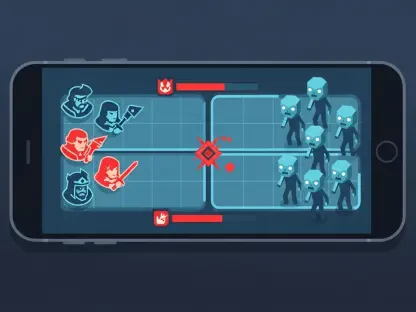In an era where smartphones are extensions of individual identity, the ability to tailor a device to personal tastes has become a defining factor in user satisfaction, and Google’s latest release, Android 16 QPR2 Beta 2, steps into this space with a bold promise to elevate customization for Pixel users. This update, rolled out as part of the quarterly platform release cycle, targets developers and early adopters, offering a sneak peek into features that could transform the Pixel experience. With a focus on reviving beloved customization options and introducing practical enhancements, this beta signals Google’s intent to address long-standing user demands while reinforcing the Pixel lineup’s position in the premium smartphone arena. From aesthetic tweaks to functional upgrades, the update builds on the foundation of Android 15, setting the stage for a potential game-changer in how users interact with their devices.
Aesthetic Innovations in Pixel Customization
Reviving Custom Icon Shapes for a Personal Touch
One of the standout features in Android 16 QPR2 Beta 2 is the reintroduction of custom app icon shapes, a functionality that had been absent from recent Android iterations but is now making a celebrated comeback. Pixel users can access this feature through the wallpaper and style settings, selecting from an array of shapes such as squircle, pebble, or rounded square to craft a home screen that truly reflects their personality. This move directly responds to years of feedback from the Android community, which has consistently voiced a desire for greater control over visual elements. By integrating this option, Google not only nods to nostalgia but also aligns with the Material You design philosophy, which prioritizes personalization while ensuring a cohesive look across system and app interfaces. The impact is immediate, allowing for a home screen that feels uniquely tailored without sacrificing the polished aesthetic that defines Pixel devices in today’s competitive market.
Beyond the variety of shapes, the beta enhances icon customization with automatic theming capabilities that ensure compatibility even for apps that previously resisted such integration. This addresses a persistent frustration among users who encountered visual discrepancies when certain apps failed to adopt dynamic color schemes. The update also extends the dark theme’s reach, applying it uniformly across interfaces to eliminate jarring transitions, especially when paired with dynamic wallpapers. These refinements create a seamless visual experience that feels intentional and polished. While early testers have noted minor rendering issues with specific apps, the overall reception has been overwhelmingly positive, suggesting that with a bit of fine-tuning, this feature could redefine how users perceive and interact with their device’s interface on a daily basis.
Strengthening Visual Consistency Across Interfaces
Another key aspect of this beta’s aesthetic focus is the push toward visual consistency, a critical element in enhancing user experience on Pixel devices. Google’s mandate for developers to support themed icons by a set deadline underscores a broader effort to reduce fragmentation across the Play Store ecosystem. This requirement, while potentially increasing workload for app creators, ensures that users encounter a unified look regardless of the apps they download. The result is a smoother, more professional interface where every element feels part of a cohesive whole, rather than a patchwork of mismatched designs. This update tackles lingering pain points from Material You’s initial rollout, where inconsistent theming often disrupted the intended harmony of the Android environment.
Additionally, the beta’s emphasis on dynamic theming paired with improved wallpaper integration elevates the personalization potential for Pixel users. The system now better adapts to user-selected backgrounds, pulling colors and tones to create a harmonious blend across icons, widgets, and system menus. This level of detail might seem minor, but it significantly impacts the day-to-day interaction with the device, making each swipe and tap feel more intentional. Early feedback from beta testers on various online platforms highlights enthusiasm for these changes, though some have pointed out small bugs in color application for third-party apps. These insights suggest that while the foundation is strong, Google has room to polish these features before a wider release, ensuring that the final product meets the high expectations set by the Pixel brand.
Functional Enhancements for Everyday Use
Boosting Productivity with Advanced Multitasking
Shifting focus from aesthetics to utility, Android 16 QPR2 Beta 2 introduces practical features designed to enhance daily functionality, particularly for power users of Pixel devices. A notable addition is the improved split-screen multitasking, now offering a 90:10 ratio option that maximizes screen real estate on larger displays like those found in the latest Pixel series. This flexibility caters to users who frequently juggle multiple apps, whether for work or personal tasks, allowing for a more efficient workflow. The update refines how apps behave in split-screen mode, minimizing overlap and ensuring smoother transitions between tasks. Such enhancements position Pixel devices as formidable tools in the premium smartphone segment, appealing to those who value productivity as much as style in their mobile experience.
Complementing the multitasking upgrade, the beta also includes subtle tweaks to app switching and gesture navigation, making the interface more intuitive during high-usage scenarios. These changes are particularly beneficial for users managing complex tasks, such as editing documents while referencing data from another app. The attention to detail in optimizing screen usage reflects Google’s understanding of evolving user needs, especially as smartphones become central to both professional and personal spheres. While the feature set is still in beta and subject to refinement, initial impressions from testers indicate a positive shift toward a more versatile user experience. As feedback continues to pour in through official channels, there’s potential for even finer adjustments that could solidify Pixel’s reputation for seamless functionality before the stable rollout.
Fine-Tuning Display Control for Optimal Viewing
Equally impactful is the introduction of a new HDR/SDR brightness slider, a feature in Android 16 QPR2 Beta 2 that offers Pixel users unprecedented control over their device’s display output. This tool allows for precise adjustments between high dynamic range and standard dynamic range settings, catering to varied lighting conditions and content types. Whether streaming high-definition media or browsing in a dimly lit environment, users can now optimize visibility and color accuracy with ease. This addition is a direct response to the growing demand for display customization, especially as Pixel devices compete with other premium smartphones that have long offered similar controls. The result is a viewing experience that feels tailored to individual preferences, enhancing both comfort and engagement.
Moreover, the brightness slider integrates smoothly with existing display features, ensuring that adjustments don’t disrupt overall system performance or battery efficiency. This balance is crucial for maintaining user trust, as overly aggressive display tweaks can sometimes lead to unintended power drain. Beta testers have noted the slider’s responsiveness, though some have flagged minor inconsistencies in how certain apps adapt to rapid changes in settings. These observations highlight the importance of continued testing to iron out kinks before a broader release. As Google gathers more input through its issue tracker, there’s a clear opportunity to refine this feature, potentially setting a new benchmark for display customization in the Android ecosystem. The focus on user-driven enhancements underscores a commitment to meeting modern demands with practical solutions.
Reflecting on a Personalized Evolution
Looking back, Android 16 QPR2 Beta 2 marks a pivotal chapter for Pixel devices, weaving together nostalgia and innovation through the revival of custom icon shapes and the introduction of functional upgrades like enhanced multitasking and display controls. These updates respond adeptly to user demands for deeper personalization while addressing practical needs that elevate day-to-day usability. For those invested in the Android ecosystem, the beta offers a promising glimpse into Google’s iterative approach, balancing aesthetic freedom with operational efficiency. Moving forward, the insights gathered during this testing phase could pave the way for a more refined stable release, potentially influencing broader trends in smartphone customization. As the Android landscape continues to evolve, stakeholders are encouraged to monitor how these early steps shape future updates, ensuring that user feedback remains a cornerstone of development. This ongoing dialogue between creators and users might just redefine what personalization means in the mobile space.