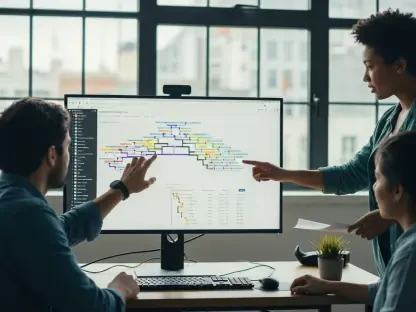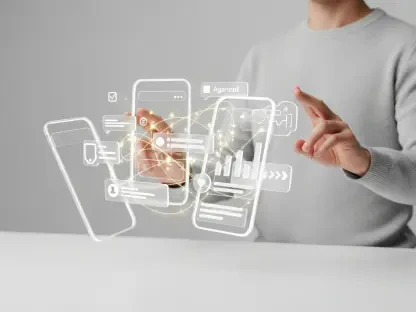Taking the perfect selfie often requires more than just angling the camera and smiling – what if hands are tied or a traditional timer simply won’t do? Many Android devices, including Google’s Pixel, offer innovative features like Google’s Palm Timer to facilitate hands-free selfies. These advancements make setting timers a thing of the past. Incorporating smart functions to capture photos without physically touching the device can greatly enhance the photography experience, providing convenience and ease especially in spontaneous moments.
With the advent of new technologies, Android users can now utilize their rear camera for selfies, significantly improving photo quality. The rear camera generally offers higher resolution, better focus, and improved color accuracy compared to the front camera. Utilizing these functionalities can be particularly advantageous when capturing wide shots or incorporating intricate backgrounds. Users no longer need to compromise between the quality of a photo and the practicality of taking it. With these smart features, Android photography has indeed entered a new era of convenience and quality.
1. Using Google’s Palm Timer
Pixel users benefit from a built-in feature called Google’s Palm Timer, which streamlines the process of taking selfies without manually setting timers. This feature is typically enabled by default, but verifying its status can ensure users are ready to snap photos effortlessly. To check, open the camera app and locate the gear icon on the lower left side of the screen, which will lead to the settings menu.
Once in the settings, users should navigate to “More settings” in the “Photo Settings” pop-up. There, finding and enabling the Palm Timer option is essential. With Palm Timer active, the user needs to position within the frame and ensure adequate lighting. By raising a hand with the palm facing the camera and waving steadily, the device will recognize the gesture and initiate a three-second countdown. This short delay provides ample time to adjust and perfect the pose before the shot is taken, allowing for more natural and composed pictures.
Moreover, Palm Timer’s availability on both front and rear cameras offers flexibility in capturing various shot types, from group photos to detailed landscapes. The rear camera’s superior quality enhances these photos further, elevating the overall photography experience. Whether capturing moments with friends or experimenting with solo shots, Google’s Palm Timer offers a practical and high-quality solution for hands-free selfies.
2. Alternatives for Non-Pixel Phones
For users without Pixel phones, similar hands-free photo options exist across various Android devices. Many manufacturers integrate their own unique gesture controls, providing alternatives to Google’s Palm Timer. Samsung, for instance, includes a gesture control feature that utilizes the palm to trigger the selfie camera, though it may not be available for the main rear camera.
To activate this feature on Samsung devices, switch to the selfie mode in the camera app. Access the camera settings via the gear icon and navigate to “Shooting Methods.” Here, enabling the “Show Palm” toggle ensures the phone responds to palm gestures. When ready to take a selfie, raise a palm toward the camera to trigger the countdown, capturing the moment hands-free.
Other manufacturers like OnePlus, Huawei, Realme, and Motorola offer similar functionalities that enable hands-free photography. These options are generally easy to activate by exploring the camera settings. Users can benefit from the convenience and increased quality of hands-free photos, especially in situations where traditional timers may be cumbersome.
3. Voice Command Features
Voice commands present another viable method for taking hands-free selfies on Android devices. Many Android phones support Google Assistant, which can be configured to capture images through voice prompts. This is particularly useful when gesture options are unavailable.
Setting up Google Assistant involves training the device to recognize the user’s voice. Accessing the “Voice Match” settings allows users to enable “Hey Google” detection, making voice commands operational. For instance, saying “Hey Google, take a selfie” will prompt the phone to capture an image. Adding a specific duration, such as “in 10 seconds,” can provide additional time to pose.
For rear camera use, phrases like “Hey Google, take a picture with the main camera” can be utilized. Incorporating voice commands can simplify the photo-taking process, allowing users to focus on their pose without the need to interact directly with the device.
4. Third-Party App Solutions
For those seeking alternatives beyond built-in features, third-party apps offer extensive functionality for hands-free selfies. Applications like Camera for Android—Fast Snap enable users to take photos by sound commands, removing the need for physical interaction with the device.
Installing and setting up such apps is generally straightforward. Once installed, accessing the settings menu allows users to enable voice capturing options. Adjusting the sensitivity ensures the app responds to the appropriate sound levels without false triggers. Commands like “Take photo” or “Snap” can be employed to capture images.
Third-party apps cater to a variety of user preferences, adding flexibility to how hands-free photos are taken. These solutions provide an excellent alternative for users whose devices lack advanced gesture or voice-activated features.
Capturing Moments Beyond Timers
Capturing the perfect selfie often demands more than just adjusting the camera and smiling – what if your hands are occupied or a standard timer isn’t enough? Many Android devices, including Google’s Pixel, are equipped with innovative features like Google’s Palm Timer, which facilitates hands-free selfies. These advancements render traditional timers obsolete. By integrating smart functions that allow you to take photos without touching the device, these features greatly enhance the photography experience, offering convenience, especially for those spontaneous moments.
With new technologies, Android users can now use their rear cameras for selfies, which significantly boost photo quality. The rear camera usually provides higher resolution, better focus, and enhanced color accuracy compared to the front camera. Utilizing these new functionalities is particularly beneficial for capturing wide shots or intricate backgrounds. Users no longer need to choose between photo quality and ease of taking pictures. These smart features truly mark a new era of convenience and quality in Android photography.